RSS & Atom Feeds
Feed readers are not dead… at least not yet! Every post to this site is syndicated via RSS (well, technically, Atom) and you have a few options to choose from.
- Main feed - the default: Posts, Casts, Links, Shots, Takes, Tubes, Clips, Spots, and Slops
- Permalinks feed - same as the Main feed, but with Link posts simplified to always link back to this site, as opposed to the source article
- Digest feed - same as the Main feed, but with my tweet-like Takes, location-based Spots, and AI-generated Slops removed
- Newsletter feed - only the Mails I send in my Searls of Wisdom e-mail newsletter, distributed in feed form for folks who don't want more e-mail
- Podcast feed - my podcast, Breaking Change, actually is an RSS feed, but odds are you'd rather subscribe via its Apple or Spotify directory page
How do I follow a feed?
If you don't use an RSS reader but are interested in starting and you're an Apple-ecosystem person like me, I recommend using NetNewsWire. You can also check out new apps aiming to help people reclaim control of their timeline, like Tapestry.
Here are some step-by-step instructions on getting started with NetNewsWire on Mac, many of which exist merely to iron out the idiosyncrasies that the app exhibits after first launch.
First, download the NetNewsWire app, and move it to your Applications folder. Upon first opening the application, you'll be greeted by a bunch of default subscriptions you didn't ask for:
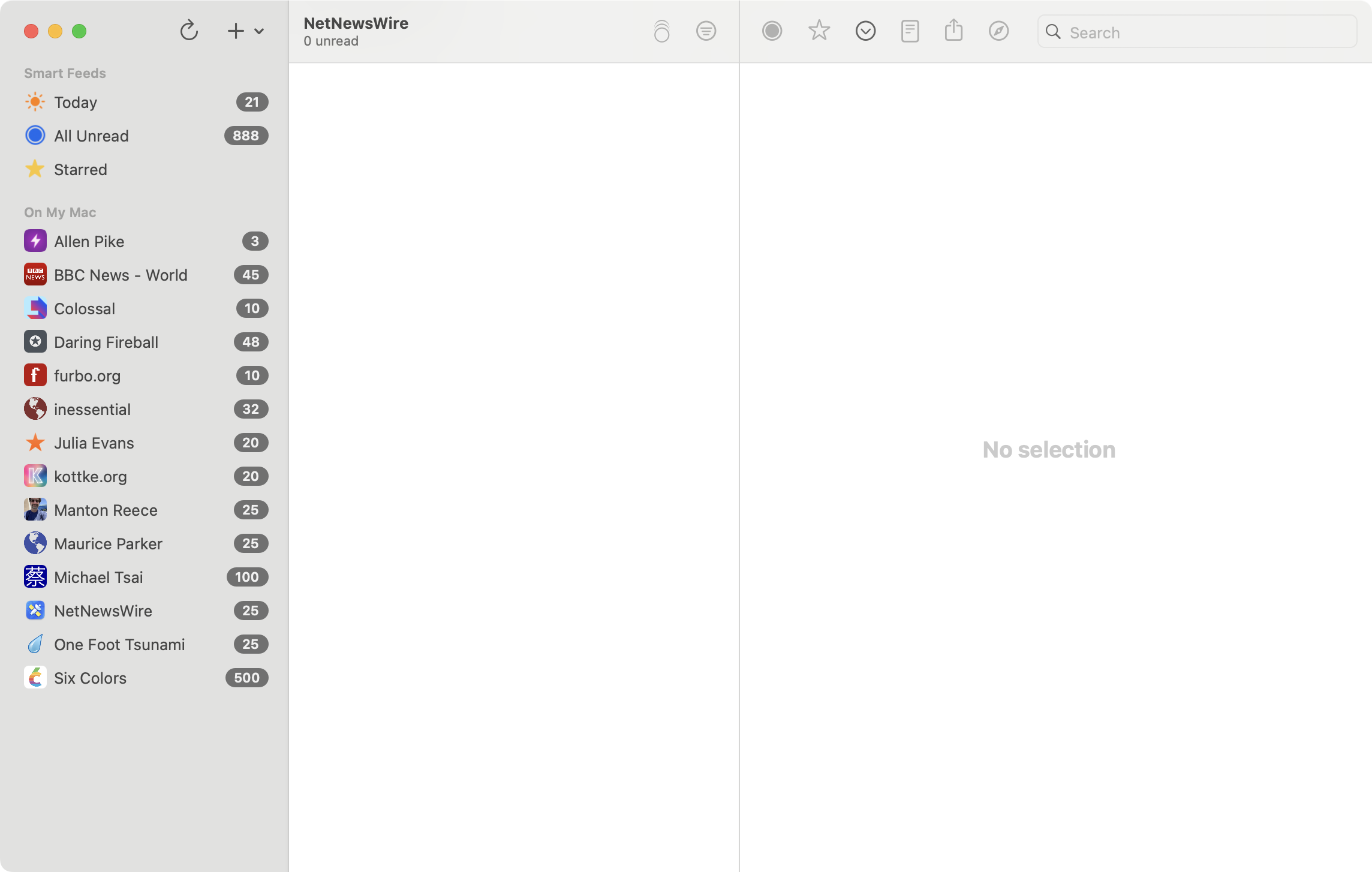
Next, open the app's preferences (Command-comma) and navigate to the Accounts tab.
All those default subscriptions exist on a local account called "On My Mac". Because you probably want to sync which feeds you're subscribed to and which articles you've read, rather than delete them one-by-one, just uncheck the "Active" checkbox and you won't see them any more.
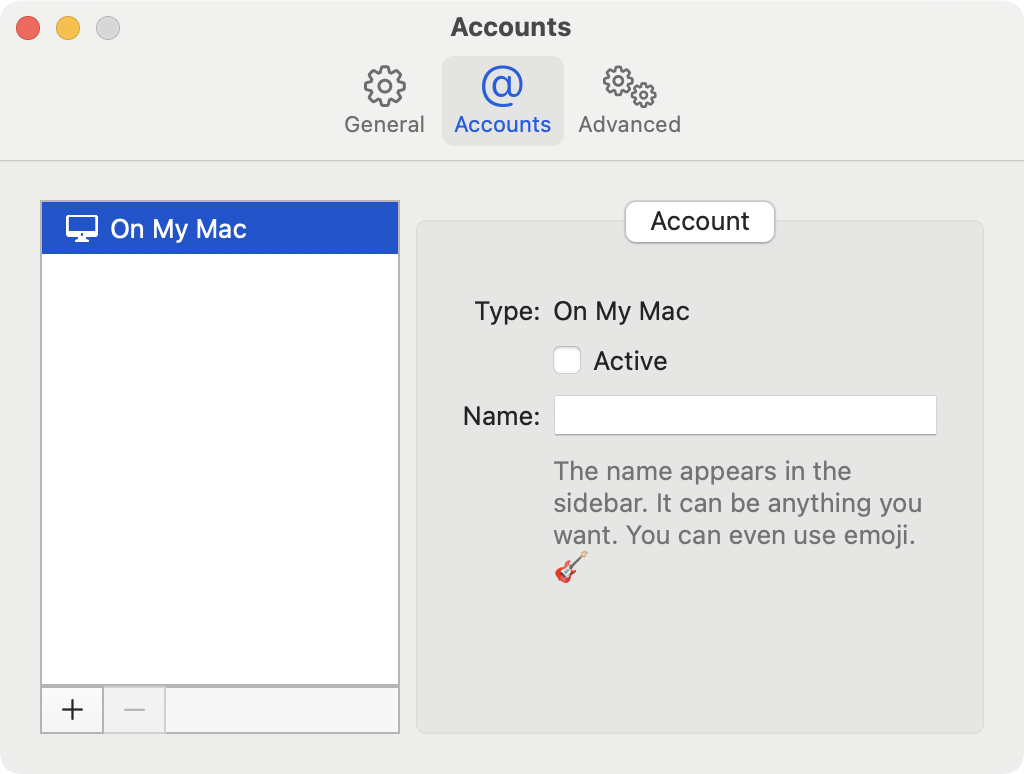
Next, click the + icon to add a new account, and select the iCloud radio
button. iCloud is the best option unless you need to aceess your subscriptions
from non-Apple devices. The other available syncing services all predate
NetNewsWire's iCloud integration, most are paid, and none are end-to-end
encrypted.
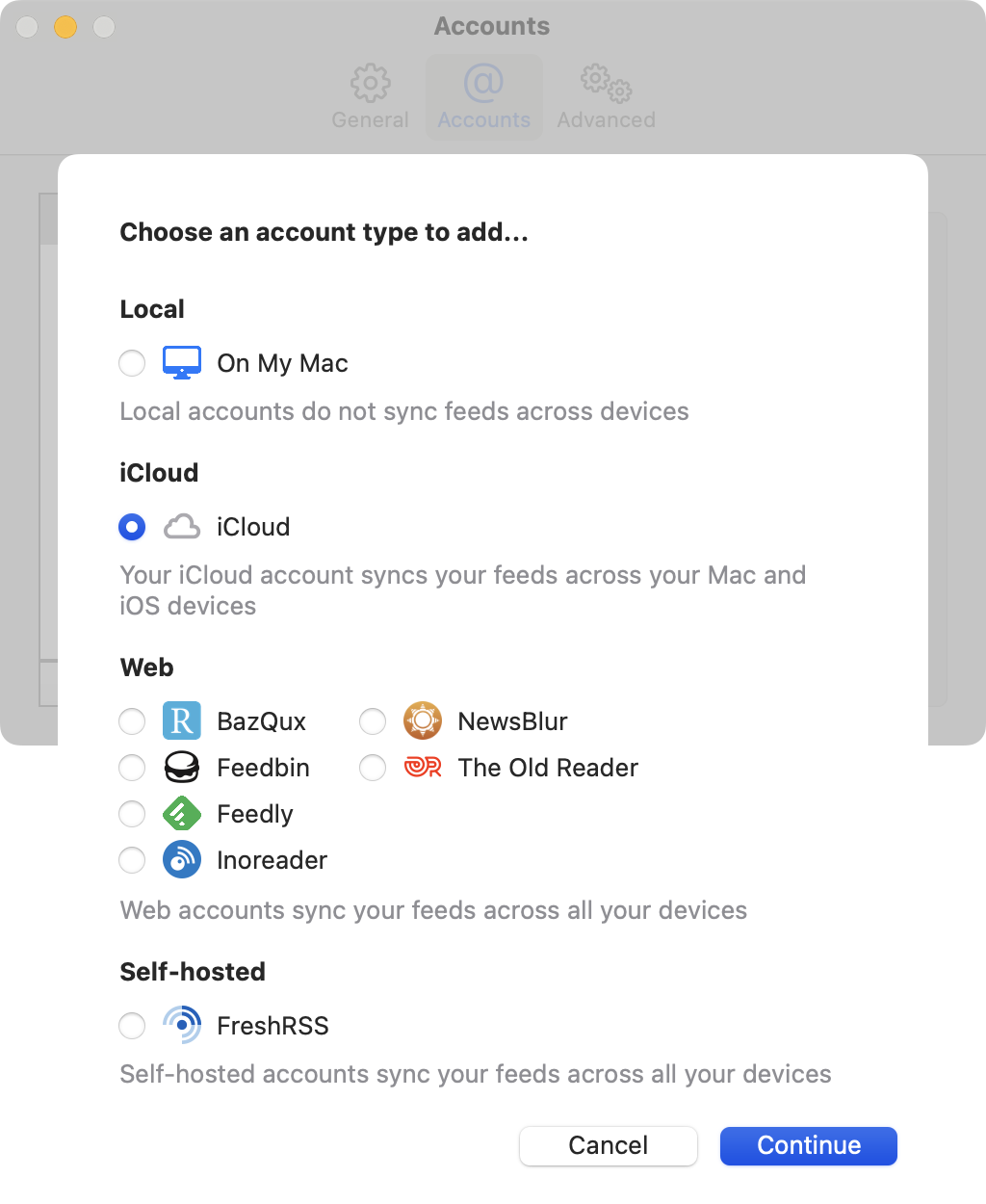
Click continue and then (why does it ask this?) click continue again:
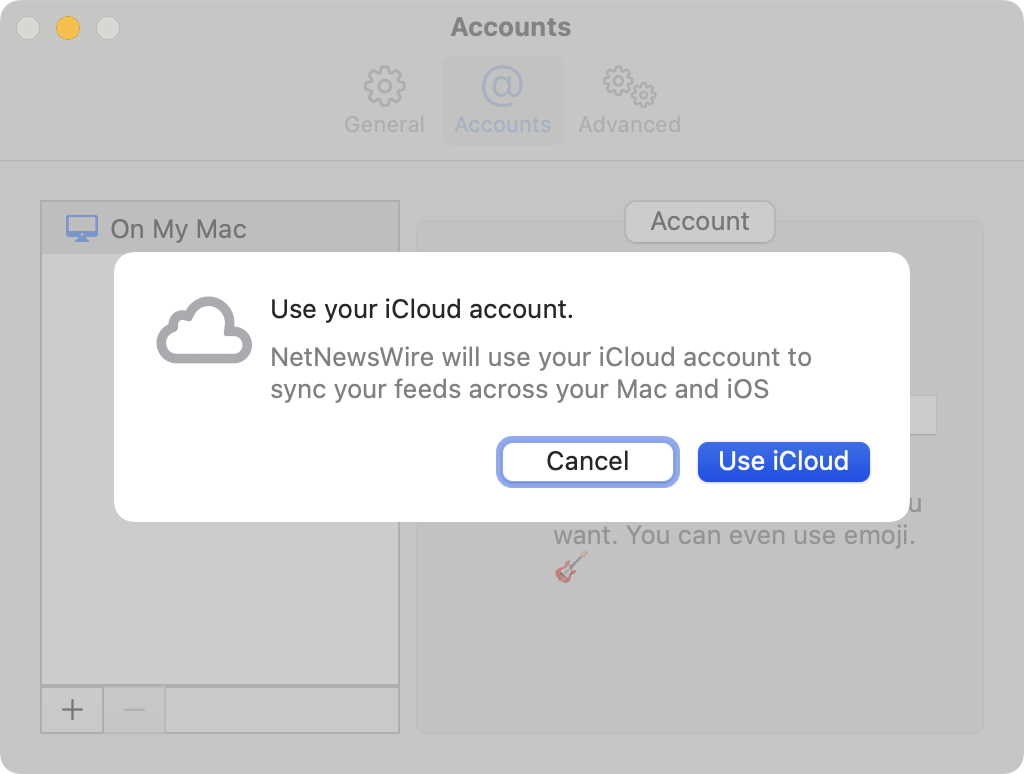
Ok, finally! You have a blank slate to work from that syncs to iCloud like most other apps would out-of-the-box.
To add your first subscription, click + and then New feed…:
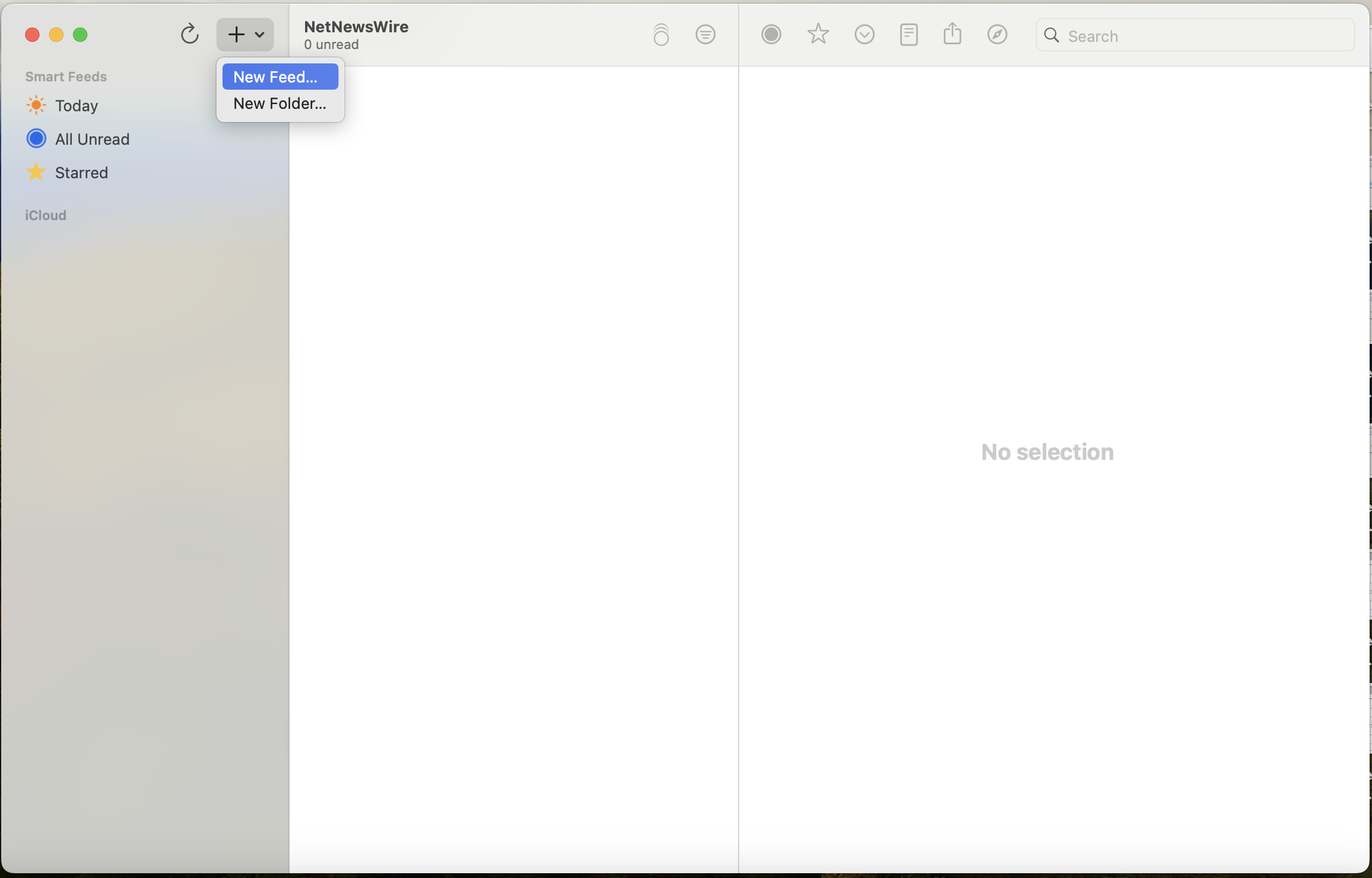
In the new feed dialog, specify a URL. This can be an XML feed URL or a web
address—NetNewsWire will try loading an HTML page and parsing for a link tag
that points to a main feed. The name field is optional, and will just mirror
whatever name is specified by the feed's XML:
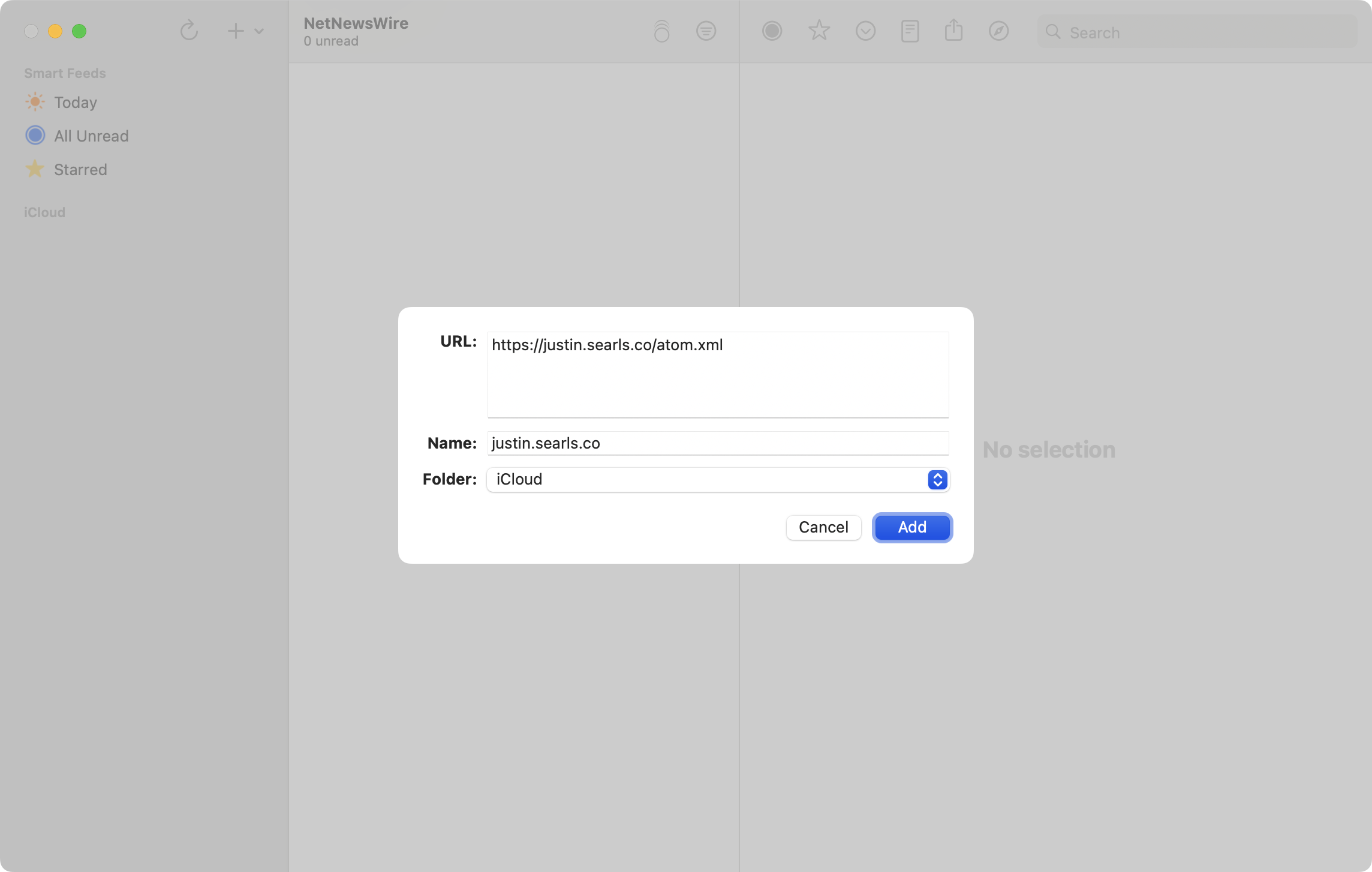
Ta-da! You should see some articles, all unread:
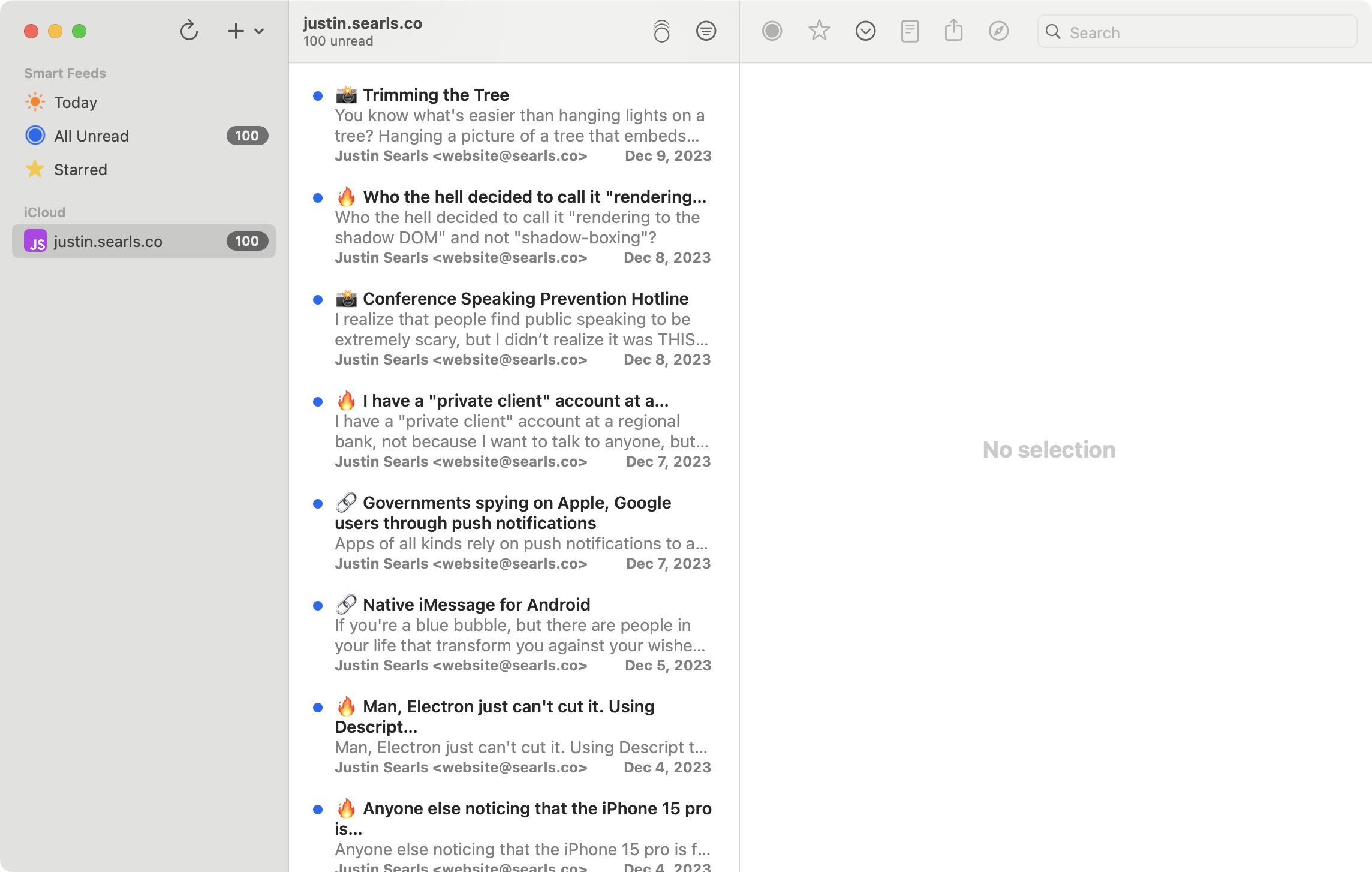
The articles on this site are all syndicated as full text in the feed, so feel free to read them right in your feed reader. In general, clicking the headline will open your browser to the URL of the article.
One exception for this site's feed is how link posts are handled. Because link posts primarily link someplace else, clicking the title will open the original article as opposed to this site's page providing commentary. You can get to this page with the link just beneath the headline or by visiting the permalink right after the saltshaker (🧂) emoji.
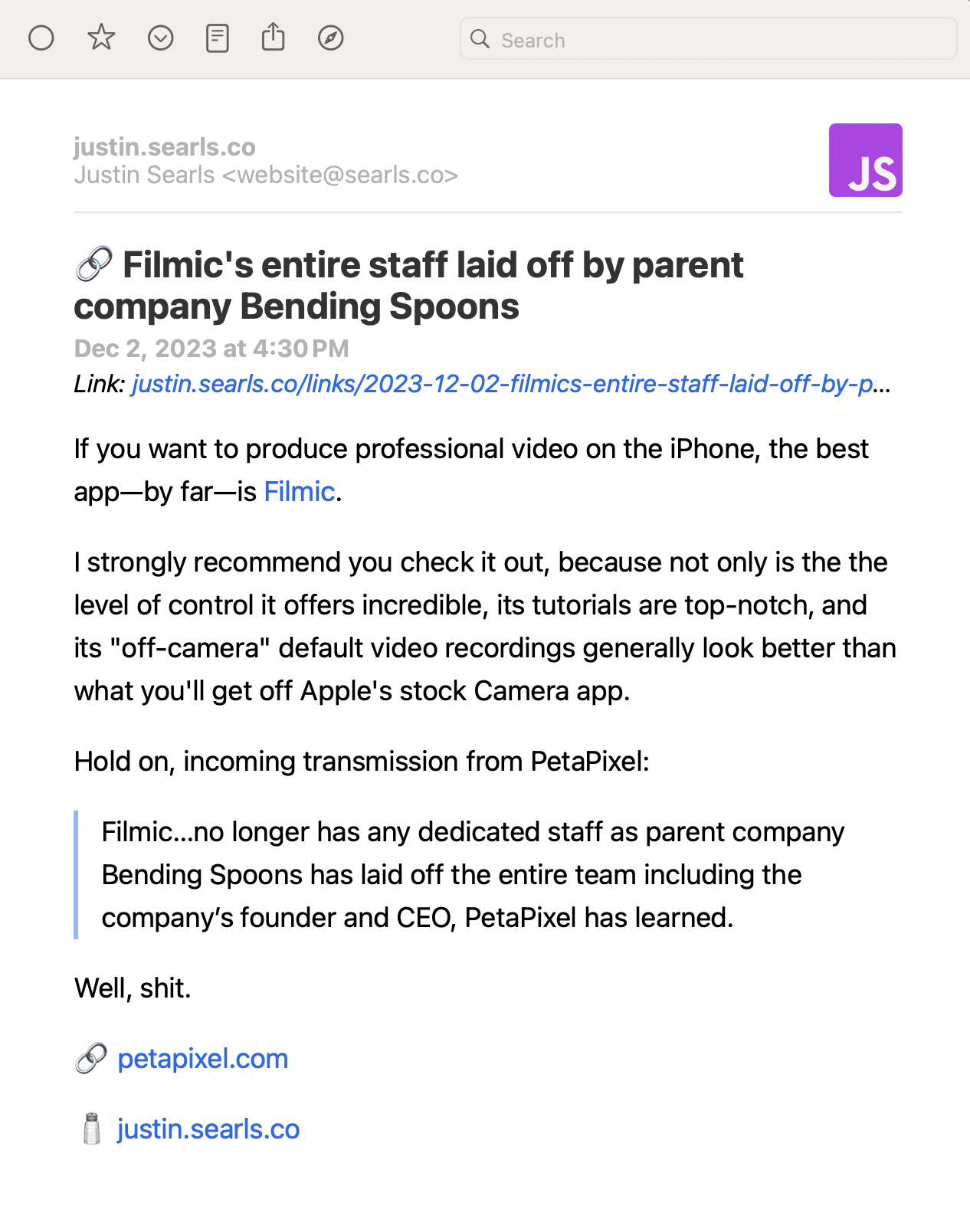
To set up NetNewsWire on iOS, the instructions are essentially identical. Once you add an iCloud account to your iOS client, the subscription you made from macOS should appear.
Confused or need help? Feel free to send me an e-mail and I'll try to help.