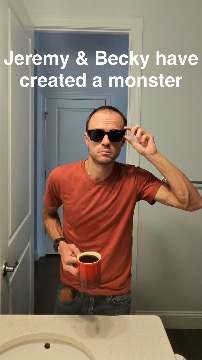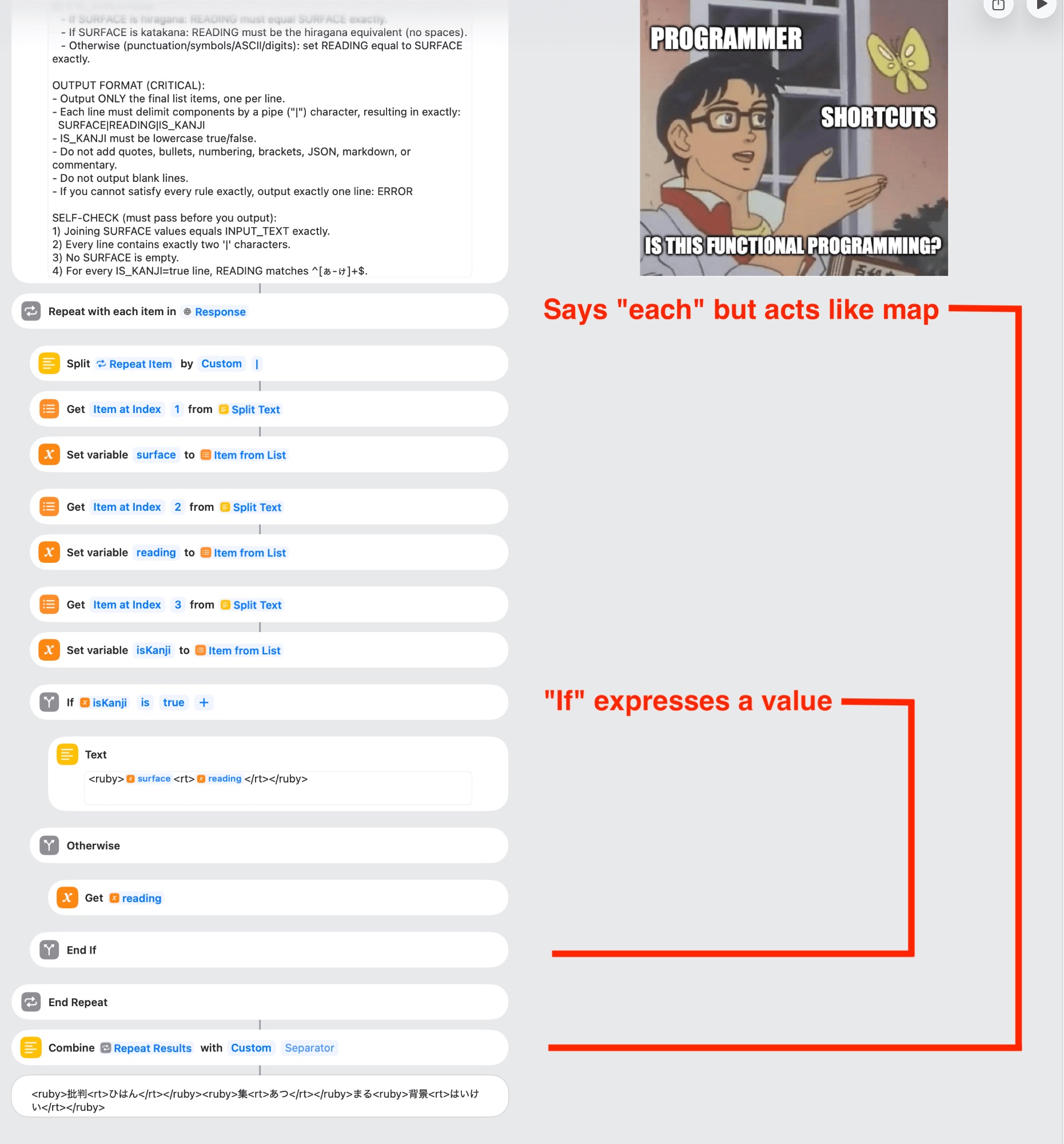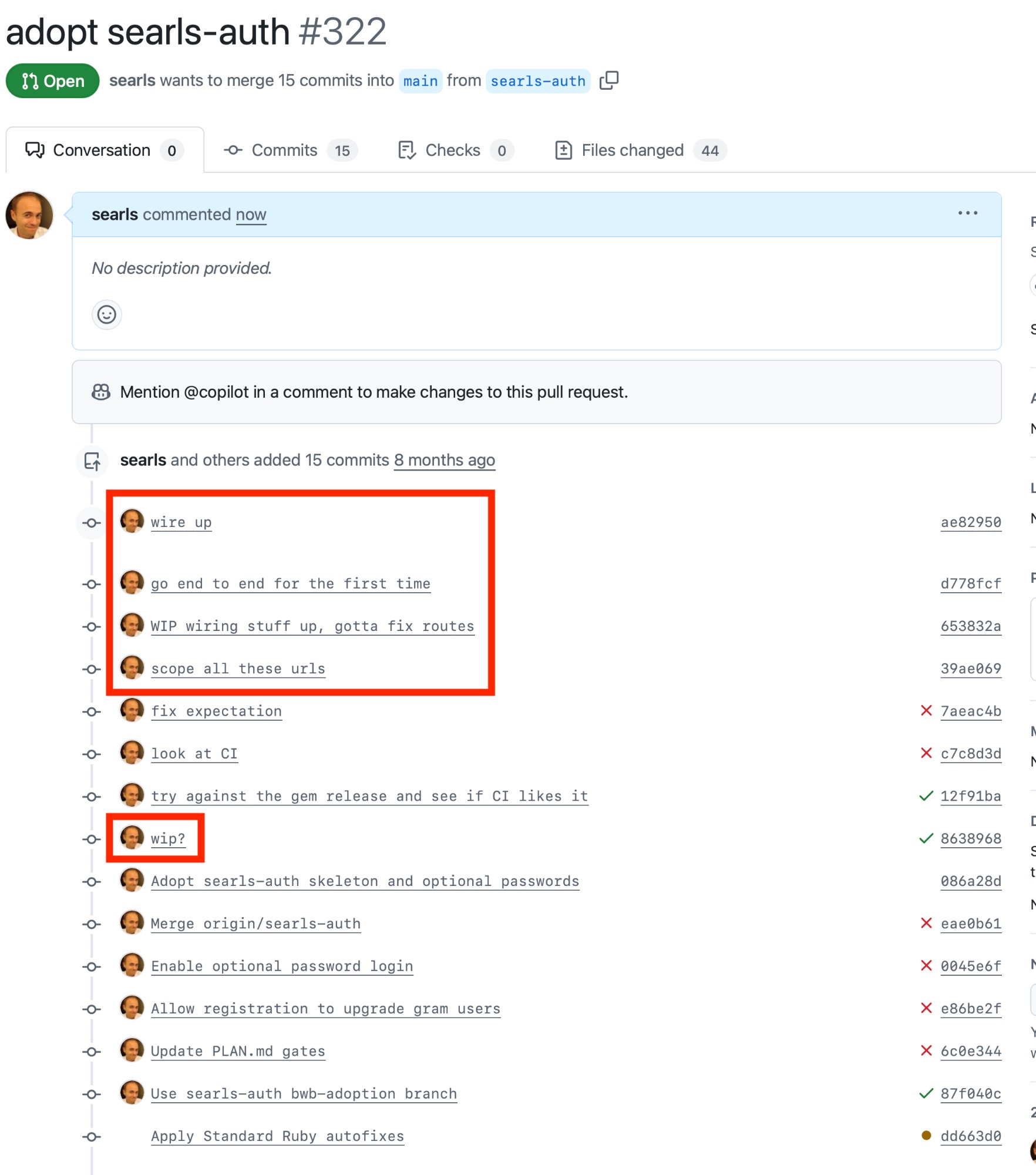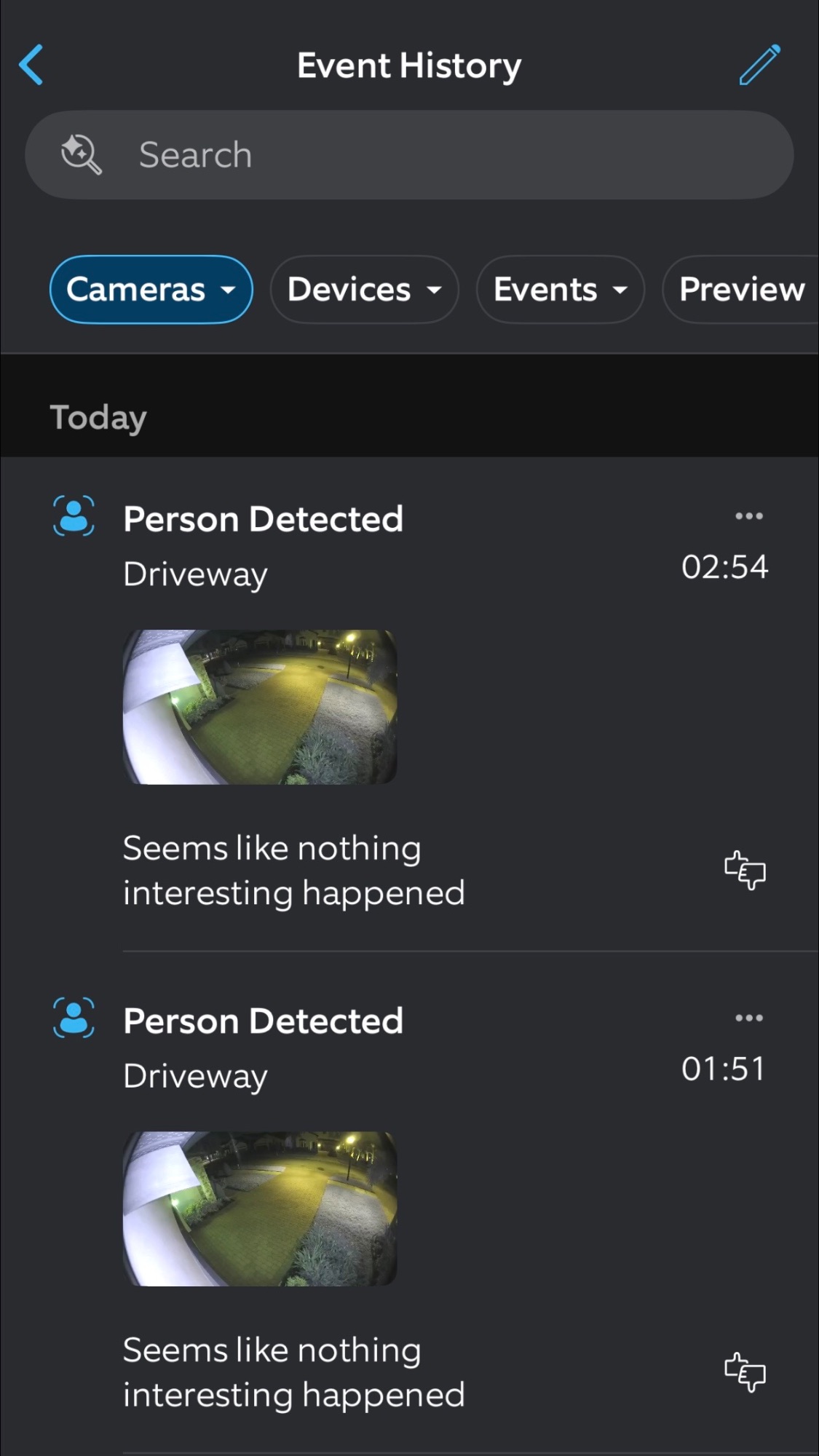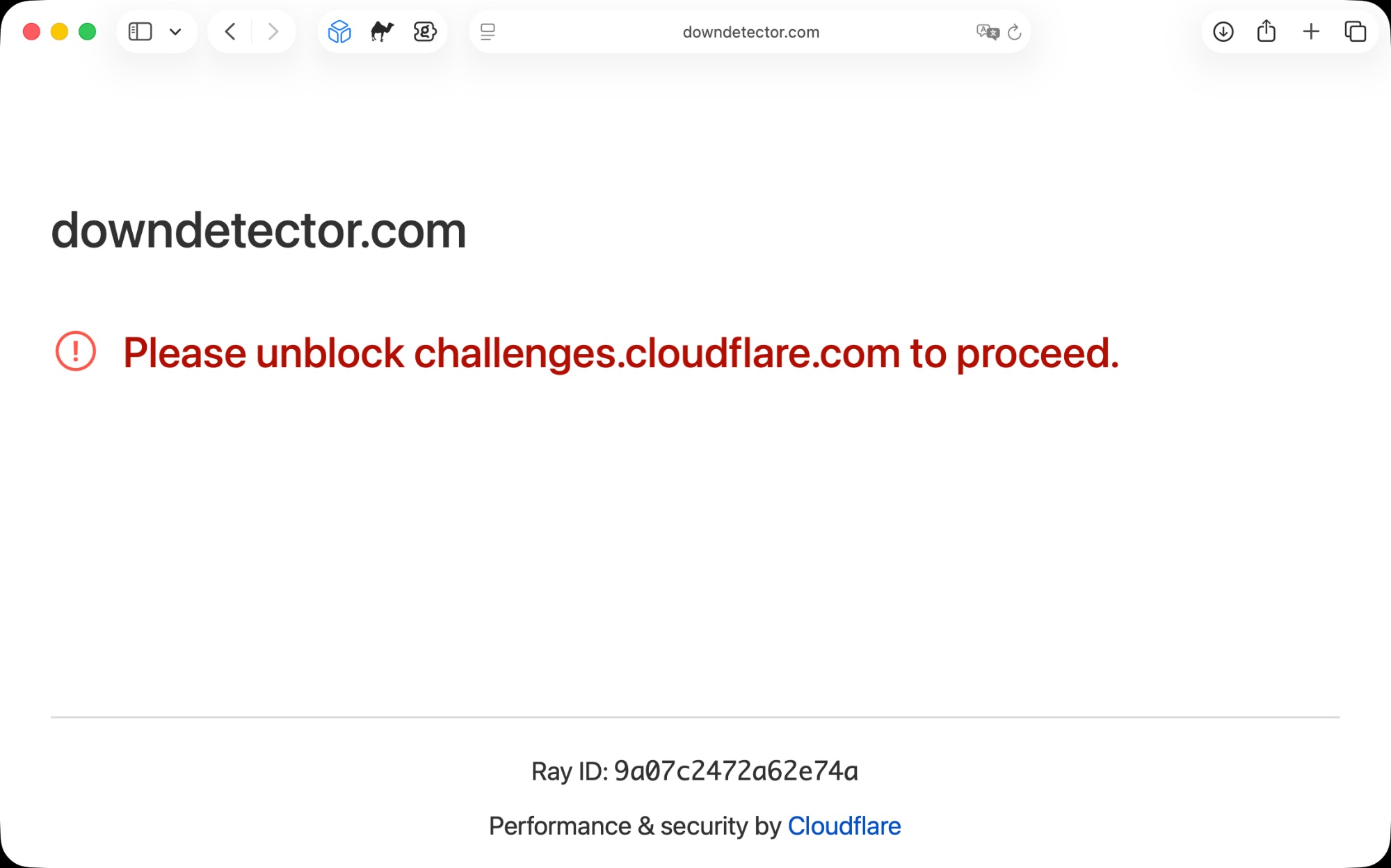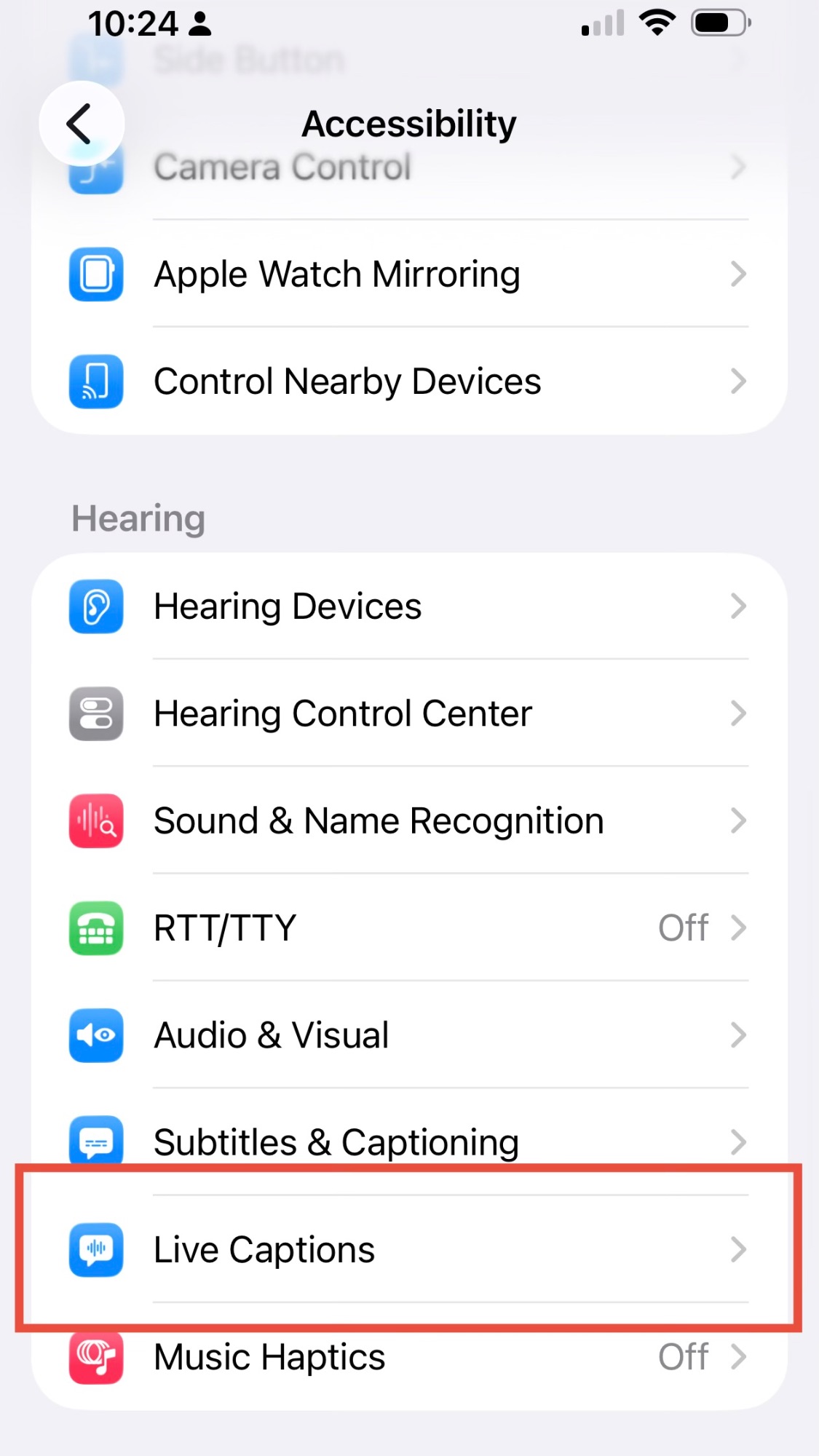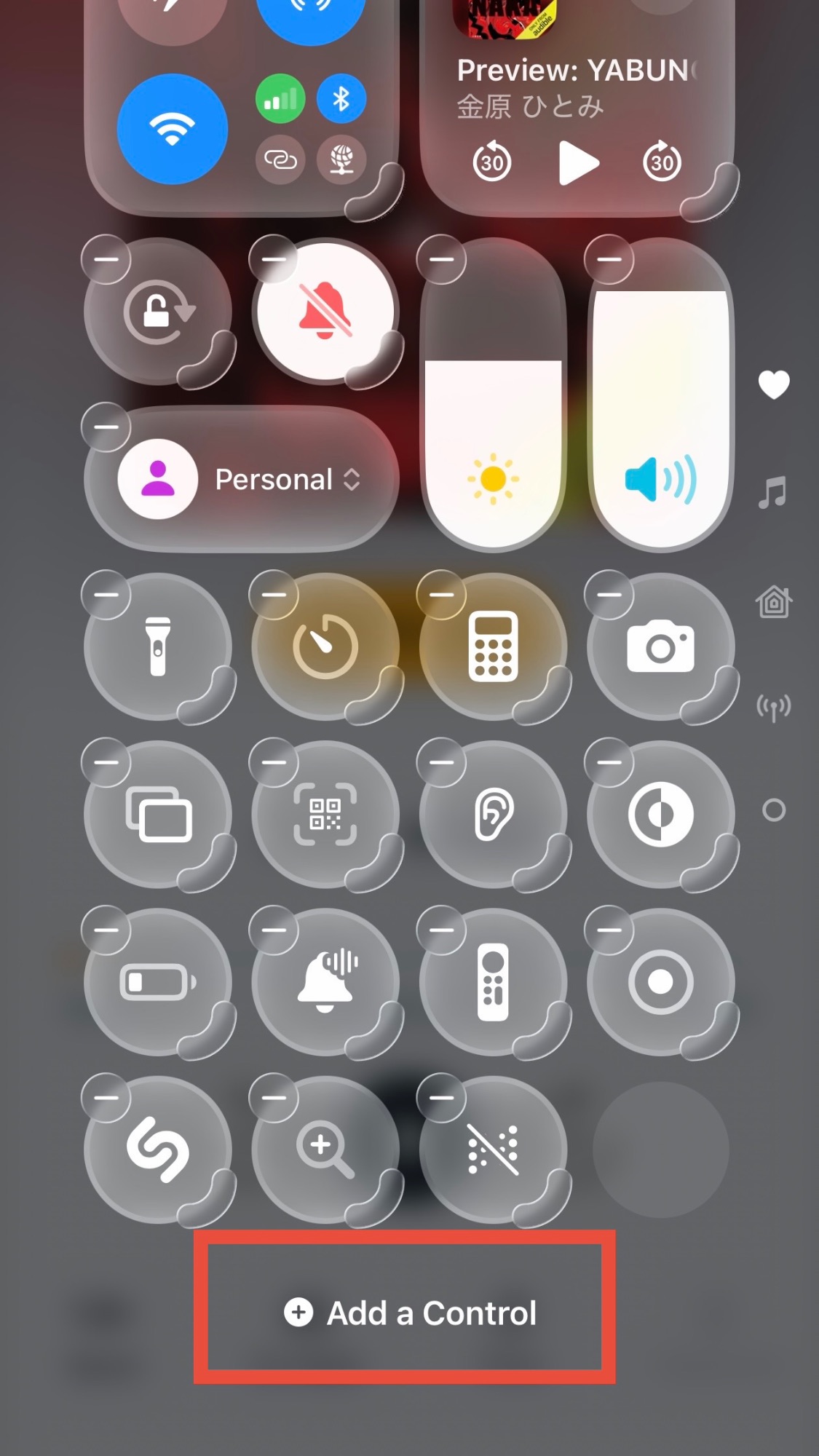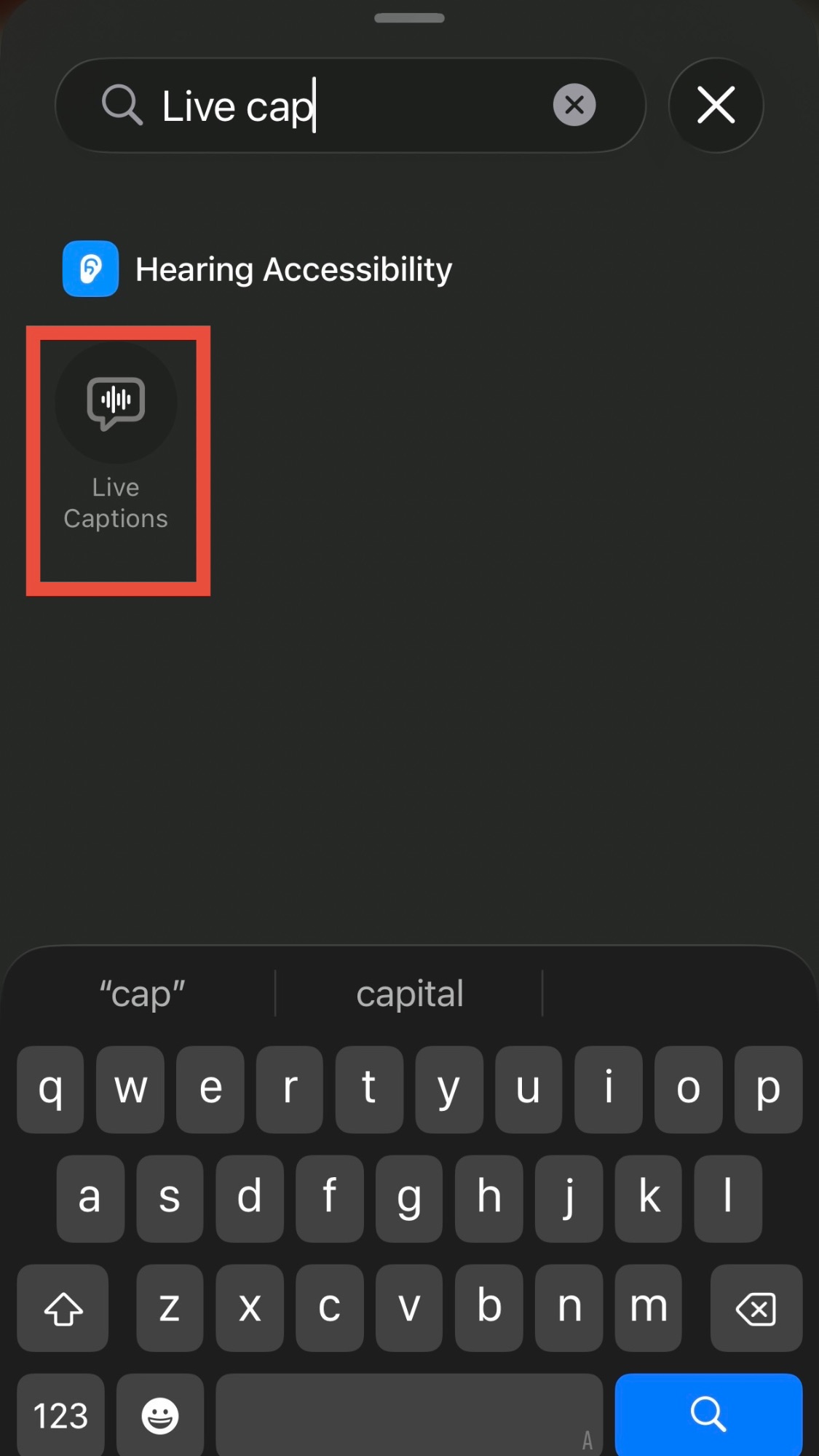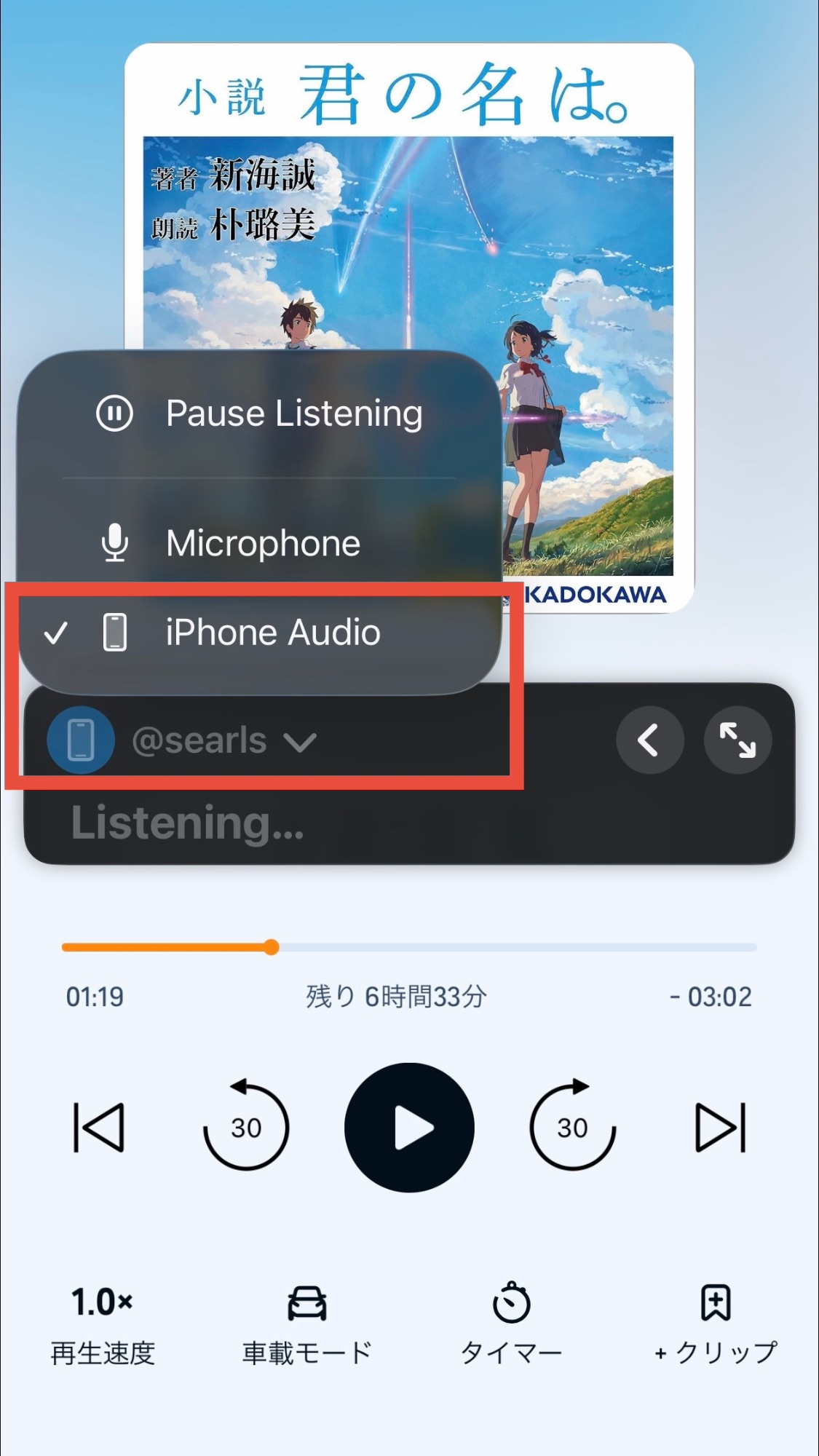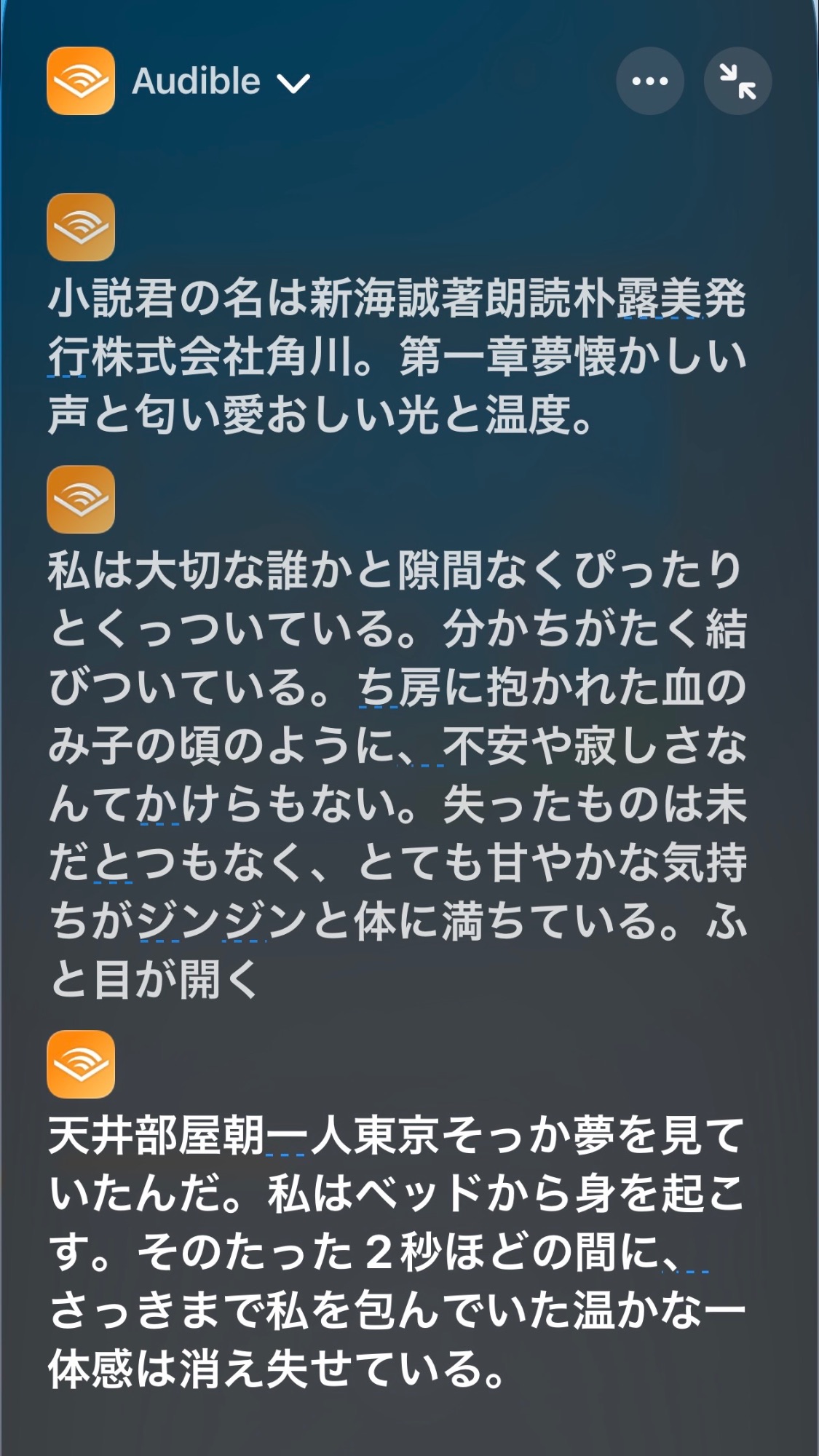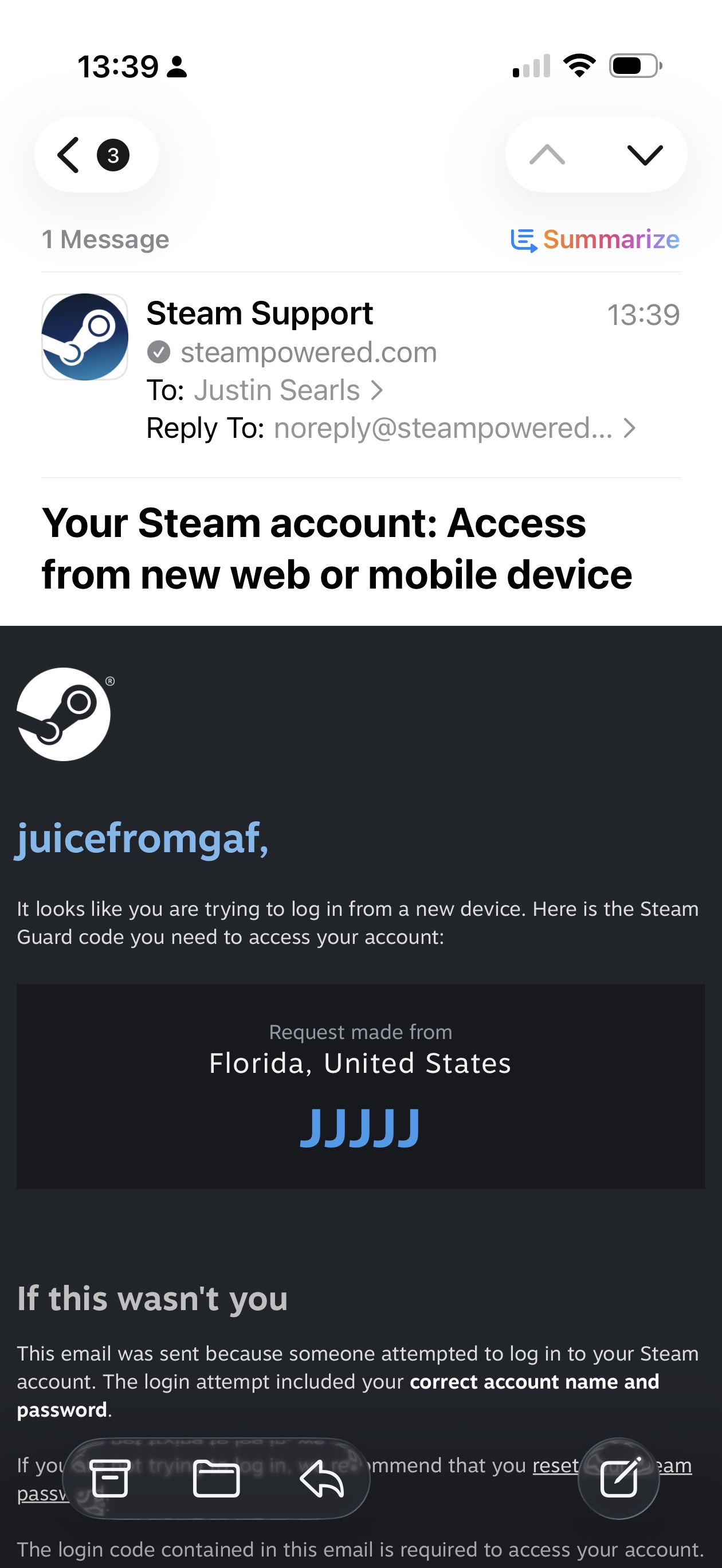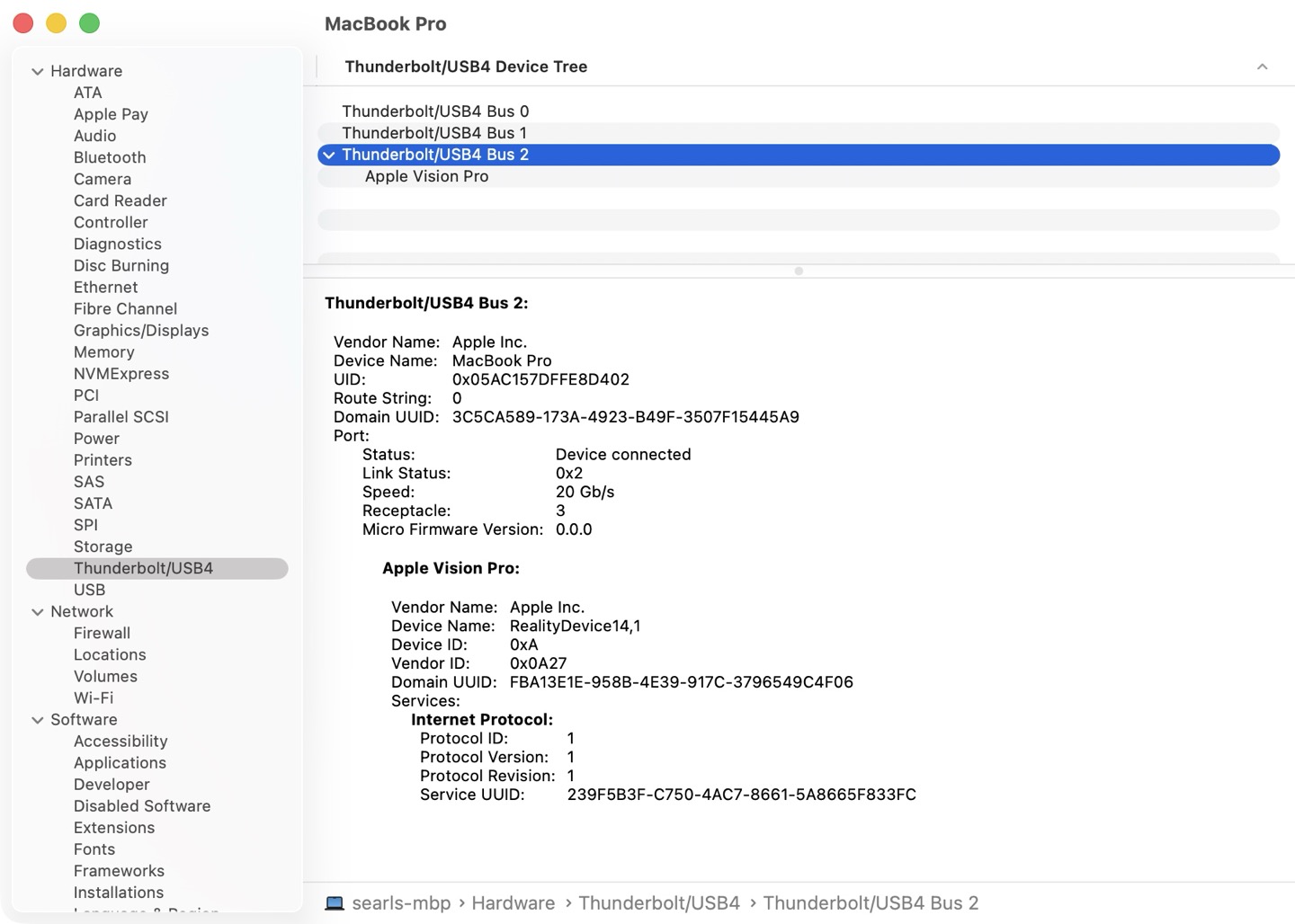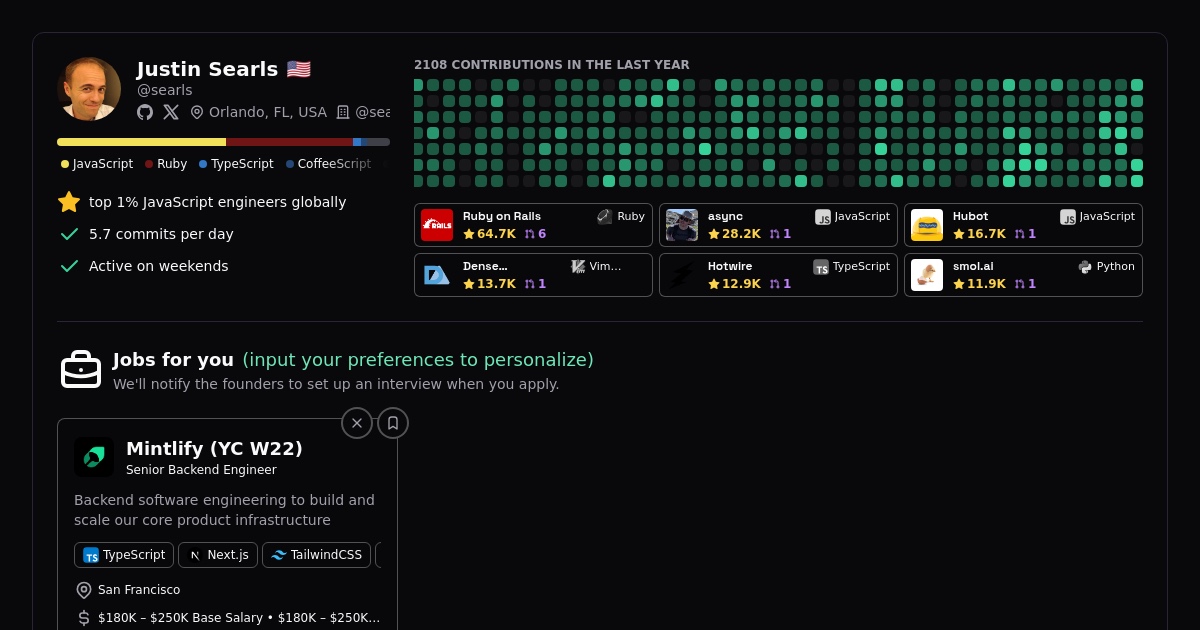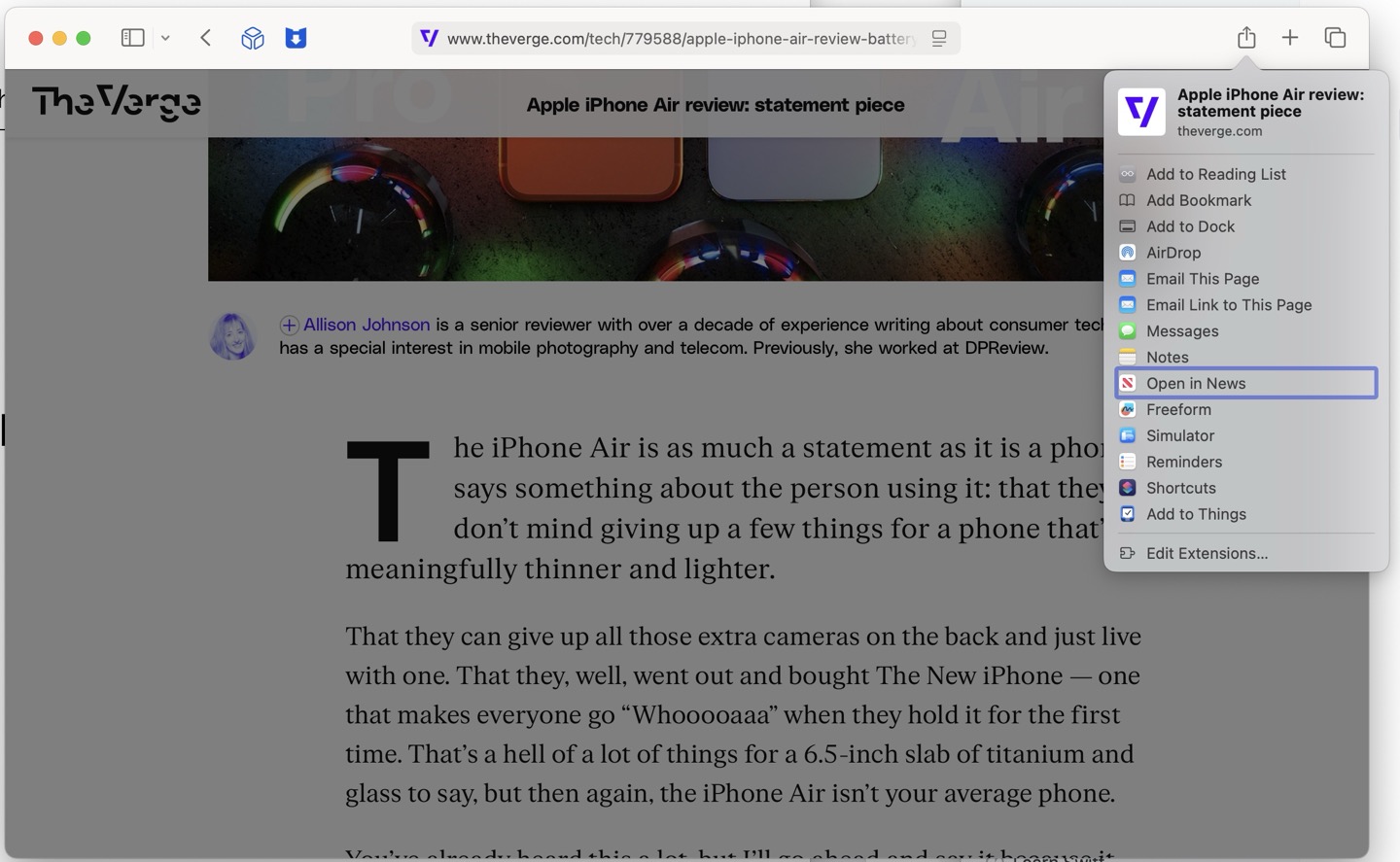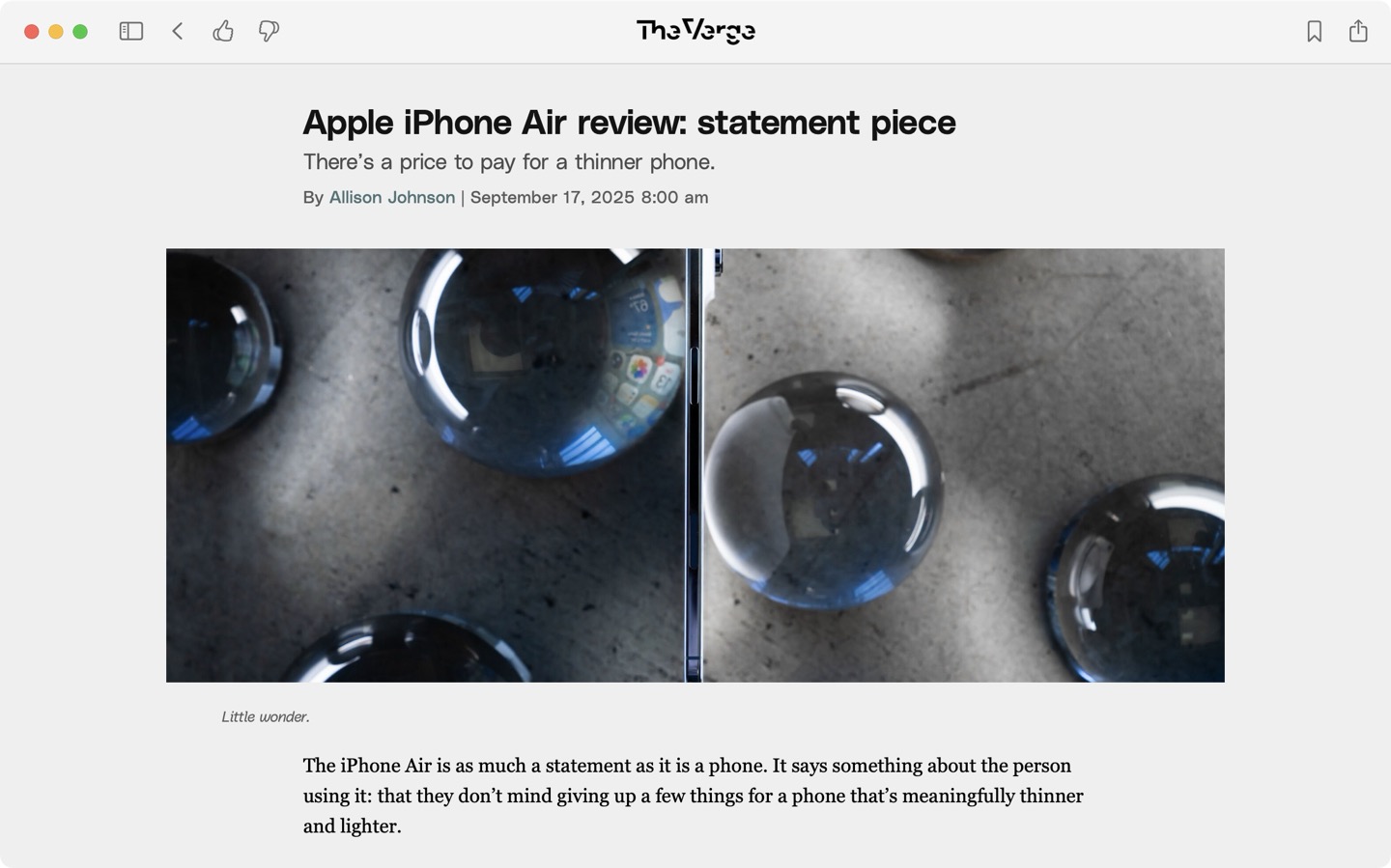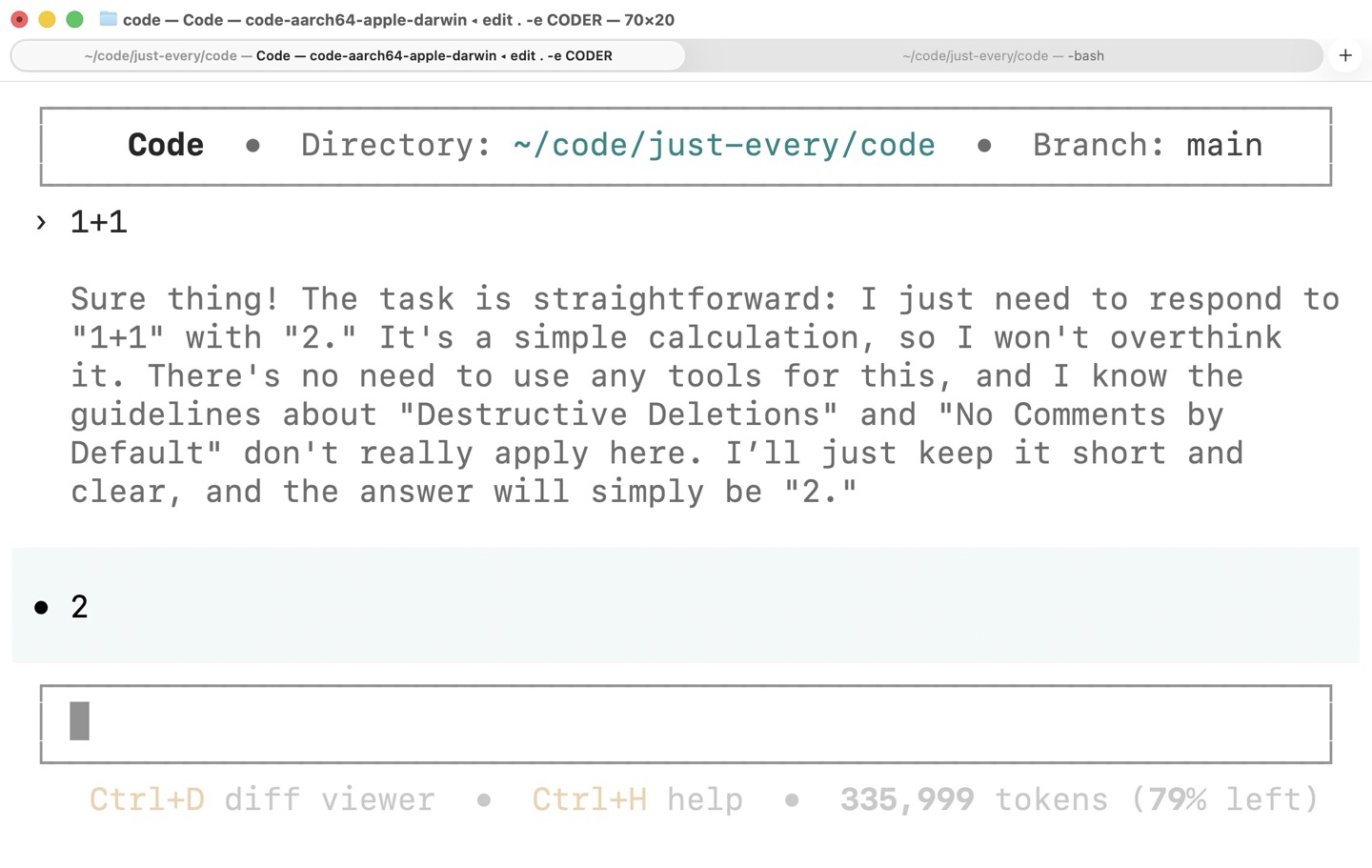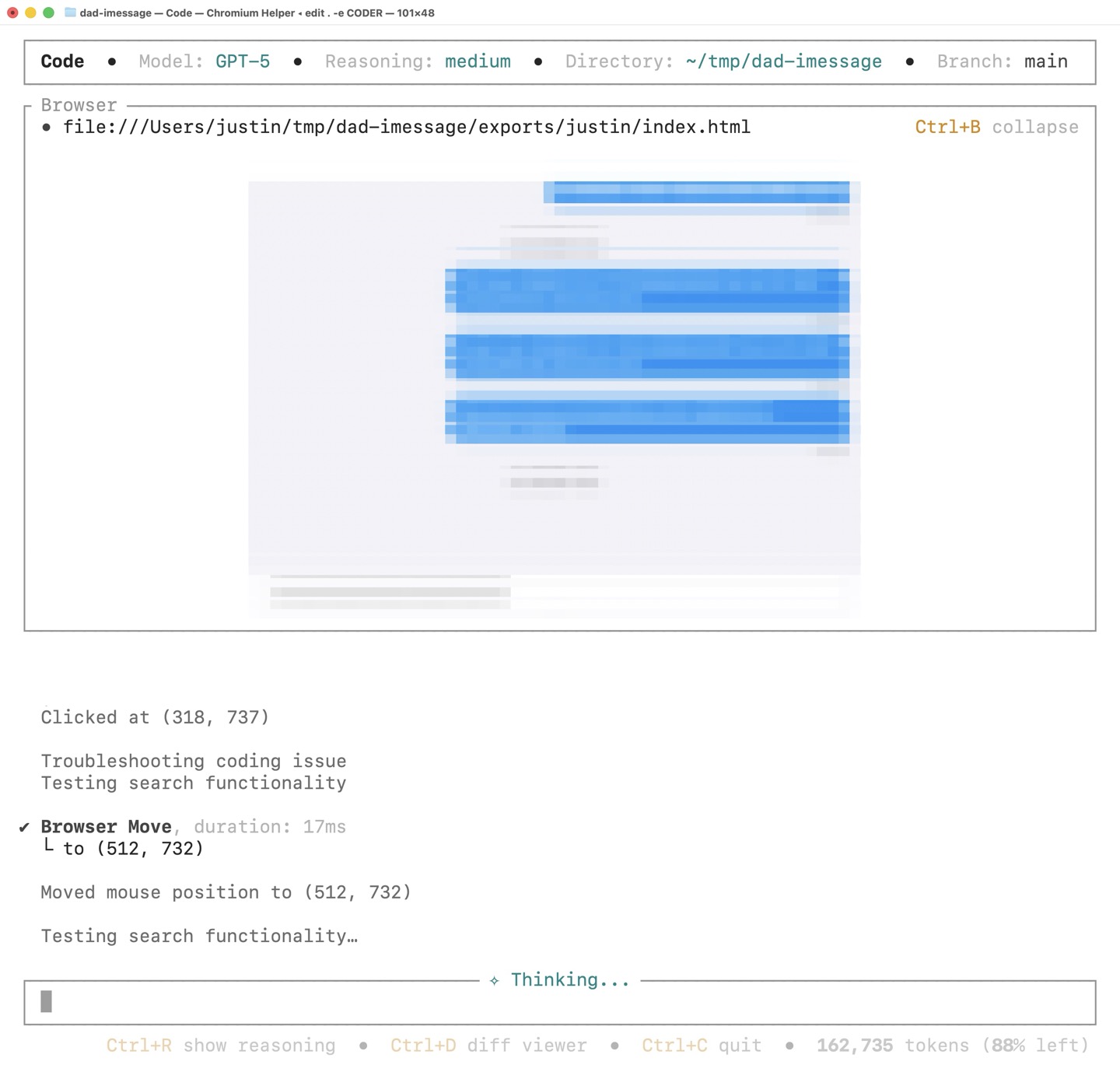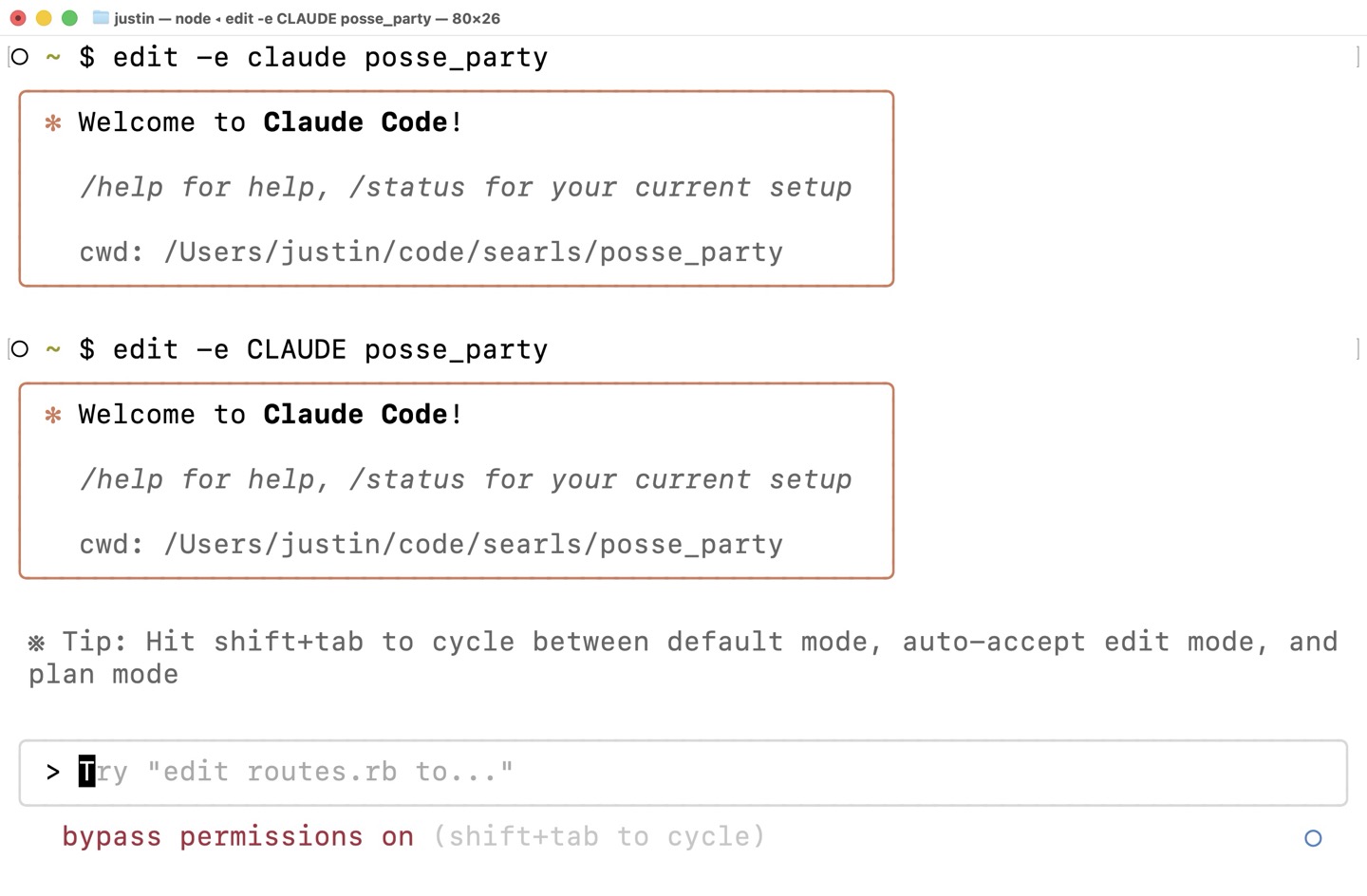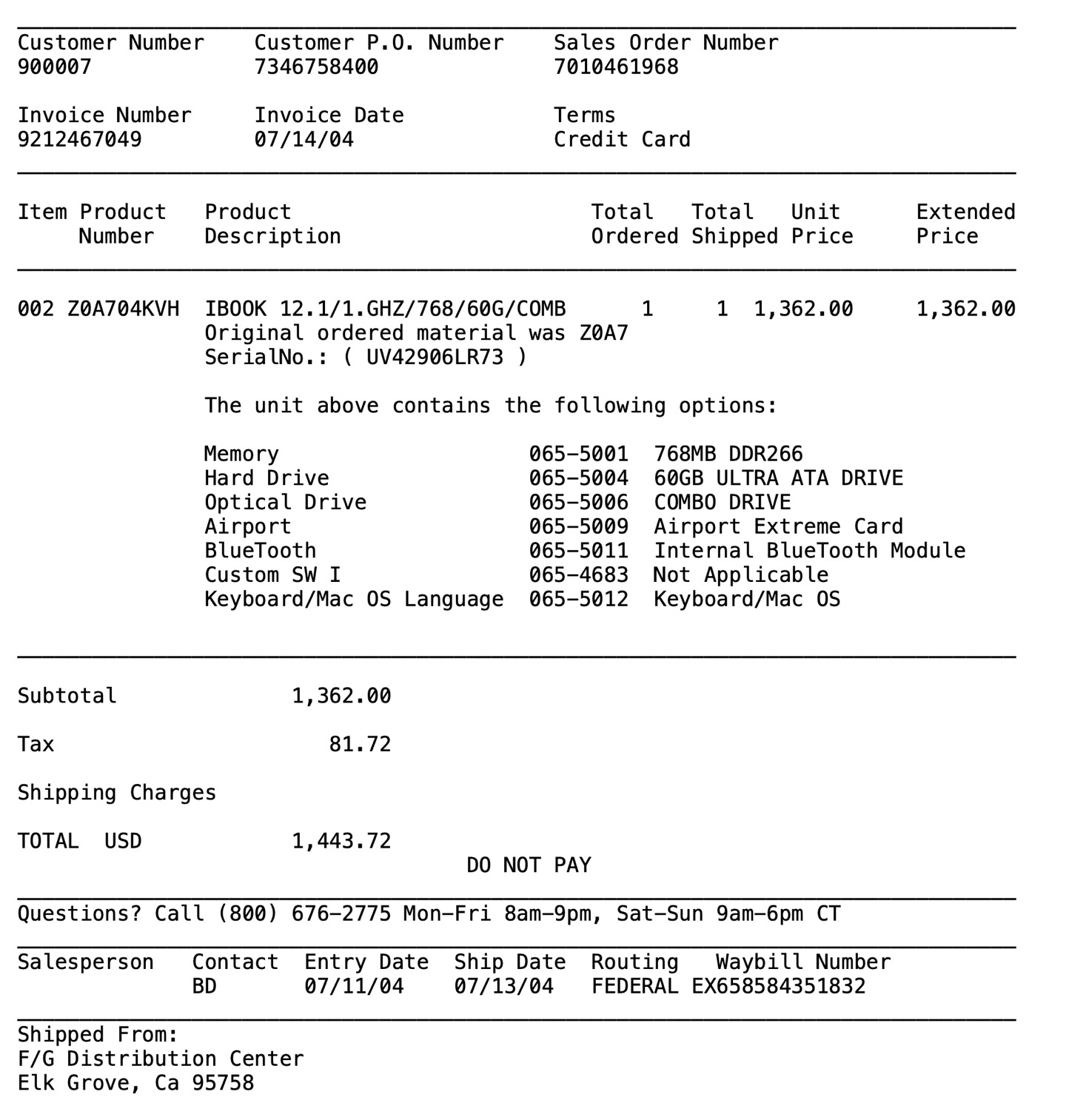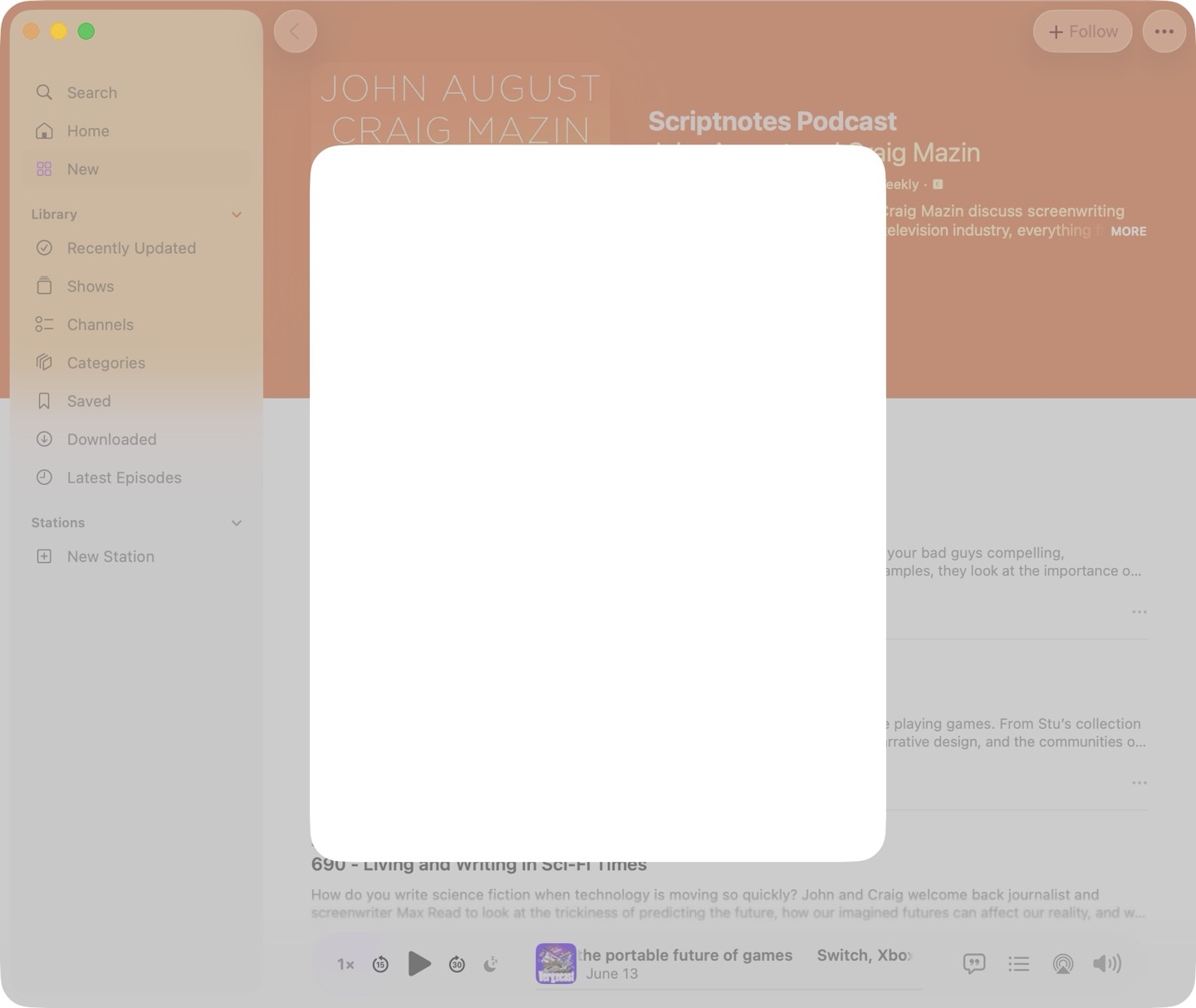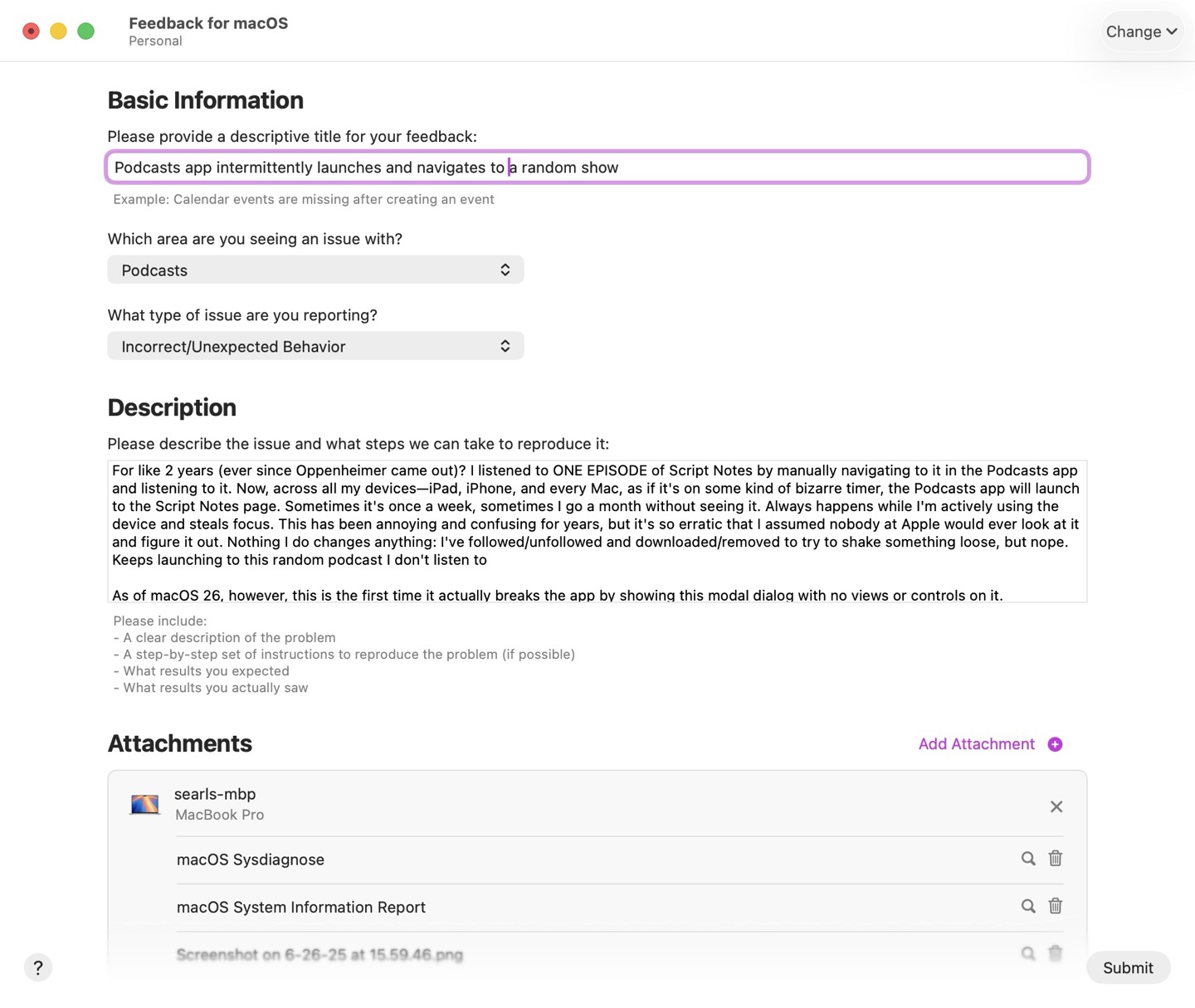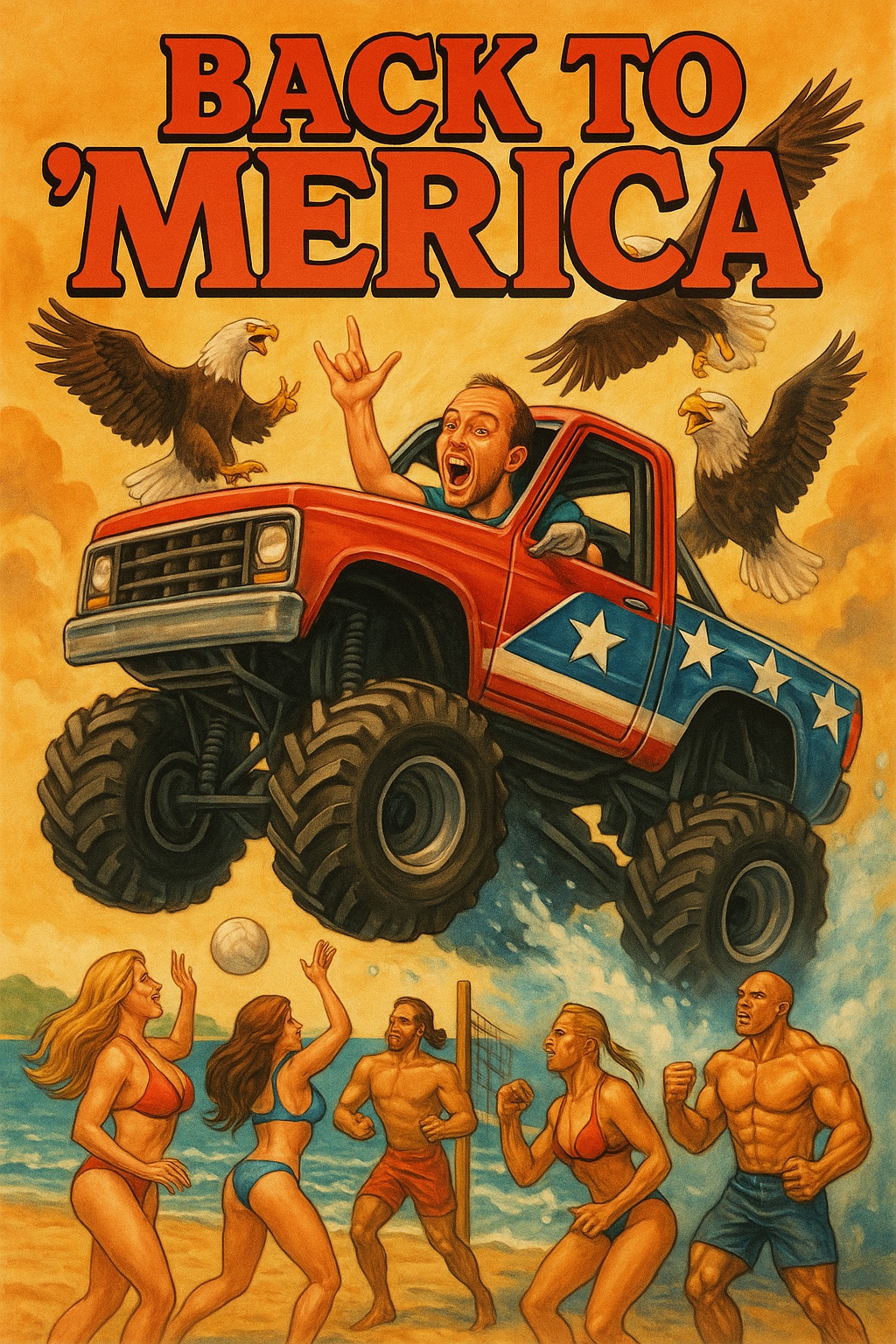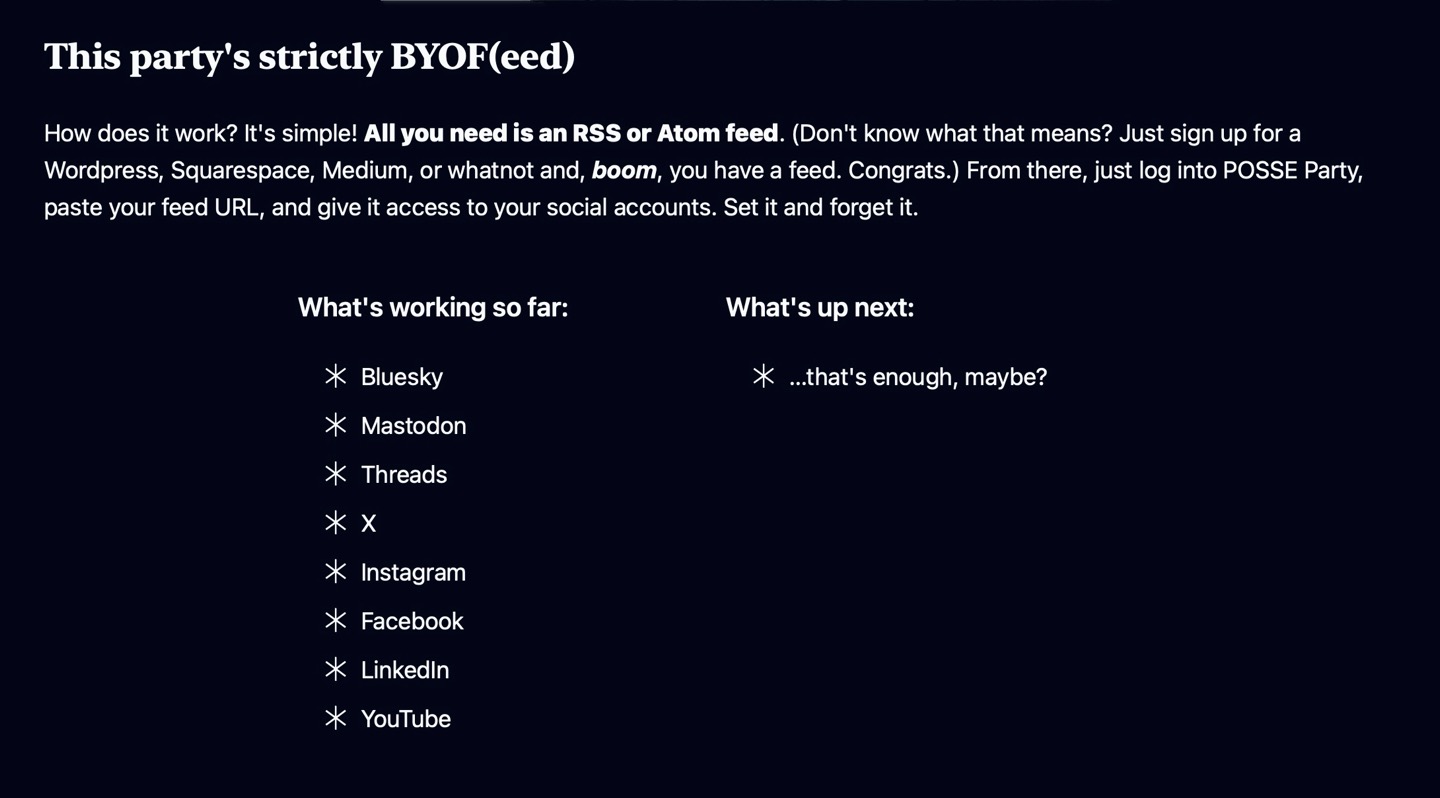Here's where you'll find my photos of cocktails. Screenshots of software bugs. Carousels of travel pics. You can also find these cross-posted to my Instagram account.
Is Apple Shortcuts functional programming?
I'm working on an inadvisably complex Apple Shortcuts widget for studying Japanese language, and just realized two things that may save you some time in the future:
- If statements are expressions: the value of the "If Result" is available and evaluates to the final value of whatever branch was traveled at runtime
- Repeat blocks may say "each" but actually double as map functions: they return a "Repeat Results" value, which evaluates to a List of the final value of each iteration
Because Shortcuts exposes such a gobsmackingly-frustrating UI for actually building programs, it's easy to assume that you're hobbled by the conventions of something like BASIC, but there are some surprisingly modern conveniences lying under the surface!
That's a pretty good Searls impression
We were gone most of the day so I told Codex CLI to migrate Better with Becky to my searls-auth gem and to commit & push regularly to a PR so I could review remotely. Just noticed that it must have looked through the git history in order to write commit messages that match my own. Seriously thought I wrote half of these before I realized as much.
Uncanny, but appreciated.
Seems like nothing interesting happened
I turned on Ring's new AI description feature for its cameras a couple weeks ago. Opened my event history for the first time since then and was kind of impressed by the honest assessment of what goes on around here.
Downdetector is down
When half the websites I visited wouldn't load this morning, I figured I'd check downdetector to see if Cloudflare was down, but I couldn't. Because Cloudflare was down.
Distributed systems sound great, but the way the industry rushed to crown a handful of winners like AWS and Cloudflare had the net effect of merely increasing the number of single points of failure in the chain.
Live Captions for Audible books in iOS 26
I've wanted to start listening to books for Japanese practice in addition to just reading them, but the lack of an easy way to quickly understand a particular word always limited my ability to understand and enjoy it.
With iOS 26, the Live Captions Accessibility feature can be set to a number of languages (including Japanese) and routed to the system audio instead of the microphone. So while Amazon would be happy to sell you a "Whisper" license for both audiobook and ebook in order to get a less useful version of this functionality, your iOS device can just passively be building a transcript of the book for you to review as you listen. There's even a "Copy Transcript" button in the top right corner of the expanded view!
This is a great example of leveraging advancements in OS-level AI features to accomplish language learning objectives that would have been a fantasy just a few years ago.
My lucky day
What are the odds?*
*The odds are 1 in 1.7 million
The new Developer Strap delivers 20 Gbps to M2 Vision Pro
Like many other Vision Pro sickos, I was far more excited about this week's announcement of a newly-updated Developer Strap than I was about last week's news of the M5 Vision Pro itself.
Why? The original strap allowed you to connect your Vision Pro to a Mac, but at unacceptably slow USB 2.0 (480 Mbps) speeds. This still achieved much lower latency connection than WiFi, but the image quality when running Mac Virtual Display over the USB connection was rendered far too blurry to be worthwhile. The new strap, however, offers a massively-upgraded 20 Gbps connection speed. I rushed to order one at the news, because, in theory, those speeds ought to offer the absolute best experience possible when using Vision Pro as an immersive Mac display.
While Apple's support documentation says both devices "support" connecting to the strap, what wasn't clear was whether the original hardware would be able to actually deliver the increased bandwidth.
Well, I'm happy to report after plugging in the new Developer Strap into my original Vision Pro, System Information indicates a 20 Gbps connection! Moreover, I can confirm Mac Virtual Display performs better than ever.
Seriously, I don't think I'll be able to go back. The increase in visual sharpness and the lightning-quick latency beat the pants off anything I've experienced, and I've been using Mac Virtual Display daily since the product's initial release. Up to now, others who've tried using Vision Pro for this purpose have reported that the display quality is poor—likely attributable to the need for a carefully-tuned WiFi environment to sustain the connection. That Apple finally offers a wired connection that delivers the definitive experience is a huge win.
If you own a Vision Pro and use it as a display for your Mac, you're already a dummy who blew $3500 on this thing—go spend $300 more and treat yourself to a massive upgrade.
✅ Active on weekends
A recruiter sent me this screenshot of some kind of GitHub profile scraper. Aside from naming me as a "top 1%" JavaScript developer (which I'm not sure is a compliment or a threat…), I just couldn't get over the "active on weekends" checkmark.
Lady, on weekends I charge double. 🤌
MagSafe Ice Packs
So here's a neat way to magically cut in half the time it takes to transfer to your new iPhone.
Back in 2019, I realized iPhone restores run much faster when the device is kept cold, because thermal throttling—not data transfer rate—is the real bottleneck. The thing is, a fridge isn't quite cold enough and a freezer was way too cold (phones don't work well at below zero temperatures, apparently). So the stopgap solution I initially arrived at was to sandwich the phone between a couple ice packs. Not only did it work great, I was tickled to see a few sites like Cult of Mac publish how-to guides on the technique.
Anyway, figuring out how to best cool my iPhones to expedite a direct transfer restore has become something of an annual tradition in the Searls household. This year, I had the foresight to buy small ice packs and then stick MagSafe-compatible receiver magnets onto them.
If you're interested, here's what you're looking at:
Those are affiliate links, which I feel like I should disclose because this website definitely counts as a journalism.
Pro-tip: Dodge The Verge's Paywall
The Verge is included in Apple News+, so if you're an Apple One subscriber (as I imagine, many Verge readers are), whenever you hit the paywall in your browser you can—at least from Safari's Share Sheet—very easily open the same article in the News app and avoid the paywall.
So much for Airplane Mode
My iPhone Air MagSafe Battery came in the mail today, and it was the first time I've ever seen this ridiculous sticker.
Does this mean the product can't be taken on passenger planes? Because the only risk factor other than the product the battery itself in the box is a few layers of cardboard.
Quick impressions on the product:
- It is a battery
- It can be charged via USB-C and charge other devices via USB-C
- It can connect to phones other than the iPhone Air, but generally only sideways, and iOS 26 handles it in software correctly (meaning whatever software integration Apple built for the product isn't gated to iPhone Air serial numbers)
- It will attach to MagSafe chargers but not charge from them
- I haven't tried putting my AirPods Pro 2 case on them, but wouldn't be surprised if it charged them
A simple calculation
Whenever I need to verify a network connection with a remote LLM, I always ask it 1+1. I'm sure it'll still raise the ocean level by a millimeter, but it seems less bad than a more complex query.
I forgot I had unhidden chain-of-thought reasoning, so I chuckled when I got this:
Sure thing! The task is straightforward: I just need to respond to "1+1" with "2." It's a simple calculation, so I won't overthink it. There's no need to use any tools for this, and I know the guidelines about "Destructive Deletions" and "No Comments by Default" don't really apply here. I'll just keep it short and clear, and the answer will simply be "2."
At least it didn't overthink it.
You won't believe this Codex fork
Reddit turned me onto this just-every/code fork of OpenAI's Codex CLI last night. Since it uses the binary name coder to differentiate it from code and codex, I guess we should just call this thing Coder.
In addition to everything you get with Codex:
- A built-in diff viewer (Ctrl+D). If you're like me, you often have Claude Code or Codex open in one window and your preferred Git UI (I use Fork) in a second window, so having it integrated is wonderful. Moreover, while viewing a diff, you can press
eto request an explanation of the specific change you're looking at - Built-in browser support with ASCII previews (Ctrl+B) Like Playwright, it automates browsers over the very fast CDP, and it takes zero futzing to get started with it (unlike tacking an MCP tool onto Claude)
- Multi-agent consensus If you're a real sicko, you can hand the same question or task to all three of GPT, Claude, and Gemini and keep the consensus winner among them
Coder also has a themeable, more stable curses-like UI (as opposed to top-level terminal scrollback). It's the rare case of a community taking a heavily-funded corporate open source project and adding a lot of visual flair and spit polish to it. But I'll be damned if this isn't a much nicer experience than either Claude Code or Codex out of the box. (I can't speak to OpenCode, but since it doesn't support ChatGPT subscriptions, I'm not interested in it.)
Shout for DANGER
Free idea for anyone who wants it.
I've been juggling so many LLM-based editors and CLI tools that I've started collecting them into meta scripts like this shell-completion-aware edit dingus that I use for launching into my projects each day.
Because many of these CLIs have separate "safe" and "for real though" modes, I've picked up the convention of giving the editor name in ALL CAPS to mean "give me dangerous mode, please."
So:
$ edit -e claude posse_party
Will open Claude Code in ~/code/searls/posse_party in normal mode.
And:
$ edit -e CLAUDE posse_party
Will do the same, while also passing the --dangerously-skip-permissions flag, which I refuse to type.
Invoice for my first Mac (2004)
Thanks to a bug in Apple Mail, my Gmail archive likes to revert to sort by ascending date every now and then. Today, I scanned through some of those early emails and stumbled upon this incredible artifact: the e-mail invoice from Apple.com for my first Mac. It was a build-to-order 12" iBook G4 in July 2004.
Besides being set in such carefully-coifed monospace plaintext, the invoice provides an almost hilarious level of detail and verbiage by today's standards. Also, it never gets old to marvel at how much computers have depreciated over time. A whopping $1,362.00 for a mid-tier build of Apple's smallest, cheapest laptop in 2004. That's $2,317.82 in 2025 dollars after inflation. Today, the cheapest laptop Apple.com will sell you is the M4 MacBook Air (in an unusually recommendable configuration), starting at $999.
Big thanks to my dad Fred for spoiling me with a second computer literally one year into college (for which he bought me a Dell in June of 2003), because I was so insistent on switching to the Mac. (I sure was an entitled piece of shit.) I really wish I'd managed to hold onto that thing—a lot of fond memories, looking back.
The full invoice follows:
Apple Computer, Inc. INVOICE RECEIPT
Please remit to:
FOR YOUR RECORDS ONLY
Customer Number Invoice Number
900007 9212467049
Reference Date 07/14/04
Amount Due .00
Please Reference Apple's Invoice Number on Your Remittance
Sold To: Ship To:
Fred Searls Justin Searls
REDACTED REDACTED
TRENTON MI 48183 GRAND RAPIDS MI 49504
USA USA
________________________________________________________________________________
Customer Number Customer P.O. Number Sales Order Number
900007 7346758400 7010461968
Invoice Number Invoice Date Terms
9212467049 07/14/04 Credit Card
________________________________________________________________________________
Item Product Product Total Total Unit Extended
Number Description Ordered Shipped Price Price
________________________________________________________________________________
002 Z0A704KVH IBOOK 12.1/1.GHZ/768/60G/COMB 1 1 1,362.00 1,362.00
Original ordered material was Z0A7
SerialNo.: ( UV42906LR73 )
The unit above contains the following options:
Memory 065-5001 768MB DDR266
Hard Drive 065-5004 60GB ULTRA ATA DRIVE
Optical Drive 065-5006 COMBO DRIVE
Airport 065-5009 Airport Extreme Card
BlueTooth 065-5011 Internal BlueTooth Module
Custom SW I 065-4683 Not Applicable
Keyboard/Mac OS Language 065-5012 Keyboard/Mac OS
________________________________________________________________________________
Subtotal 1,362.00
Tax 81.72
Shipping Charges
TOTAL USD 1,443.72
DO NOT PAY
________________________________________________________________________________
Questions? Call (800) 676-2775 Mon-Fri 8am-9pm, Sat-Sun 9am-6pm CT
________________________________________________________________________________
Salesperson Contact Entry Date Ship Date Routing Waybill Number
BD 07/11/04 07/13/04 FEDERAL EX658584351832
________________________________________________________________________________
Shipped From:
F/G Distribution Center
Elk Grove, Ca 95758
Web Order Number: W8731448
Billed To: Credit Card
________________________________________________________________________________
After Remitting Payment Retain This Portion Of Invoice For Your Records.
Please See Below For Terms And Conditions Pertaining To This Order.
________________________________________________________________________________
Apple Computer, Inc.
________________________________________________________________________________
TERMS & CONDITIONS OF SALE
ORDER STATUS For order status information, you may visit
http://www.apple.com/OrderStatus or navigate to http://store.apple.com/ and click
the "Your Account" button to view the status of your order.
U.S. SALES ONLY The Apple Store sells and ships products only within the
continental United States, Alaska, and Hawaii. No shipments can be outside the
United States. You may not export any products purchased at the Apple Store.
SALES TO END USERS ONLY The Apple Store sells and ships products to end user
customers only.
RETURN & REFUND POLICY If you are not satisfied with your Apple purchase of a
pre-built product, please call 1-800-676-2775 for a Return Material Authorization
(RMA) request within 10 business days of the receipt of the product. If the item
is returned unopened in the original box, we will exchange it or offer you a
refund based on your original method of payment. The product must be returned to
the Apple warehouse within 10 business days of the issuance of the RMA. All
products must be packed in the original, unmarked packaging including any
accessories, manuals, documentation and registration that shipped with the
product. A 10% open box fee will be assessed on any opened hardware or accessory.
If you purchased your order using an Apple Instant Loan or an Apple Business
Lease, you may be asked to provide a major credit card (Visa, MasterCard,
American Express, or Discover) for Apple to assess the 10% open box restocking
fee.
Please note that Apple does not permit the return of or offer refunds for the
following products:
1. Product that is custom configured to your specifications
2. Opened memory
3. Opened software
4. Electronic software downloads
NOTE: Apple recommends that you (1) use a carrier that offers shipment tracking
for all returns and (2) either insure your package for safe return to Apple or
declare the full value of the shipment so that you are completely protected if
the shipment is lost or damaged in transit. If you choose not to (1) use a
carrier that offers tracking and (2) insure or declare the full value of the
product, you will be responsible for any loss or damage to the product during
shipping. Please note that the United States Postal Service (USPS) offers limited
tracking capabilities and that there is a 30-calendar-day waiting period before
the USPS will initiate a trace.
DEFECTIVE ITEMS If you discover what you believe is a product defect for any
Apple-branded product, please contact Apple Care Technical Support at
1-800-APL-CARE (275-2273). Such a defect, if any, is covered under the terms of
your product's warranty. Please refer to the warranty information and other
supporting documentation that came with your product. (See Product Warranty
section below for specific information about Apple's product warranties.)
If you discover what you believe is a product defect for any third-party product,
please contact the manufacturer directly for information regarding the
manufacturer's warranty.
PROOF OF PURCHASE This receipt is your proof of purchase from Apple.
CUSTOM-CONFIGURED PRODUCT We are pleased to offer product that is
custom-configured to your specifications, and we encourage you to review your
order carefully. Since the product is built to your specifications, the order
cannot be changed, modified, or canceled once your order is in production.
SUPPORT PRODUCTS Support products (such as the AppleCare Protection Plan) are
subject to the terms and conditions that accompany those products. By requesting
services under those products or completing and returning to Apple any
accompanying enrollment forms, you agree to the terms and conditions that apply
to those products. Those terms and conditions take precedence over any
inconsistent provisions in these Terms & Conditions of Sale.
SALES TAX Apple Store purchases will include sales tax based on the ship-to
location and the sales tax rate in effect at the time of shipping. If you phone
in your order, the Apple Store sales representative will provide the final dollar
total of your order including tax and any applicable shipping charges at the time
you place your order. If the sales tax rate for the state to which your order is
being shipped changes before the product is shipped, the new tax rate in effect
at the time of shipment will apply. The proof of purchase that Apple mails to you
will include any applicable sales tax.
PRICES The Apple Store endeavors to offer you competitive prices on current
Apple products and selected refurbished and clearance products Your total order
price will include the price of the product (on the day of shipping) plus any
applicable sales tax and shipping charges. Apple reserves the right to change
prices for products displayed at the Apple Store at any time.
Should Apple reduce its price on any shipped product within 10 calendar days of
shipment, you may contact Apple Sales Support at 1-800-676-2775 to request a
refund or credit of the difference between the price you were charged and the
current selling price. To receive the refund or credit you must contact Apple
within 14 business days of shipment.
PRODUCT AVAILABILITY Given the popularity of some products, Apple may restrict
the number of such items that you may purchase. Any product limit restrictions
will be posted on the Apple Store web site. This information is subject to
change.
PRODUCT WARRANTY The sole warranty for Apple-branded product shall be Apple's
standard Limited Warranty as set forth in the documentation that accompanies each
Apple product.
Non-Apple-branded/Third-party products are sold "AS IS" by the Apple Store, but
may be accompanied by their manufacturers' standard warranties. "AS IS" products
are sold by Apple as is, where is, and with all faults, and without express or
implied warranties from Apple. If you have questions about any manufacturers'
warranties that accompany such products, please call 1-800-APL-CARE (275-2273)..
OTHER TERMS AND CONDITIONS
- Apple is not responsible for typographical errors.
- Apple reserves the right to change the terms and conditions of sale at the
Apple Store at any time.
- Title and risk of loss to all products will pass to you on delivery.
- All sales at the Apple Store are governed by California law, without giving
effect to California's conflict of law provisions.
- No Apple employee or agent has the authority to vary any of the Apple Store's
policies or the terms and conditions governing any sale.
- Additional terms and conditions may apply to Education customers purchasing for
personal use. Please refer to the Education Individual sales policies located at:
http://store.apple.com/Catalog/US/Images/salespoliciesEdIndividual.html
02-CONS-05-09-03
My favorite Apple Podcasts bug
[2025-09-18 UPDATE: When the issue recurred just now on iPhone, it actually opened Safari to the universal URL of the podcast. That indicates this is less likely a bug in the Podcasts app than in some other cross-platform system capable of opening links on a trigger. (And the answer can't be Shortcuts, since it occurs on versions of macOS that predate Shortcuts' support for automation.)]
After almost two years of being annoyed by this, I finally submitted the most annoying bug I'm currently dealing with. Filed as feedback FB18414183 with description:
For like 2 years (ever since Oppenheimer came out)? I listened to ONE EPISODE of Script Notes by manually navigating to it in the Podcasts app and listening to it. Now, across all my devices—iPad, iPhone, and every Mac, as if it's on some kind of bizarre timer, the Podcasts app will launch to the Script Notes page. Sometimes it's once a week, sometimes I go a month without seeing it. Always happens while I'm actively using the device and steals focus. This has been annoying and confusing for years, but it's so erratic that I assumed nobody at Apple would ever look at it and figure it out. Nothing I do changes anything: I've followed/unfollowed and downloaded/removed to try to shake something loose, but nope. Keeps launching to this random podcast I don't listen to
As of macOS 26, however, this is the first time it actually breaks the app by showing this modal dialog with no views or controls on it.
Neat. 💣
Home Sweet Home
What my Japanese friends imagined when I told them I was headed back to Florida
Possy's been busy
Earlier this year, I announced I was working on a Rails app called POSSE Party which allows users to syndicate their website's content to a variety of social platforms simply by reading its RSS/Atom feed.
Well, as of today, POSSE Party officially posts to just about everything I could want it to. This week, I locked myself in a tiny Tokyo apartment and didn't let myself out until I'd finished building support for Instagram, Facebook Pages, LinkedIn, and YouTube. That brings the total number of platforms it supports up to 8. I've updated this site's POSSE Pulse accordingly.
I'm excited and relieved to have realized the vision of what I set out to build. I'll be discussing what's next… soon-ish. Probably.
28 Allergens Not Detected
Sure this ice cream killed me, but think of all the allergens it didn't have!
Death to roller bags
Nearly all Japan's overtourism woes could be solved overnight if the nation simply outlawed roller bags.