Studying Japanese with a Nintendo 3DS & Google Translate
I was interested in using videogames to practice my Japanese reading and listening comprehension, so after some initial thinking, I decided to buy an imported New Nintendo 3DS. Here are some notes on how I went about that and what I'm doing to use games primarily as an educational tool.
Buying the device
There are lots of import sites out there that will get you a good deal on Japanese game products, but I wanted to (a) get fast, reliable shipping, (b) have some kind of return policy, and (c) not risk customs headaches. As a result, I decided to buy the device off Amazon's US site from a third-party merchant using Fulfillment by Amazon so that I could get Amazon Prime shipping and Amazon support for returns.
I ended up purchasing this model (Amazon referral link) and then hunted for an Amazon Prime-able merchant under the sellers list, like so:

Next, I picked up a new 64GB SDXC card (Amazon referral link) and formatted it to FAT32 using Mac OS X's Disk Utility (here's an instructional video if you're not familiar with how to do this).
Setting up the device
After two days (on a Sunday, no less), the package arrived:


After unpacking it, I unscrewed and detached the rear faceplate to eject the built-in 4GB SDHC card to replace it with my larger one:
 The rear face plate (it ships attached)
The rear face plate (it ships attached)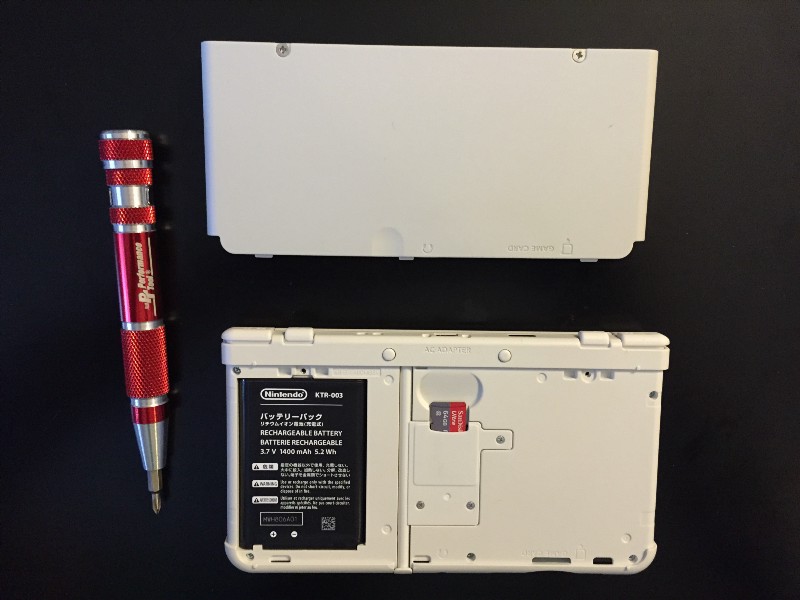 How things look when the faceplate is removed.
How things look when the faceplate is removed.
When you first boot up the system, you're taken through a somewhat extraordinarily long (and independently educational, if you're not an advanced Japanese speaker) setup wizard.
Translating text
Truth be told, the reason I went with the 3DS as opposed to using my Playstation Vita was because of the plethora of text-heavy content that's targeted at all-ages on Nintendo platforms (whereas Vita users skew older and the hardware enables more real-time cutscenes that don't pause and allow a reader to move at their own pace). Similarly, I chose not to use an iOS device because I wanted to be able to use my own iPhone as a translation and flashcard storage tool without switching away from the game.
One particularly nifty translation aid that was only just released this week is the latest iteration of Google's Translate iOS app (iTunes link), in particular the photo-scanning option.
To start, consider a text-heavy screen like this (taken from the wizard, but it could just as well be a game):
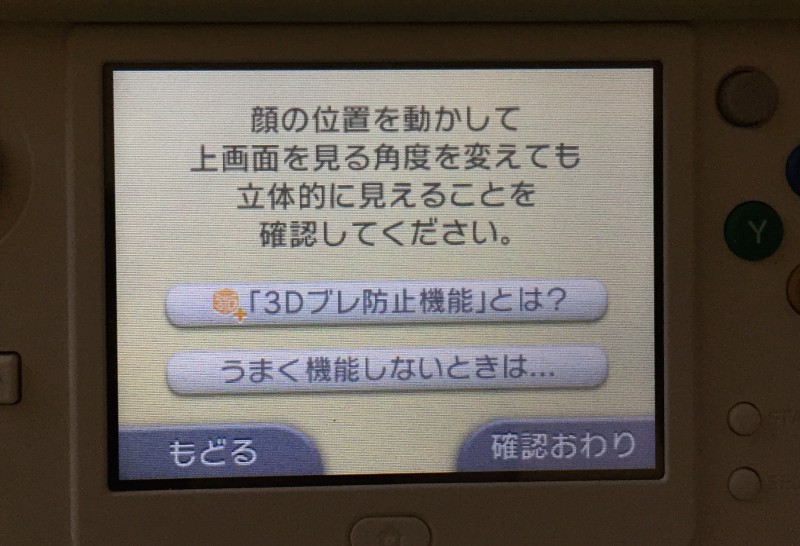
Now, whether I was playing with a 3DS, a Vita, or an iOS device, in the context of a game, text information will almost always be effectively rasterized (e.g. not selectable and searchable) without the help of traditional Kanji lookup tools.
If you bring up the Google Translate app on a phone and tap the camera icon (after selecting that you're translating from Japanese into English), you'll be greeted by this image scanning UI:
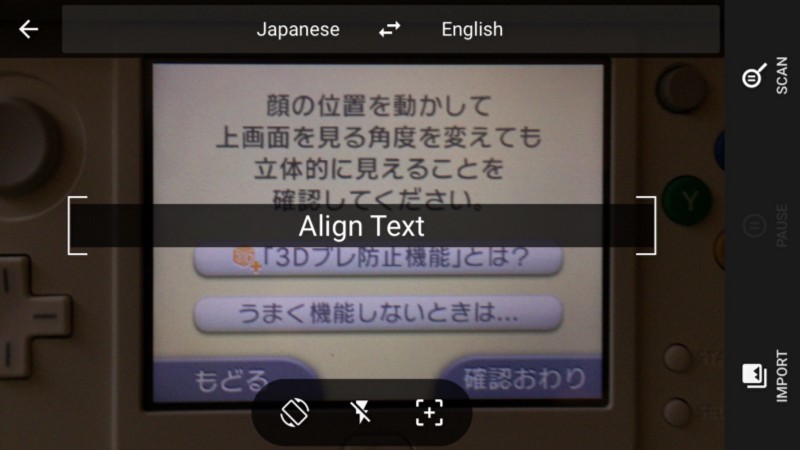
Just align the text as best you can, focus, and leave some room at the margins so you're not too crowded by the app's UI controls. Then click "scan" and every recognized character will be outlined in a little white rectangle. Simply smudge your finger over the characters you'd like to translate (forming complete clauses or sentences is obviously best) and the app will translate your selection, like so:
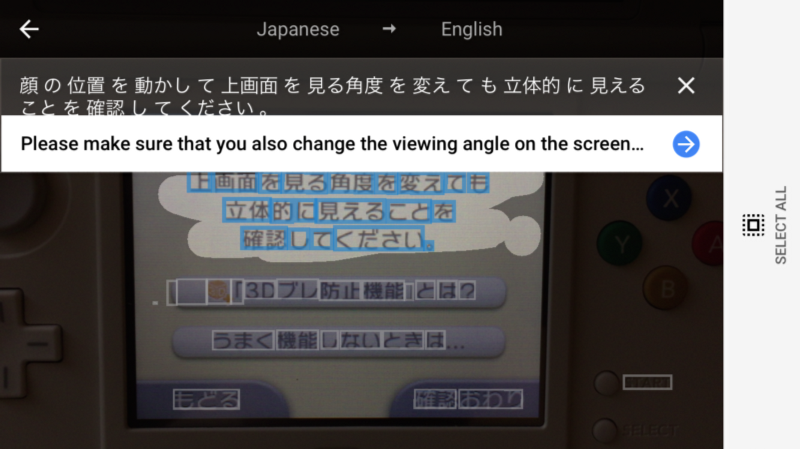
Finally, if you'd like to see the native Japanese text (so you can select, copy/paste, search definitions, etc.), simply click the blue arrow to be brought to the familiar Google Translate interface:
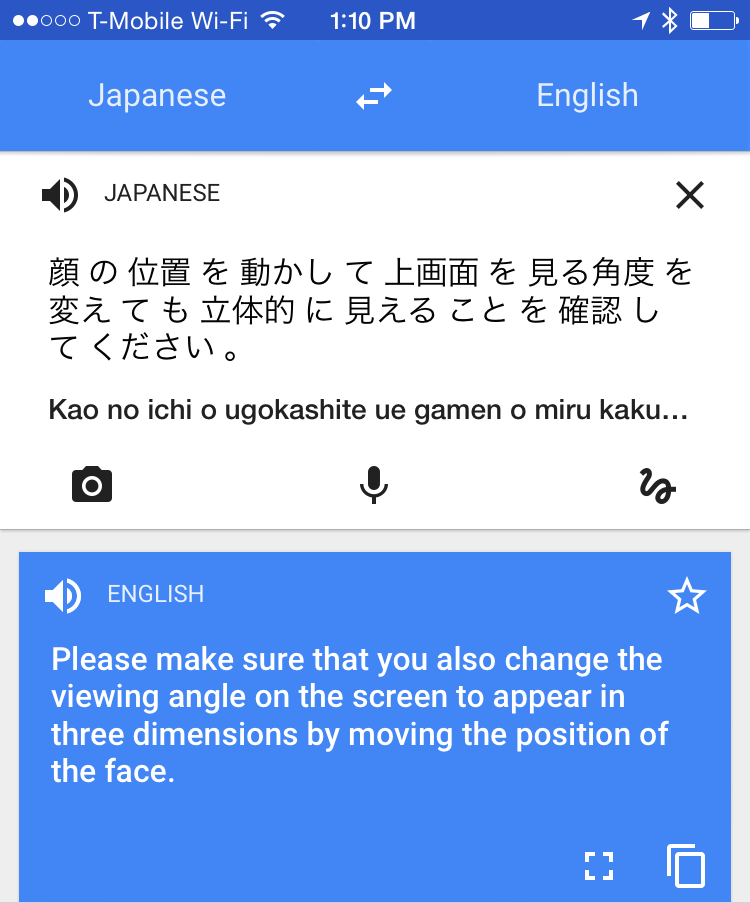
Suppose I was curious what "画面" meant. Now I can select it:
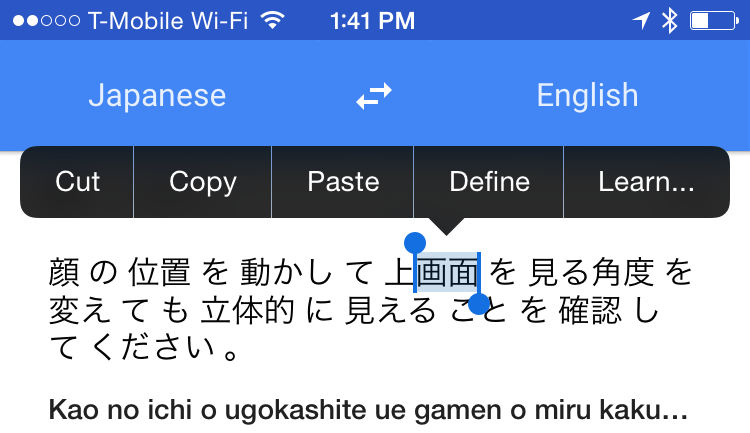
Tap "Define" to get the definition:
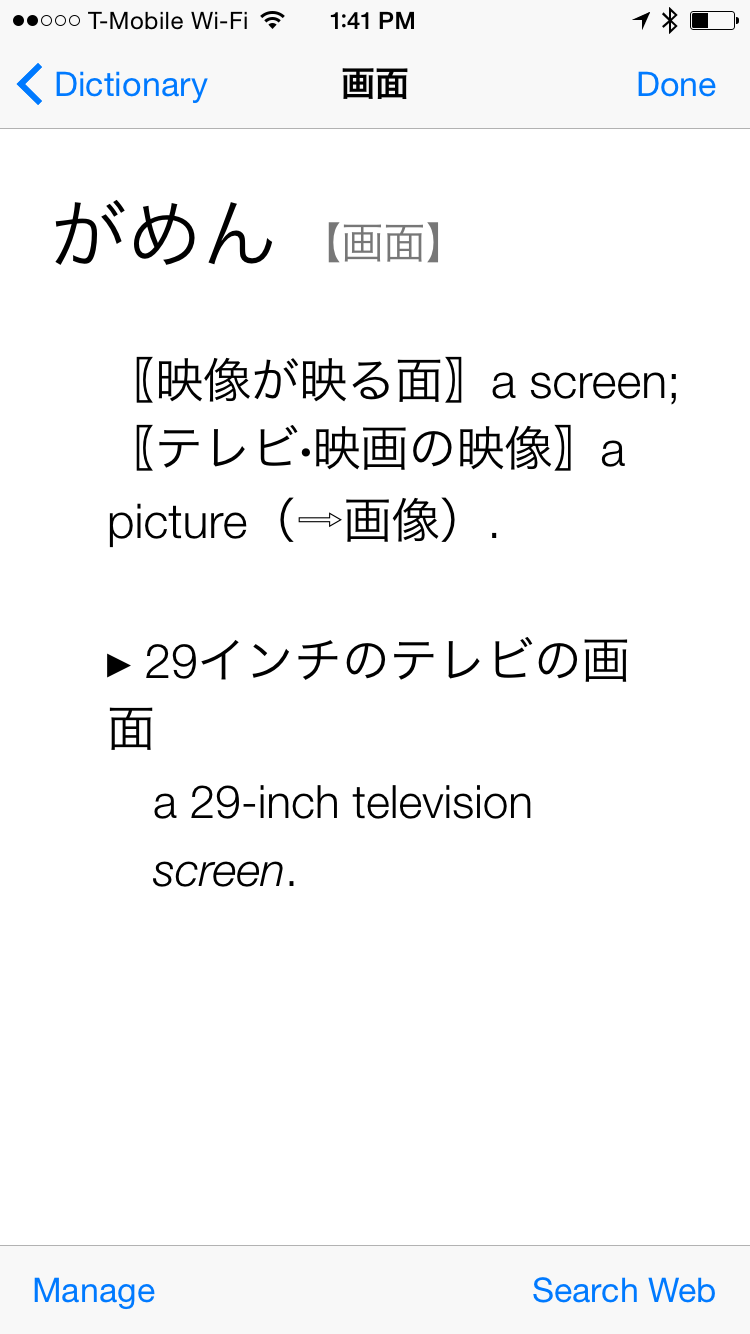 (If you see "No Definitions Found", you'll need to Tap "< Dictionary", then download the "Japanese <-> English" dictionary and try again.)
(If you see "No Definitions Found", you'll need to Tap "< Dictionary", then download the "Japanese <-> English" dictionary and try again.)
My final step is to use StickyStudy's Flascard app (iTunes Link) to add the term to a custom flashcard deck:
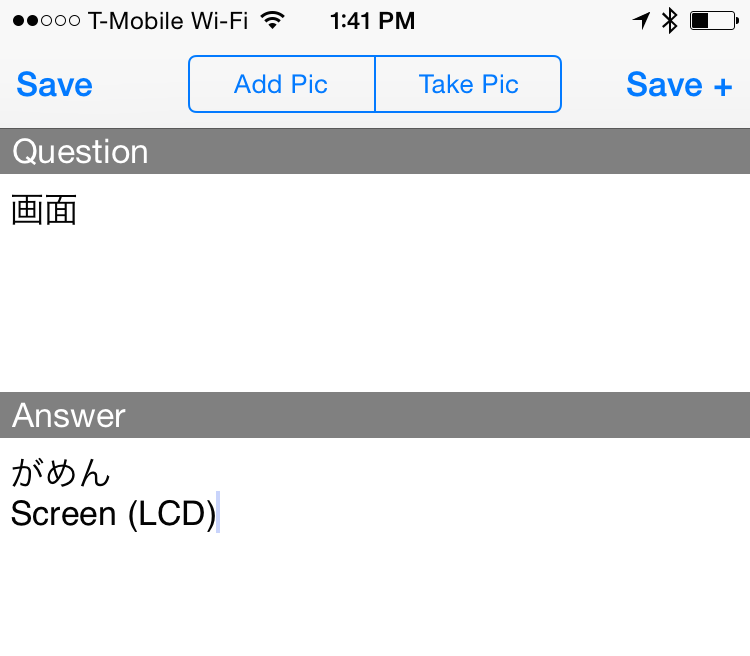
This way, I can sate my immediate curiosity and immediately move on, knowing I won't lose track of that term I want to know.
Game on!
My hope is that this post might encourage a few other Japanese learners to try this.
When I lived in Japan in 2005, I bought some Japanese Nintendo DS games and found myself craning my neck constantly as I oscillated between the device and my traditional dictionary. I did learn a few things, but it took me hours to get through even a basic in-game conversation.
My hope is that translation and study tools have improved well enough that I'll have more luck this time for successfully using games as an efficient language acquisition tool.
頑張ってね!