Registering a Microsoft Surface Pro 4
I'll have a lot more to say about my experiments in trying out Windows over the coming days, but as a special Christmas bonus edition, I thought I'd share the steps that were apparently required for me to register my Surface Pro 4 with Microsoft.
As I got in bed last night, I activated tablet mode for the first time and while perusing the don't-call-it-Metro tile page, I saw an app called "Surface". I have one of those, I thought, I should tap that!
At first blush, the purpose of the app is to introduce you to the Surface's features, process device registration, solicit customer feedback, and so forth. The first thing the app asks of its users is to register the Surface device for benefits that include both requesting (and cancelling!) hardware service. Since part of my aforementioned experiment is to begrudgingly click "yes" to every asanine pop-up and prompt the operating system throws at me, I decided to go ahead and register the device.
How to register the Surface Pro 4
This is what the registration prompt looks like:
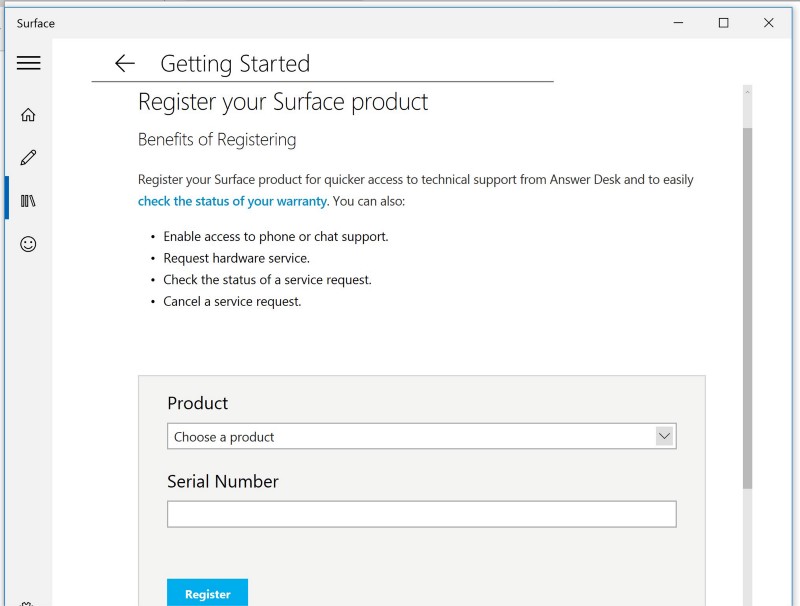
My inital reaction to this screen:
- Why do I need to tell my Surface Pro 4 what product I'm using? I only knew the correct answer to this question—which lists dozens of products—because I'm paying extra-close attention as I learn how to Windows. (Then again, I doubt many non-geeks would ever wind up finding this Surface app to begin with—a separate issue.)
- Why doesn't the device know its own serial number? Apple products automatically register themselves as soon as a user sets up iCloud, and most users will never see their serial number. At the very least, I wondered, this app must have access to the data needed to autopopulate this field, wouldn't it?
Once I switched focus to the "Serial Number" input box, a "Where do I find this?" link appeared. Clicking it displayed this pop-up:
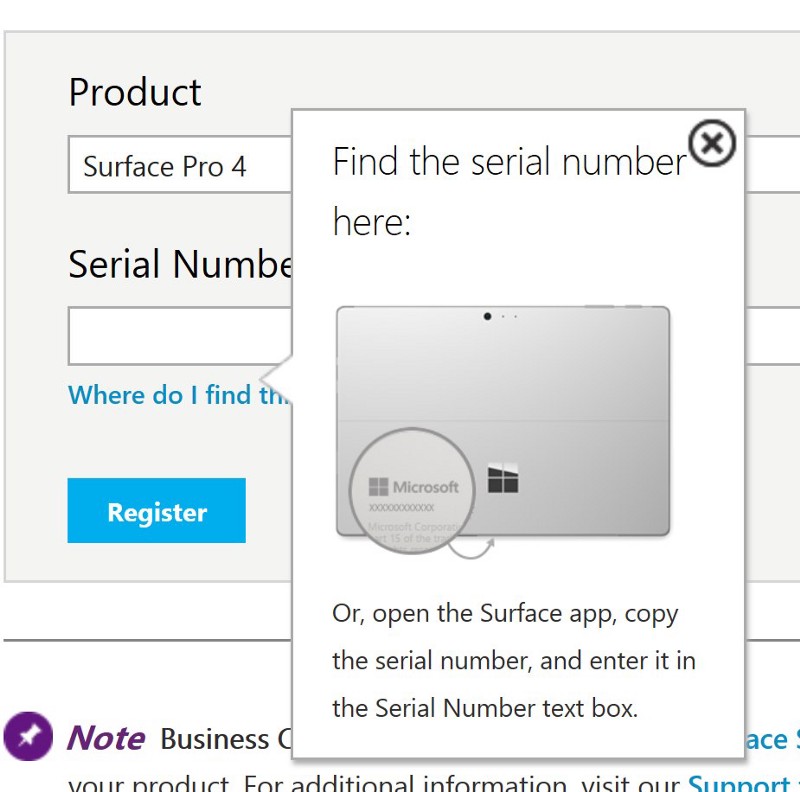 That non-retina Ⓧ button is just one of hundreds of UI elements that shatter any illusion I'm dealing with "real" controls
That non-retina Ⓧ button is just one of hundreds of UI elements that shatter any illusion I'm dealing with "real" controls
It was dark in the room and I was in my bed, so I couldn't read the serial from the back of the device. Opting to follow the strangely-roundabout instructions at the bottom of the pop-up, I gathered that my task would involve:
- Opening the Surface app (✔︎_, but you're the Surface app, silly!_)
- Copying the serial number (❓, ok, but I don't see it—and you just implied that you don't know my serial number!)
- Entering it in the "Serial Number" text box (Sure thing)
Finding the serial number
Next, I spent over 5 minutes hunting around, trying to find the serial number from within the Surface app. I drilled into literally every single one of these sub-menus, failing to find it in any of them:
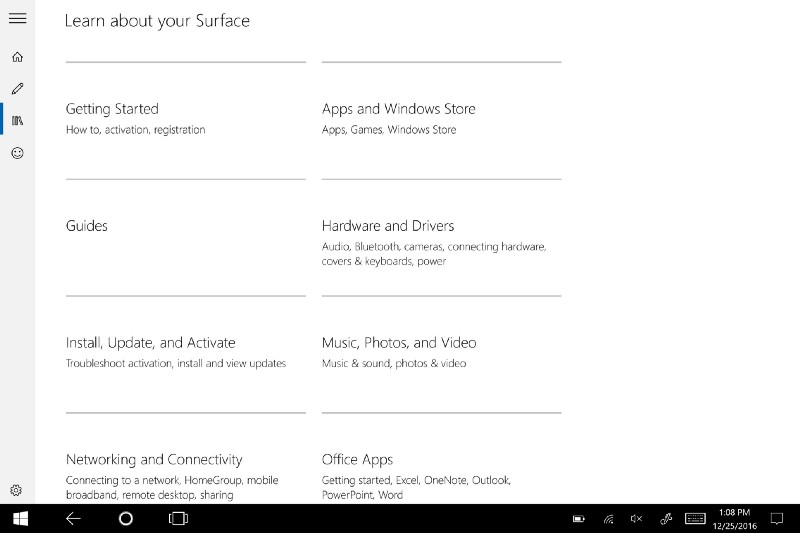 Nope, no serial numbers here
Nope, no serial numbers here
Next, my eyes were drawn to the app's sidebar of mystery meat navigation:
 A home, a pen, falling dominos, and a smiley face
A home, a pen, falling dominos, and a smiley face
Windows 10 seems to be full of groupings of generic icons unadorned with any text labels. For what it's worth, as a Mac user, I've always been partial to Apple's old Human Interface Guidelines team's quote, "a word is worth a thousand pictures". I was near the point of giving up when I thought, I don't know, maybe the smiley face? People associate smiley faces with serial numbers and MAC IDs, right?
Jackpot:
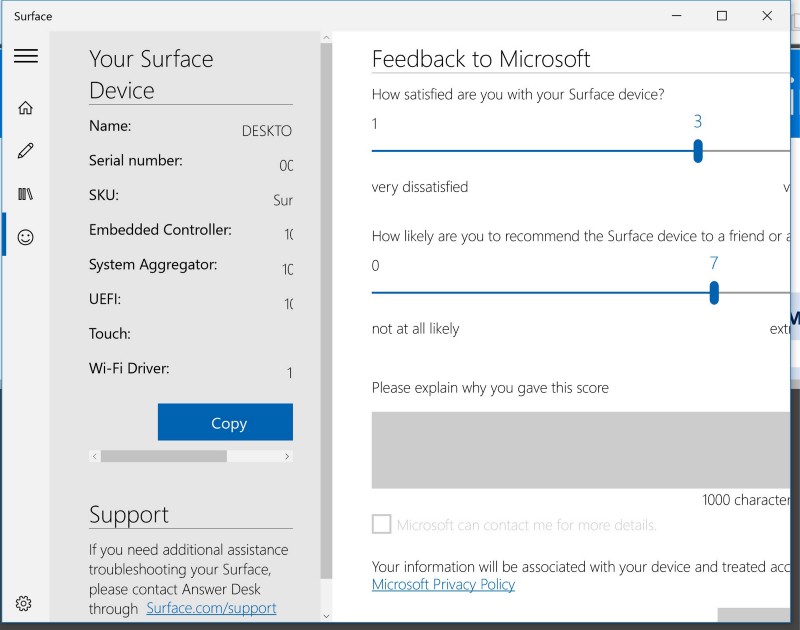 Does my kneejerk repulsion to this screen qualify as responsive design?
Does my kneejerk repulsion to this screen qualify as responsive design?
Of course, now I had to figure out how to scroll the frame-within-a-frame-within-a-pane of the "Your Surface Device" box to actually see the serial number. I used the Surface Pen to carefully scroll the box that contained my serial number:
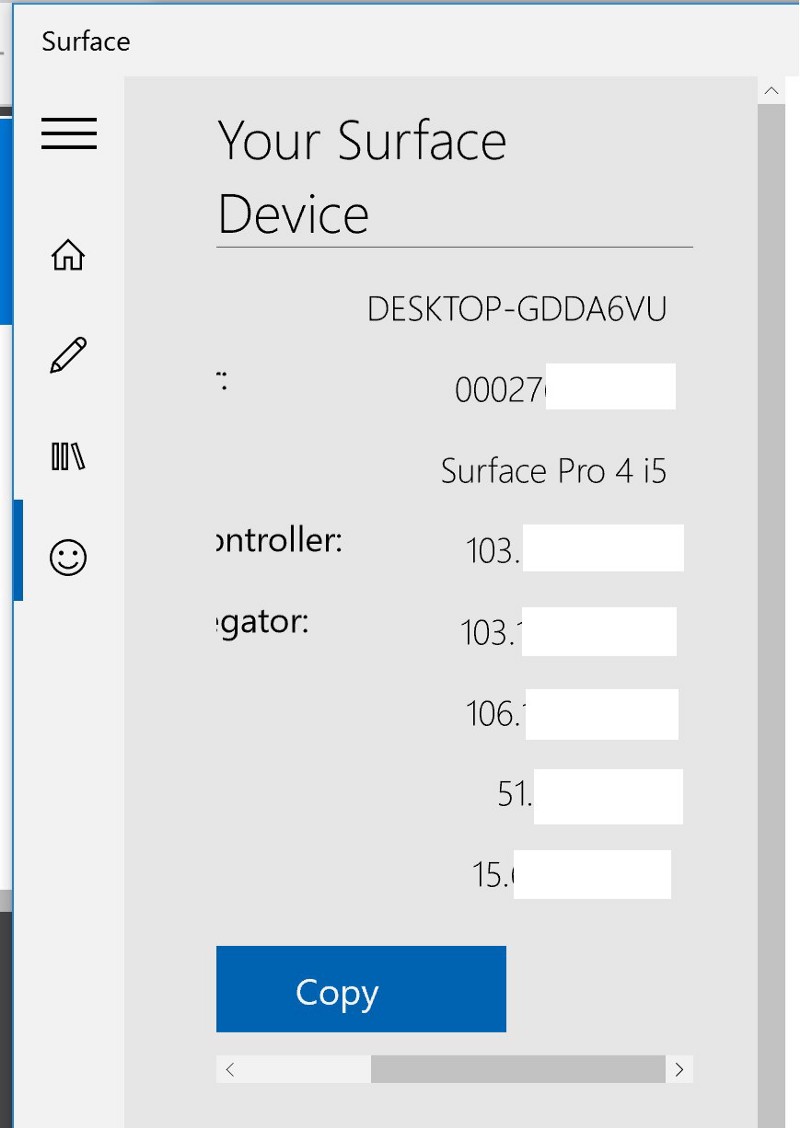 These numbers have been deleted because I don't understand what you could do to me if you knew them.
These numbers have been deleted because I don't understand what you could do to me if you knew them.
Ok, let's just select the serial text—wait a minute! It dawned on me that none of the text in this UI control was actually able to be selected by the user. This was another point of friction that caused me to pause and think (since I hadn't yet encountered another text field like this). Perhaps this was some kind of strange security mechanism to avoid scraping the text? If so, wouldn't it be quickly defeated by the gigantic "Copy" button?
Without other apparent recourse, I clicked "Copy", figuring that'd at least suck up my serial number in its wake. I switched back to the registration pane (which required me to again drill-down two menus after tapping on the falling dominos in the side bar). Next, I tapped the "Serial Number" text box and pasted whatever had just been loaded into the clipboard:
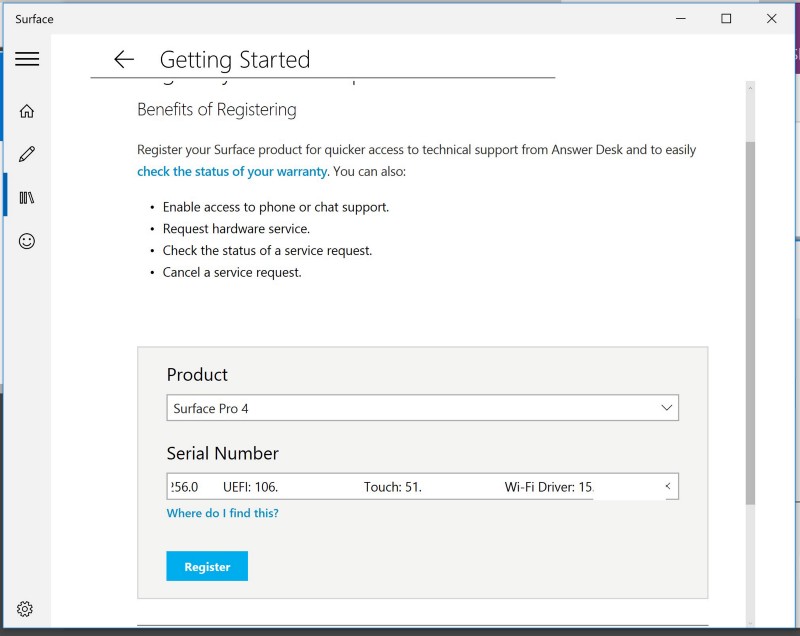 Seems legit
Seems legit
Ugh. Clearly, I got more than I bargained for here. So, using the software keyboard, I painstakingly backspaced, selected, and edited the text in the text input so that it only contained the serial number. I made sure to delete any leading or trailing whitespace, too (I wasn't about to chance having to do this again).
As I clicked Register, I glanced at my phone to take note of the steps I'd been taking, and when I looked back at the Surface, I was greeted with nothing but the registration page, once again blank:
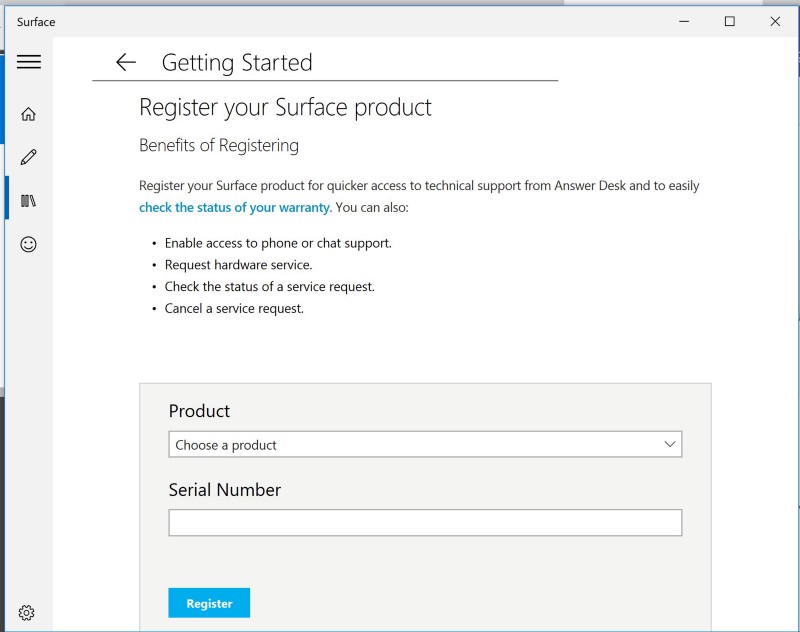 So this is what a time loop feels like.
So this is what a time loop feels like.
Oh no! What just happened! I scrolled up for an error to see if the registration failed. Not finding one, I verified in MS Edge that I was still online. I was. Defeated, I decided to just try everything over again.
By this point, I had forgotten where I'd just found the serial number earlier. Somehow I hadn't yet come to associate smiley faces with serial numbers, so it took me another few minutes of diving through all the help menus before remembering to tap ☺︎.
Frustrated, I repeated the painful text editing steps above and watched very intently as I tapped the "Register" button:
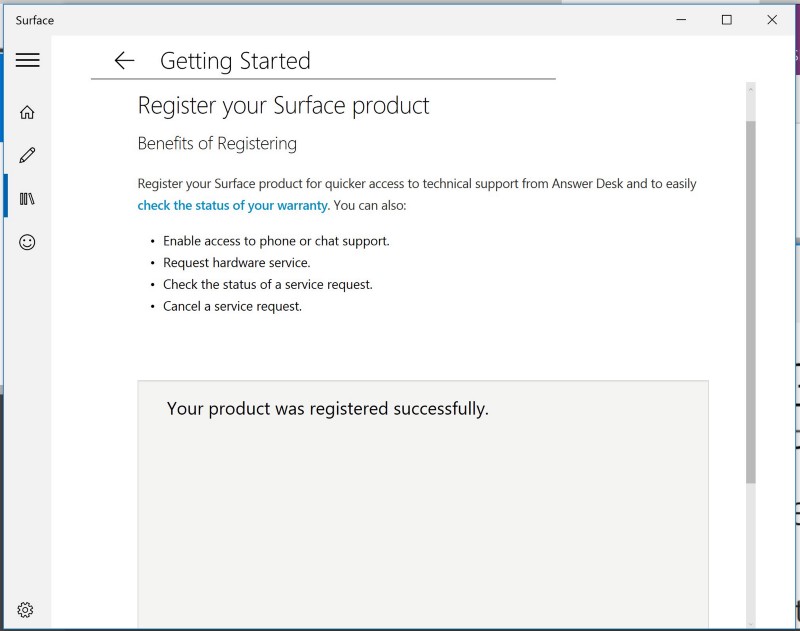 Don't blink or you'll miss it
Don't blink or you'll miss it
Huzzah! I'd registered my Surface! I welled with pride in having figured out how to accomplish the perfunctory task, completely forgetting that the whole point of vertically integrating hardware and software was so Microsoft could manage this kind of minutae on behalf of its users. I was too busy being proud to take stock of all the precious moments of my Christmas Eve holiday that I had so far wasted on this endeavor. (Really! It felt good to defeat the form!)
But not 500 milliseconds later, the success message disappeared, only to be replaced by the once-again empty registration form.
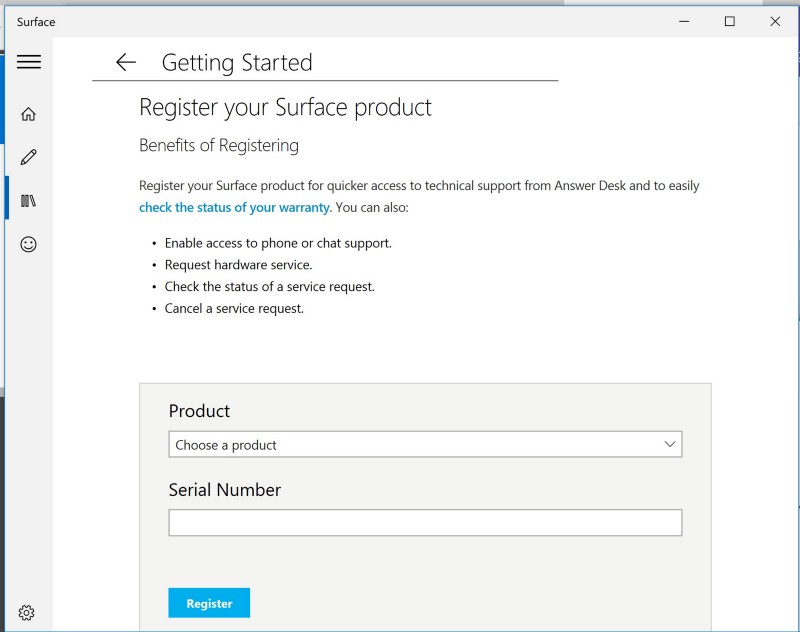 This feature is actually Microsoft's Groundhog Day easter egg.
This feature is actually Microsoft's Groundhog Day easter egg.
My mind immediately flooded with self-doubt: wait, so did I actually register it or not? Why's it asking me to register again? How can I be sure it just worked? If I call Microsoft at midnight on Christmas Eve will they answer and verify this for me?
In sum, I still don't know if the device is registered. I have to assume it's fine. Of course, I'm sure I could have obtained warranty service even if I'd never bothered to register. Which prompts me to wonder why I put myself through this exercise to begin with, but for the fact that I'm trying to take the operating system at its word instead of dismissing every pop-up it spews at me as being a frivolous waste of time.
I'm registered enough, I concluded, and went to bed.