How-to make your iPhone Dimmer than Dim
When I'm trying to read my iPhone (or iPad) in bed, I'm liable to wake up my spouse with the device's backlight, even when the screen is set to its lowest brightness setting. Moreover, it's hard for me to fall asleep immediately after staring at a relatively bright screen.
Up until last night I thought I was just out of luck unless I installed flux, which would never be worth the security and stability issues raised by jailbreaking a device. Fortunately, Olivier Lacan commiserated and relayed a tip that iPhone's accessibility settings can be lightly abused to decrease the strength of the backlight below its lowest setting. (We've known the hardware is capable of this given that iBooks has always allowed you to.)
Because the Lifehacker guide Olivier linked was a bit hard-to-follow, I figured I'd help by illustrating a how-to do this with a few GIFs.
How to do it
First, go to Settings → General → Accessibility → Zoom, like so:
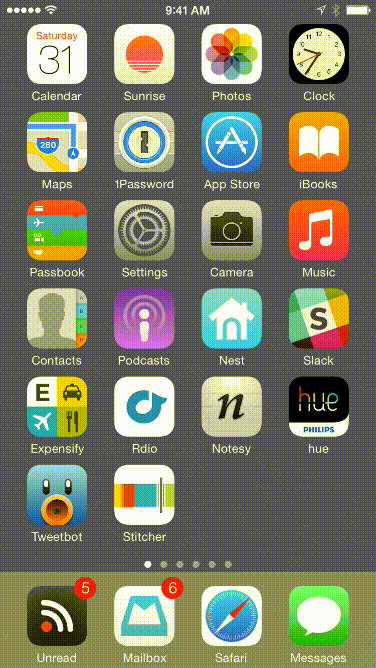
Second, toggle Zoom on, then do a very fancy triple tap with 3-fingers. This will bring up a translucent modal configuration overlay. From this overlay, tap "Choose Filter" then "Low Light". Finally, drag the Zoom slider all the way out, like so:
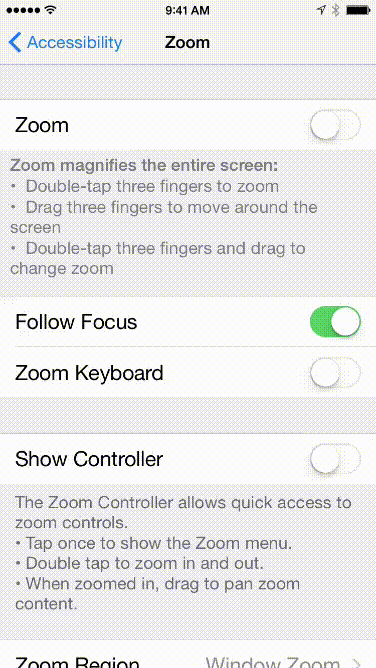
(The "Low Light" feature is what sets the hardware brightness dimmer than the setting allows, while zooming out completely will prevent the "Zoom" feature from actually, you know, zooming.)
Third, tap away from the modal, then tap "Zoom Region" and select "Full Screen Zoom", like so:
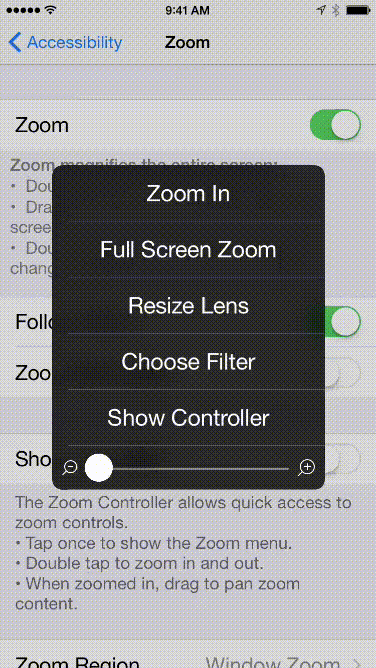
Finally, go back to the top-level Accessibility settings, scroll down, and assign the "Accessibility Shortcut" to "Zoom", like so:
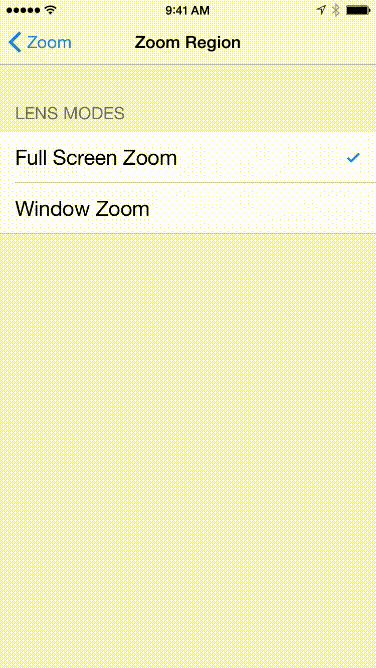
Huzzah!
Now, when you triple-tap the home button you'll see your screen dim to previously undimmable levels of dimness. To return to the default settings, just triple-click your home button again.
Here is a comparison with two photos — one taken at minimum brightness and one shot with Zoom enabled after being configured with the above instructions:
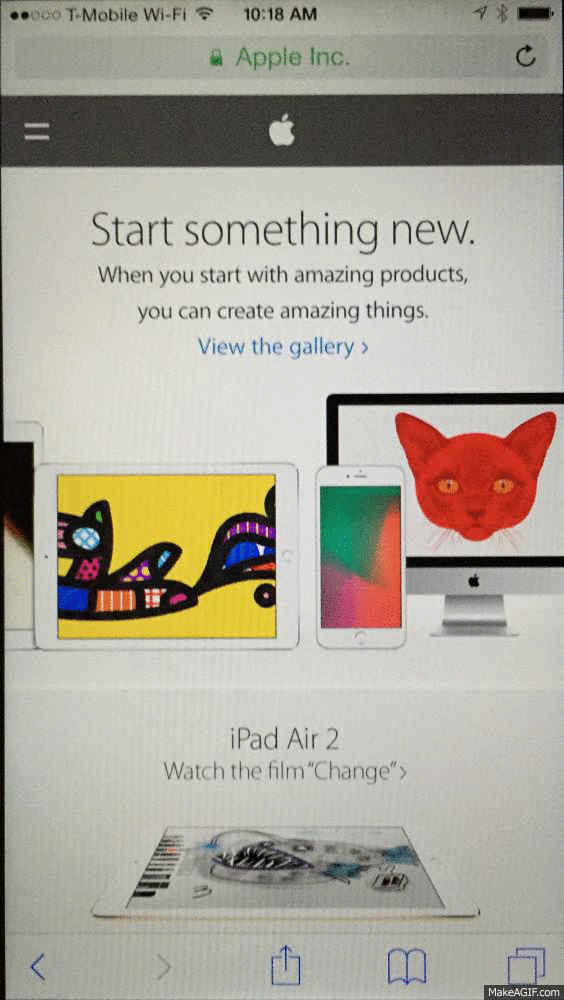
As you can see, it's a significant difference when you're in a dark room.
Hopefully this guide helps you when your setting calls for an even-dimmer-than-dim setting!