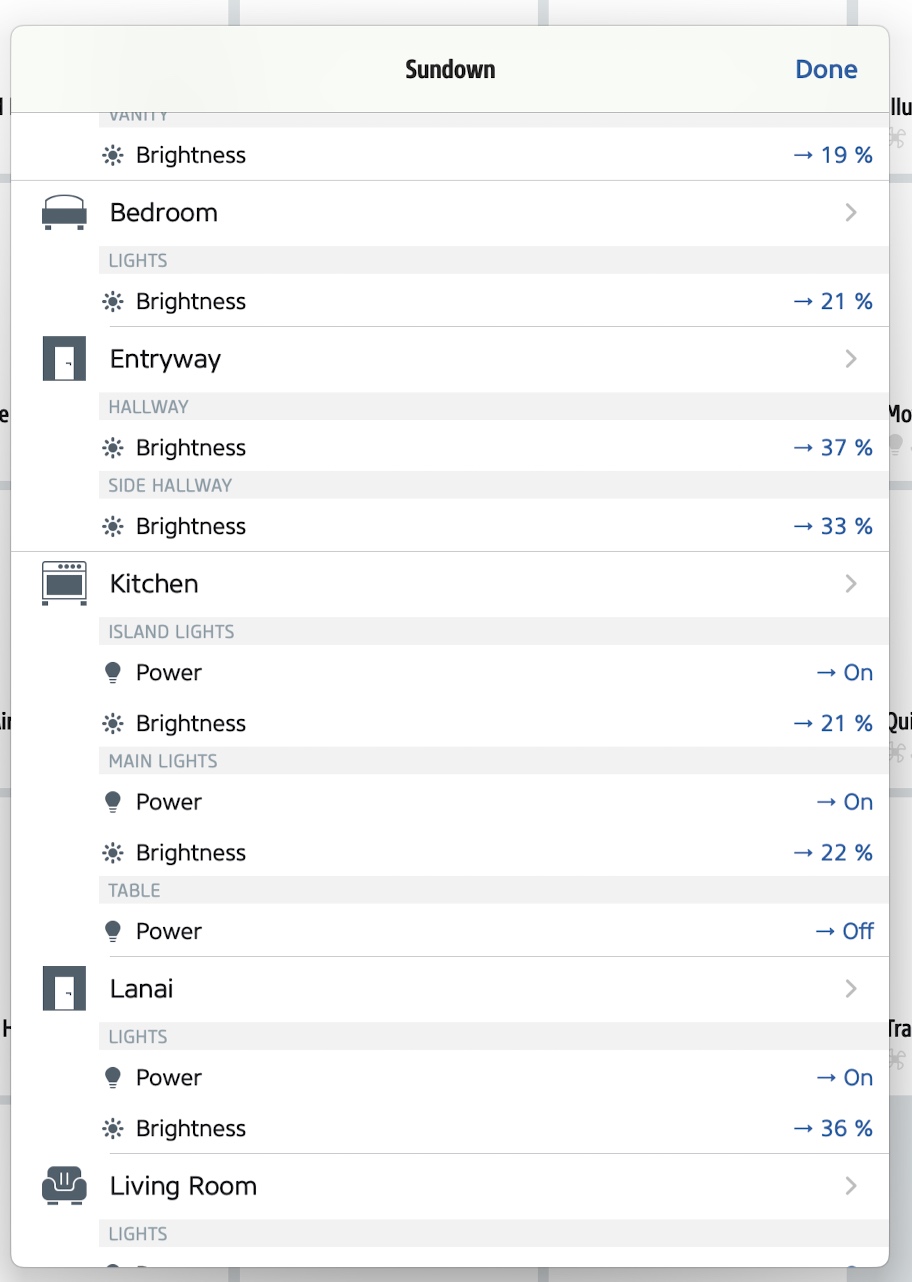How to make a HomeKit scene dim lights without turning them on
Update: and 20 minutes after posting this, it stopped working. HomeKit giveth and HomeKit taketh away.
Out of the box, Apple's Home app will turn on any lights you add to a scene, even if it's only to decrease their brightness level. As a result, if your goal is to simply dim the house's lighting at nighttime, then your scene may have the unintended effect of actually turning on a bunch of lights.
While not the best-looking app in the world, third party apps can separate a light's power state from its brightness level in a HomeKit scene, and Eve is a free one that lets you configure this.
- First, make your HomeKit scene how you want it in the Home app, because that UI is nicer
- In Eve, open the "Automation" view from the sidebar
- Find the scene in the "Scenes" tab
- For each room with a light you want to dim without turning on, tap the
>chevron to the right of the room name and then uncheck each light's "Power" setting while leaving the "Brightness" setting as-is
And there you go. Dimmer lights without inadvertently turning on all your lights. 🎉