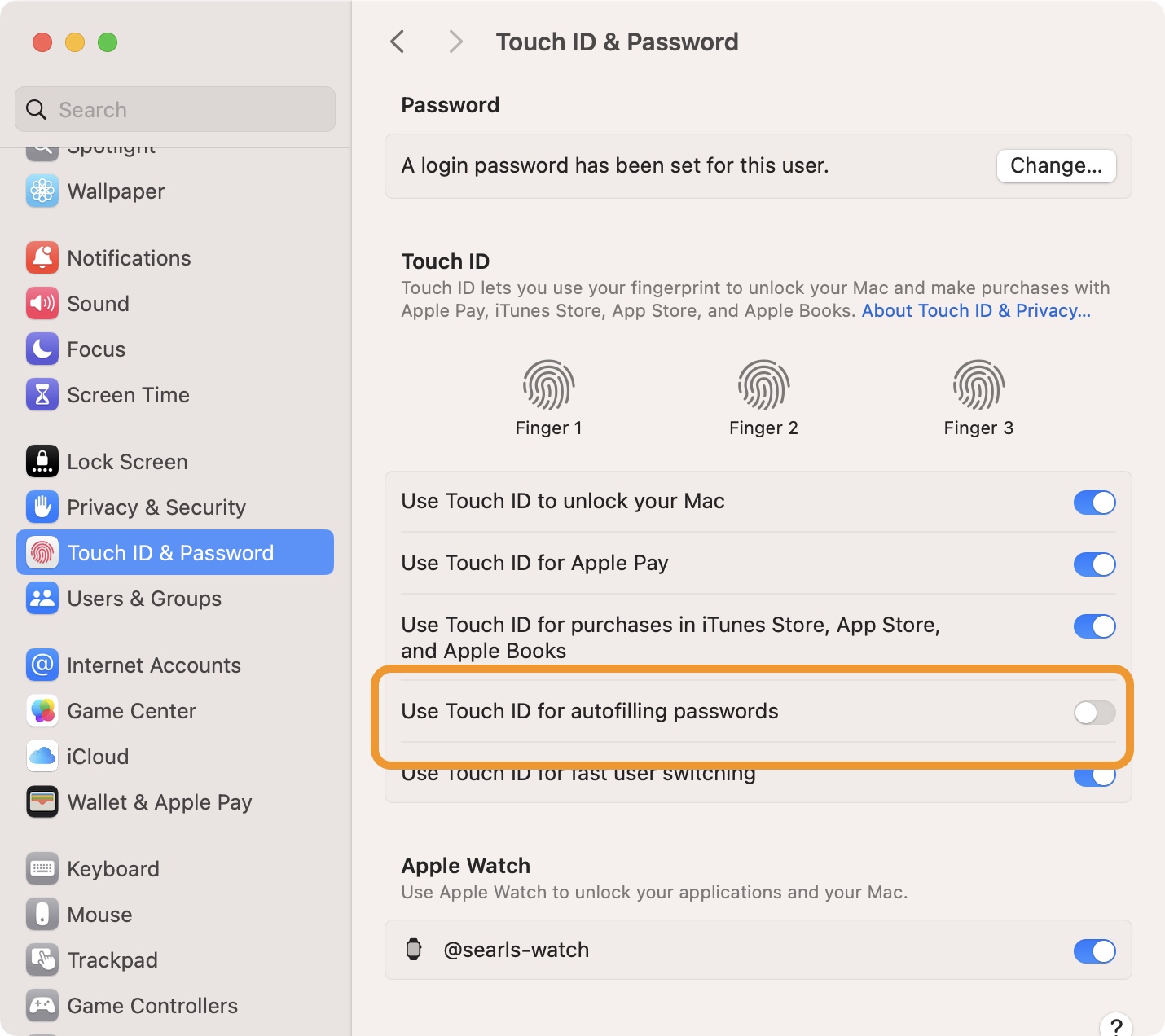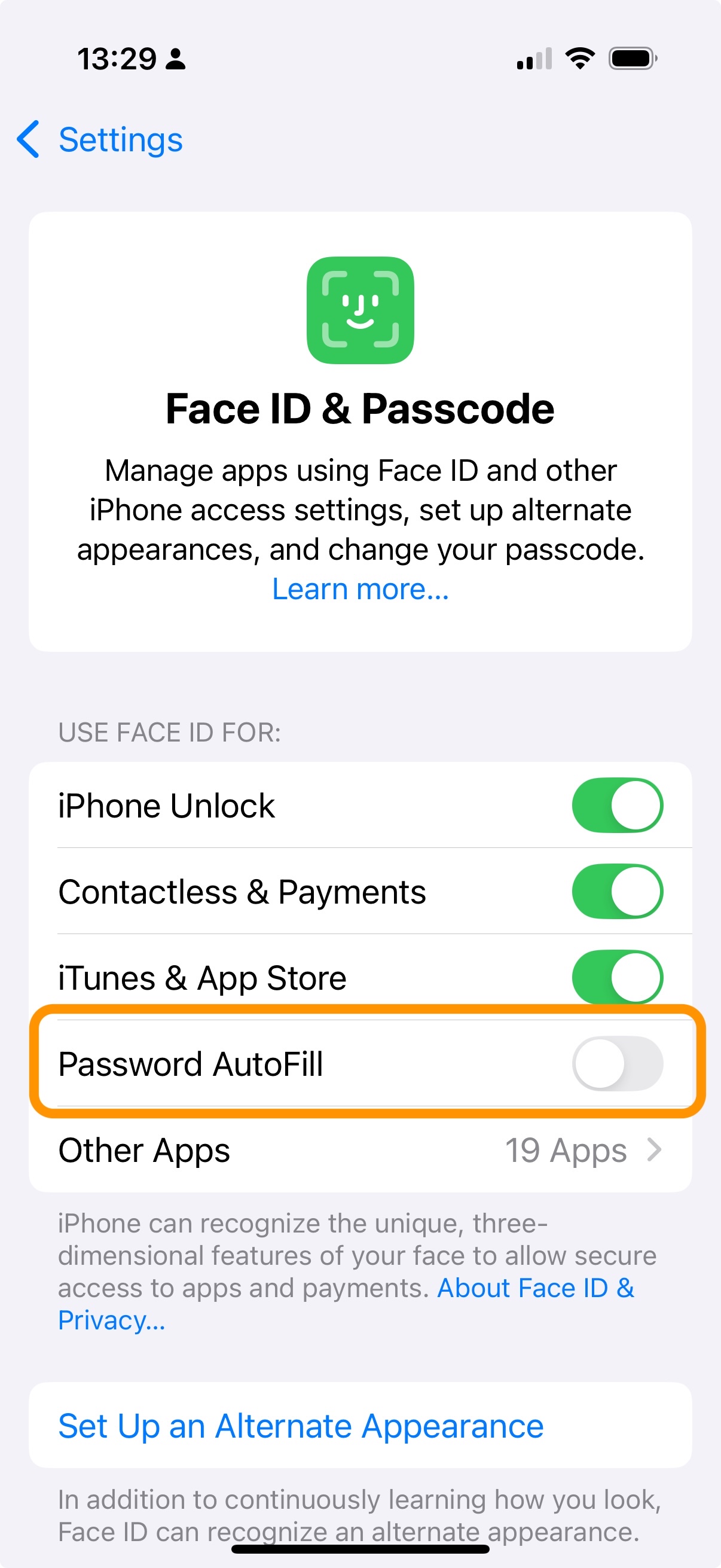How to fill Apple Passwords without constant Face ID and Touch ID prompts
Having recently begun the long, arduous journey off 1Password and onto Apple Passwords, one of the biggest annoyances is how much friction it adds to the drudgery of signing into a service to have to reach behind my monitor to scan the Touch ID sensor or to ensure I'm sufficiently camera-ready for a Face ID check to pass.
Turns out, you can just turn this off altogether! I would have preferred a reasonable time-based settings like 30 minutes or an hour, but I expected the answer to be, "go pound sand," and this is indeed better than that.