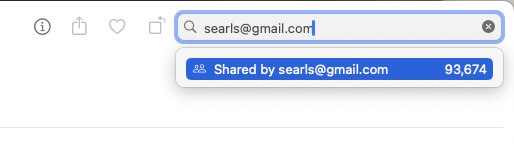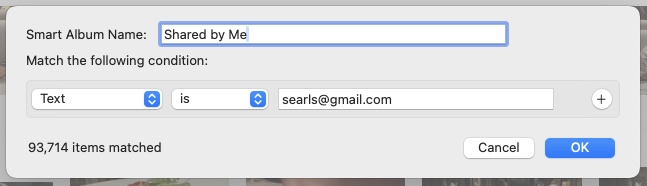Filtering iCloud Shared Photo Library by Contributor
Since its release last year, how to filter the photos in our shared library to only show the photos I contributed has eluded me. Individual photo metadata shows who contributed a photo (and in the case of duplicates, multiple people might have contributed the same photo), but there was no way to view one's contributions in bulk.
After a few months of latent frustration, I figured out a way!
In the search bar, enter the e-mail address of the contributor's Apple ID and you should see a auto-suggestion like "👥 Shared by person@example.com".
If you're on macOS and you want to create an album of just these photos, you can create a smart album by selecting "Text" as your criteria, "is" as your condition, and the e-mail address (e.g. "person@example.com") as the text, and the album will include the same set of photos.
Nifty!