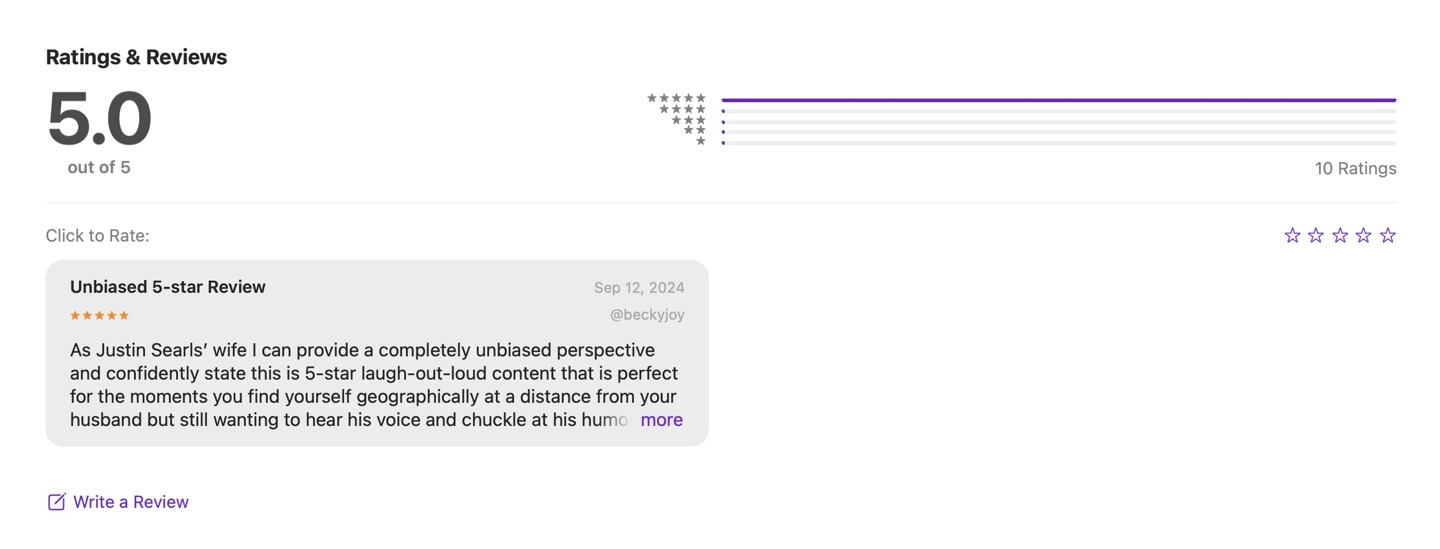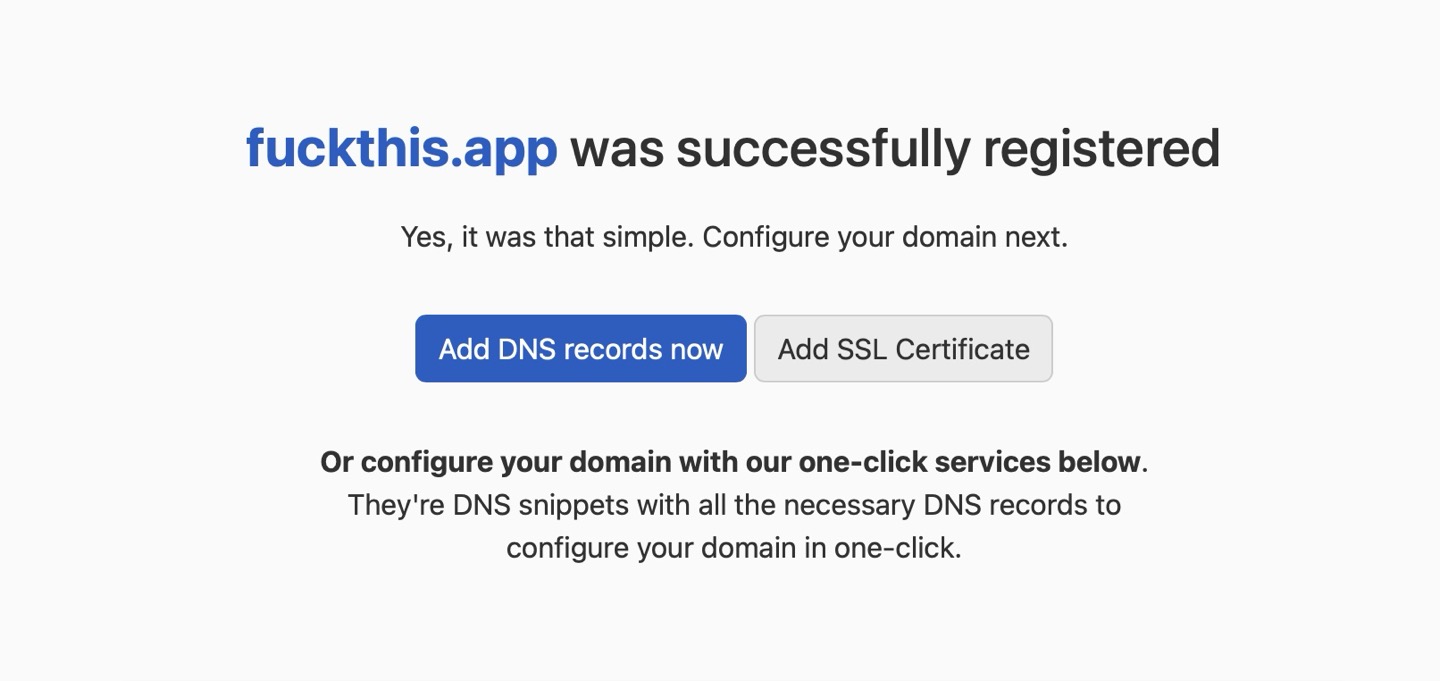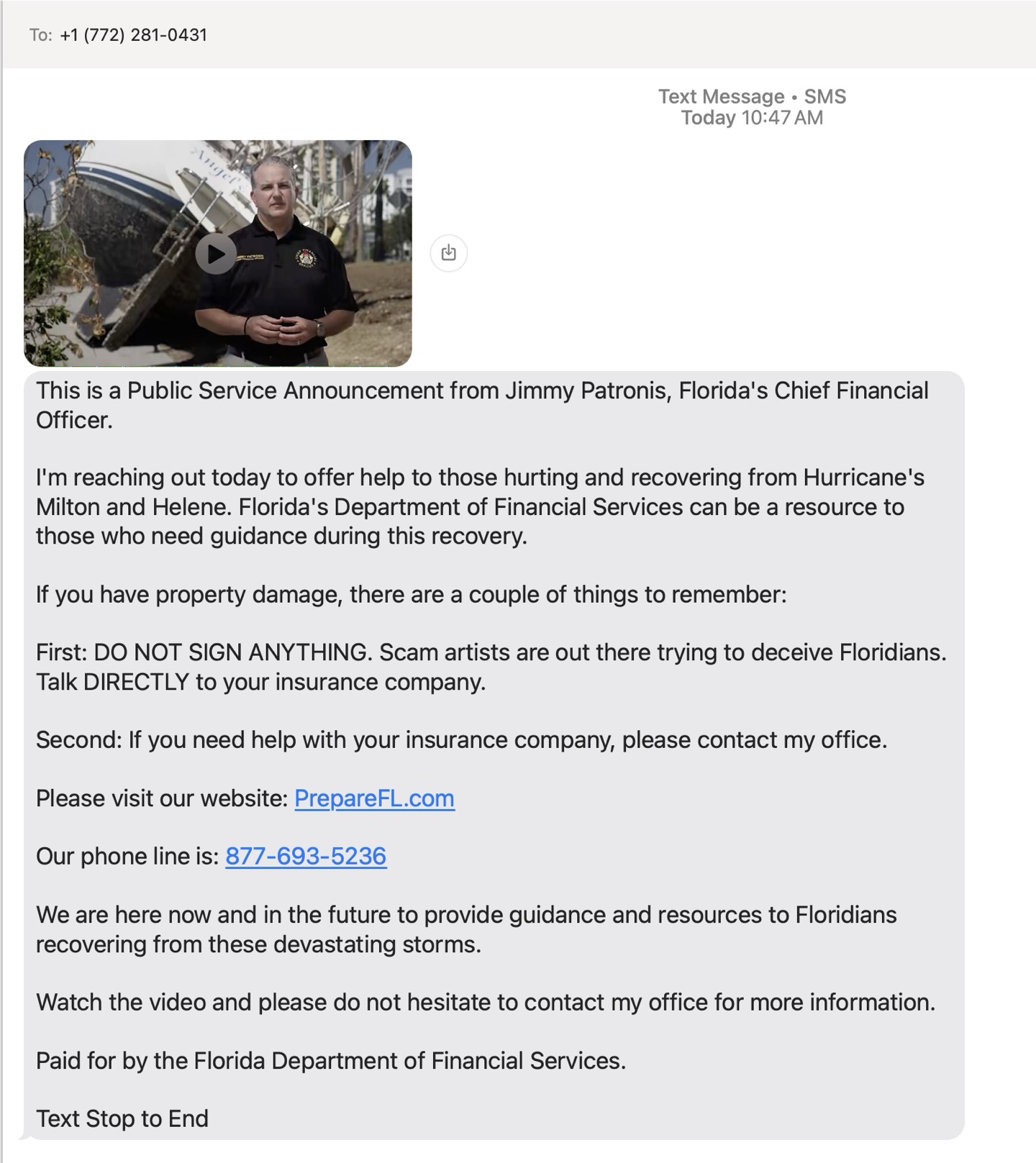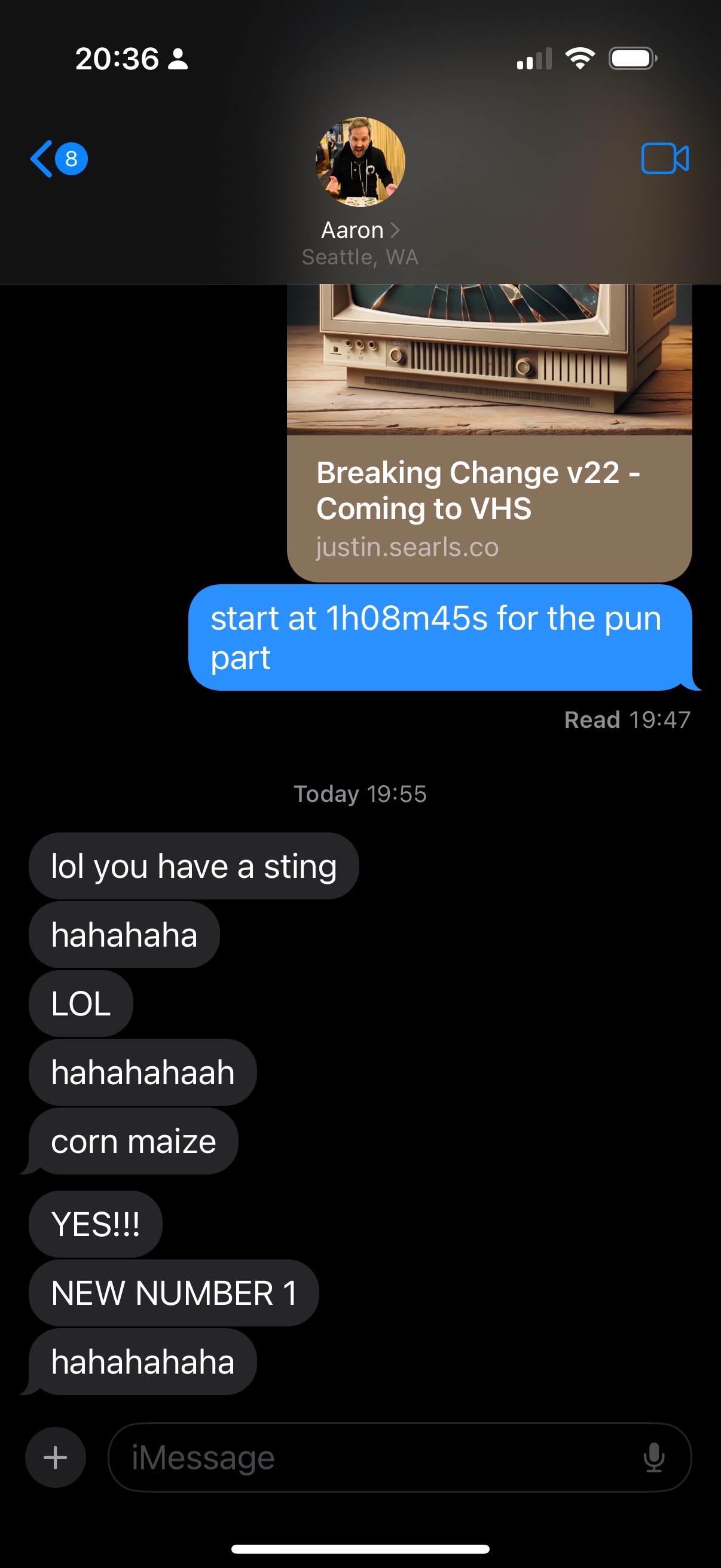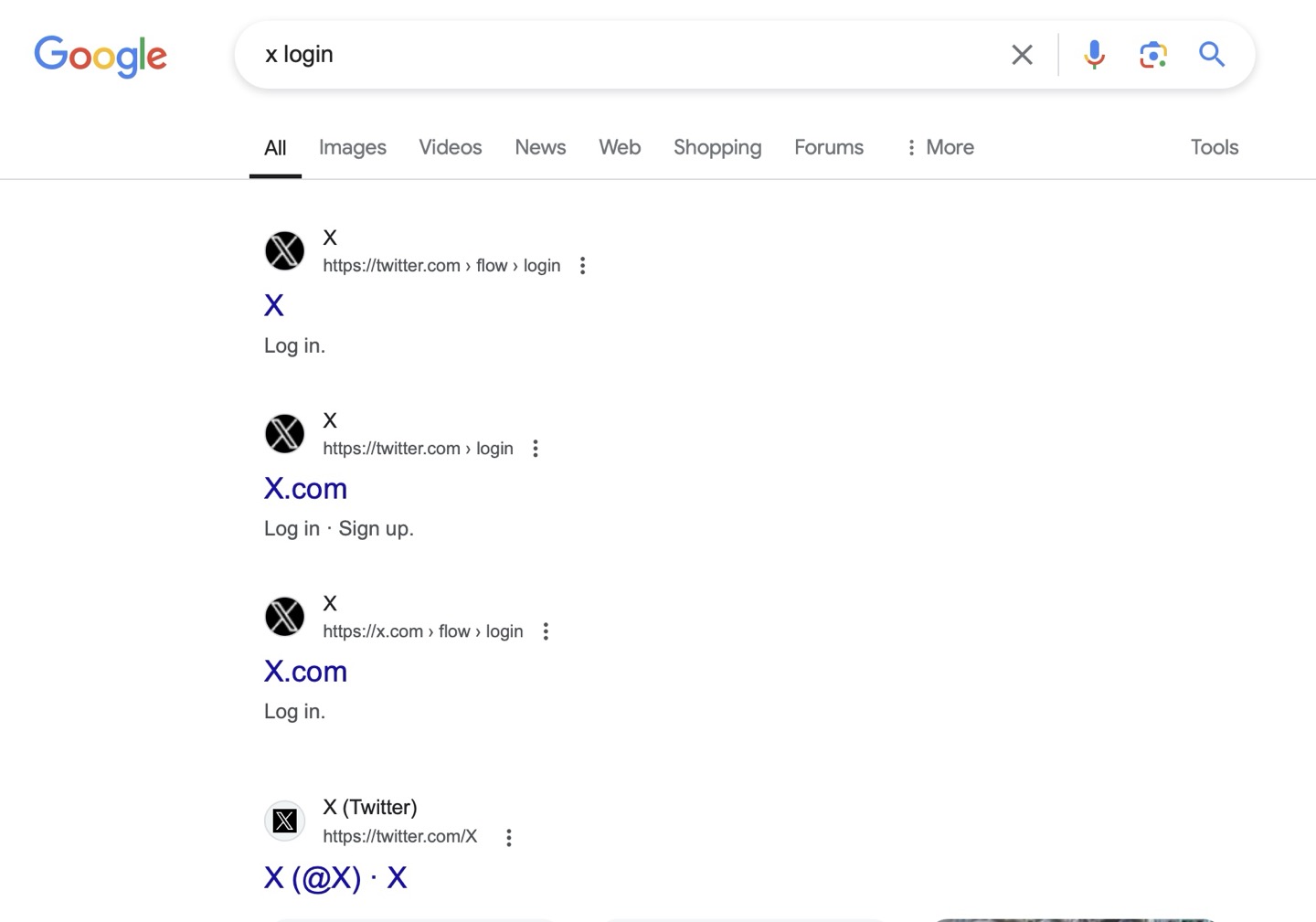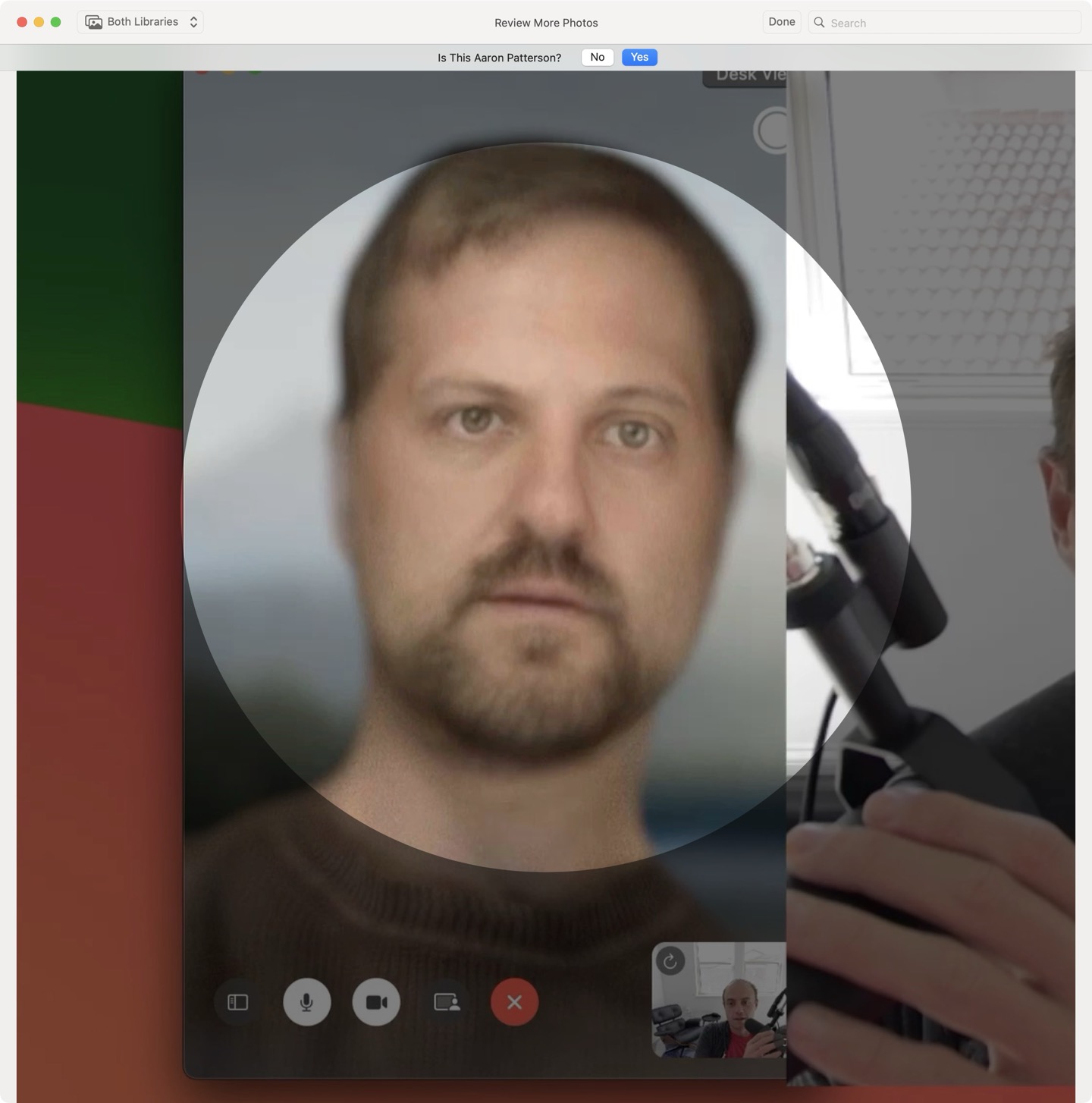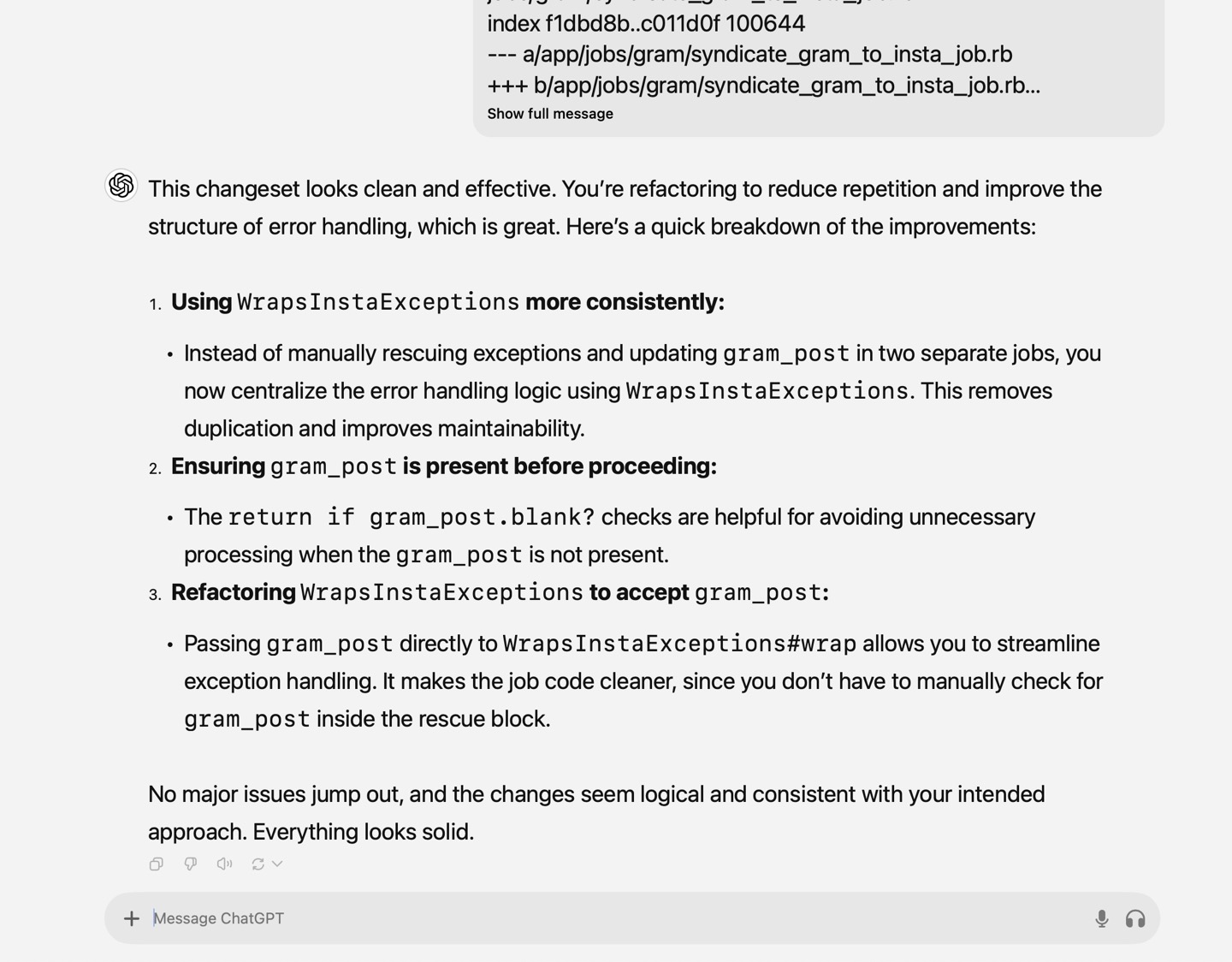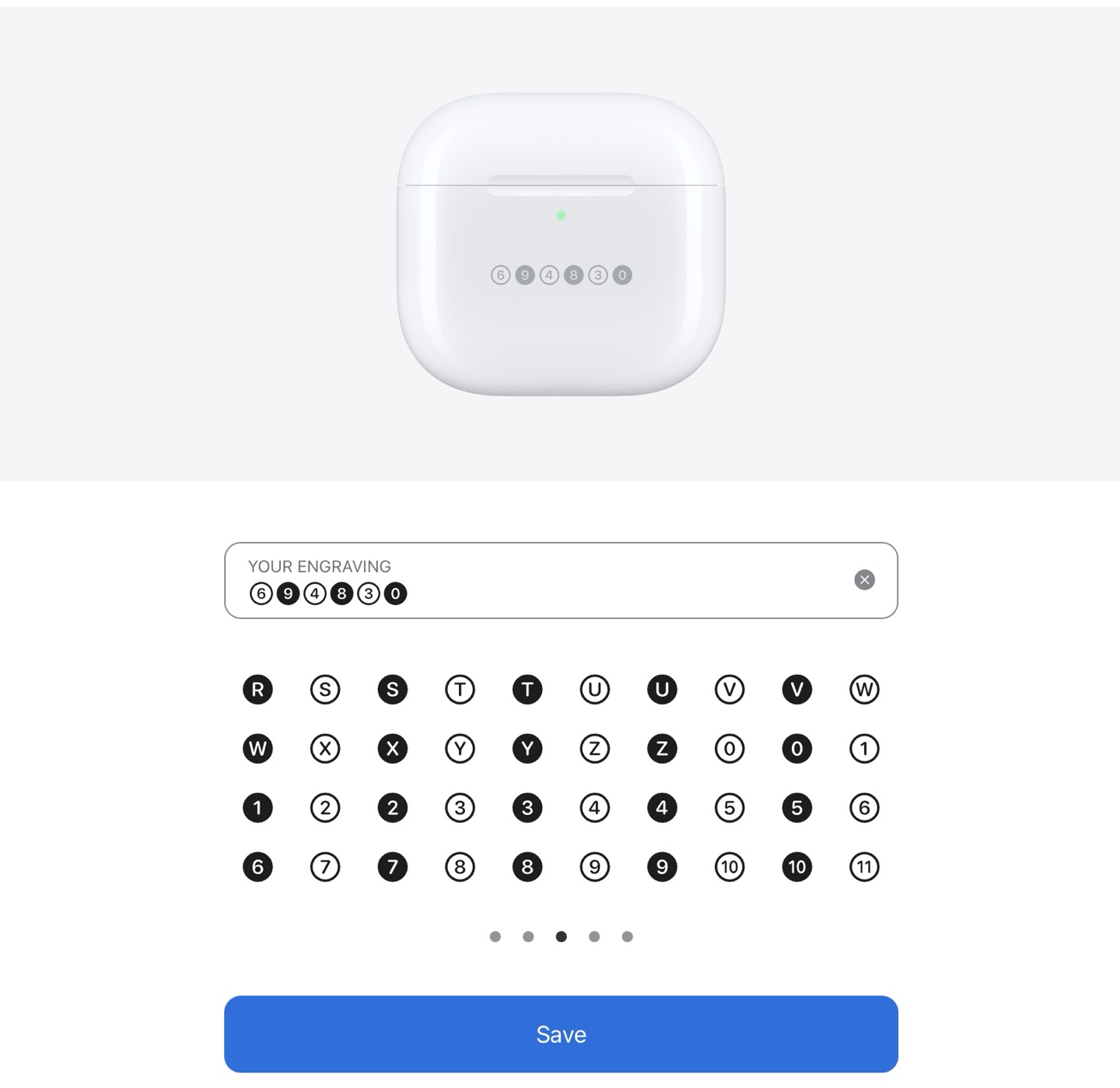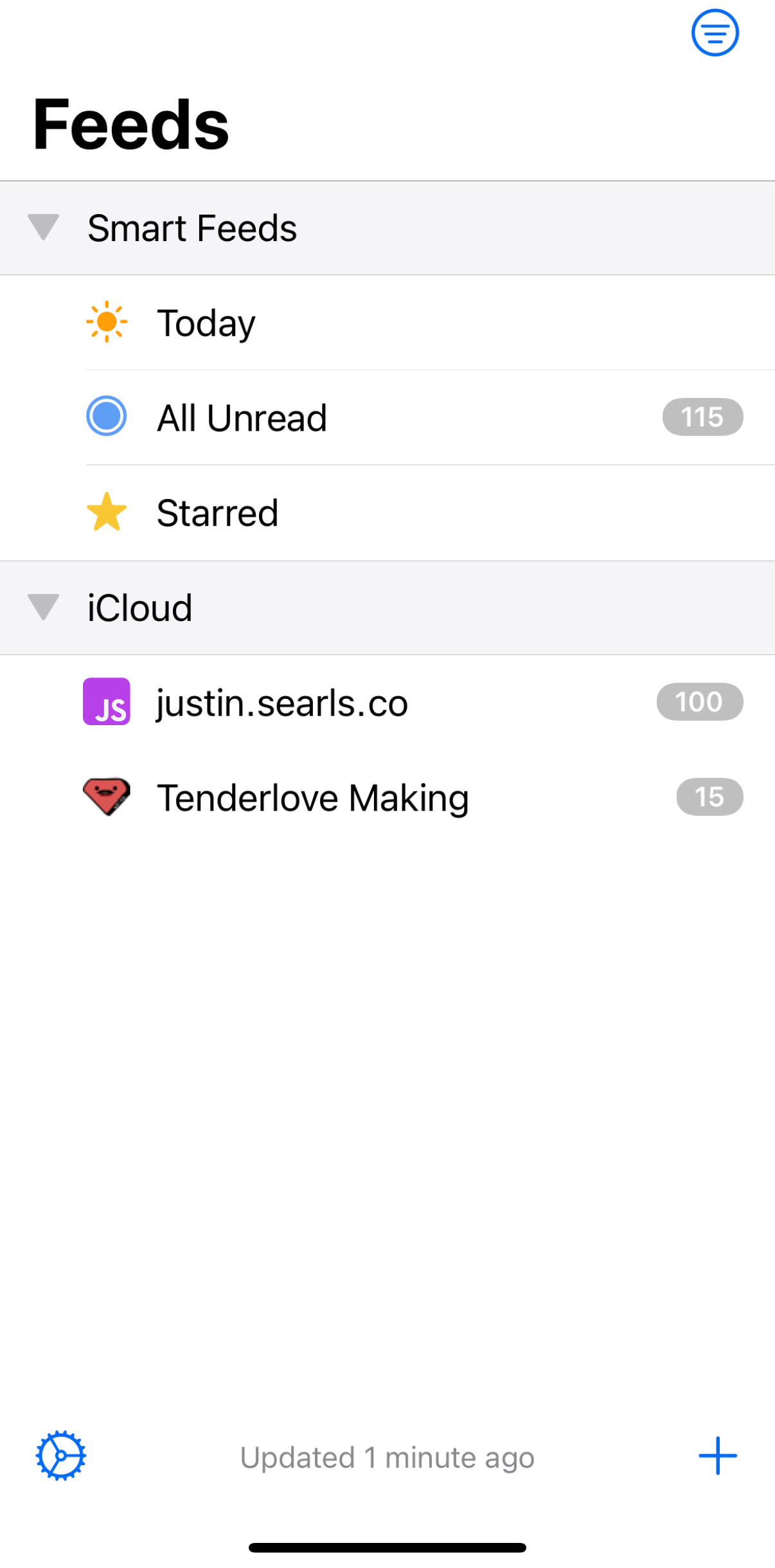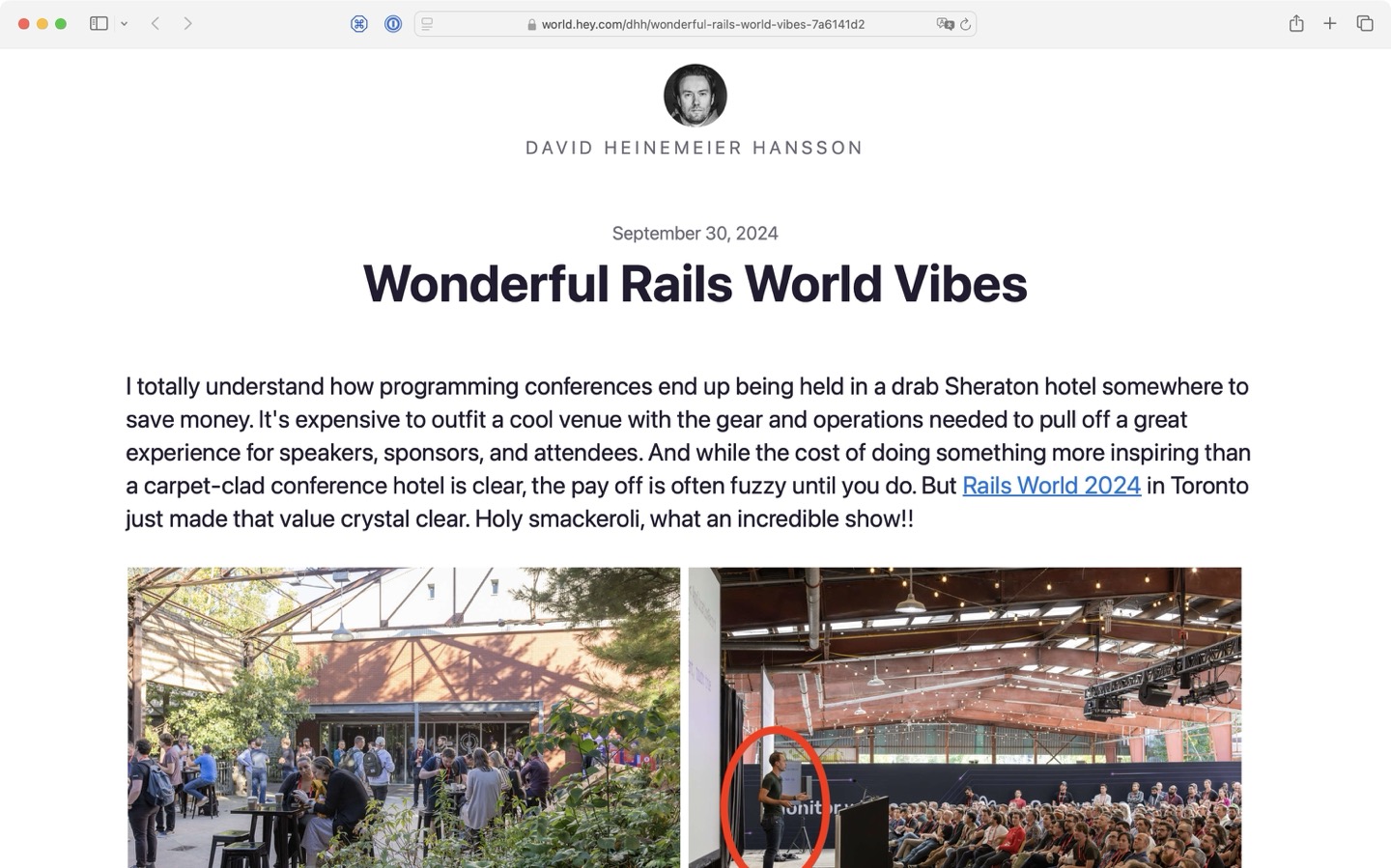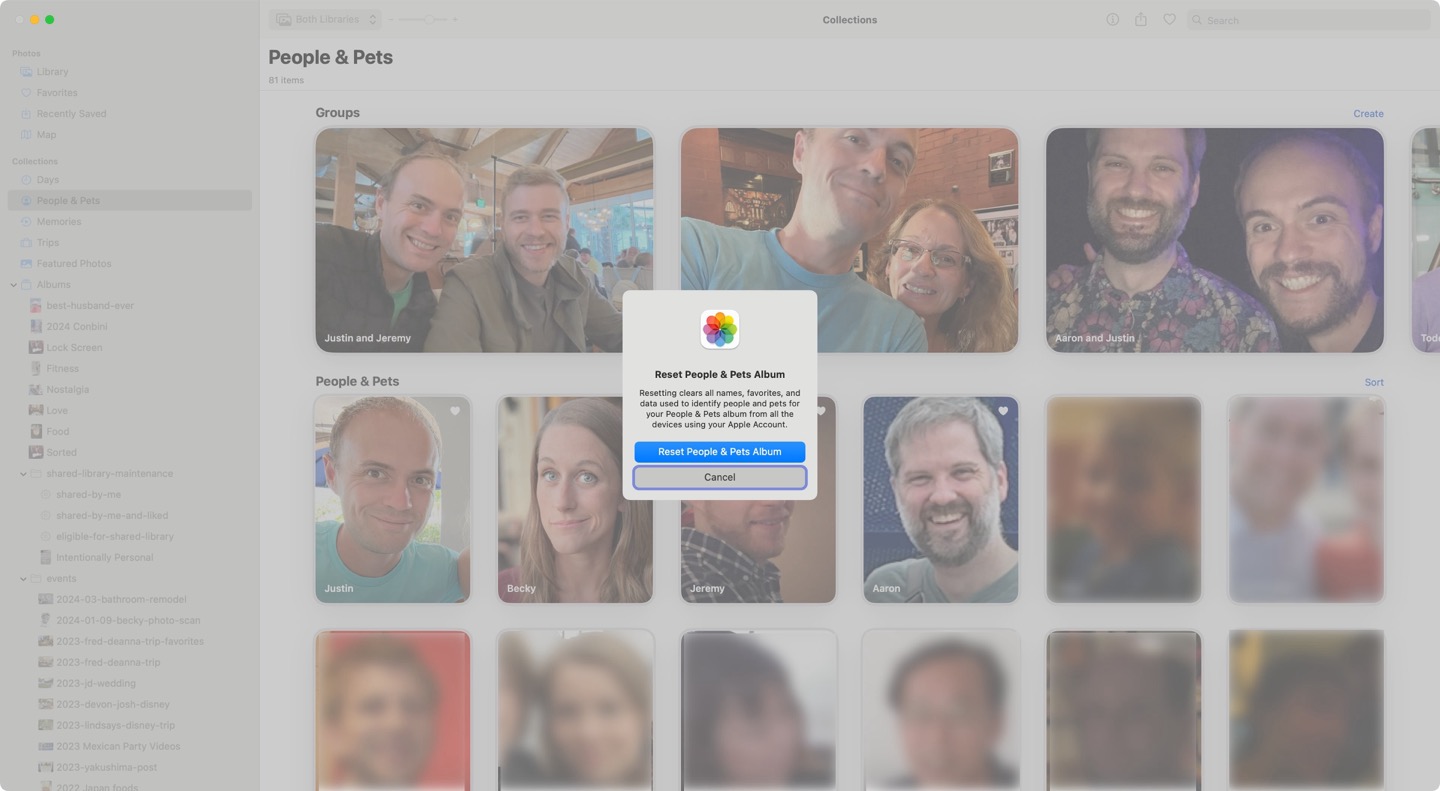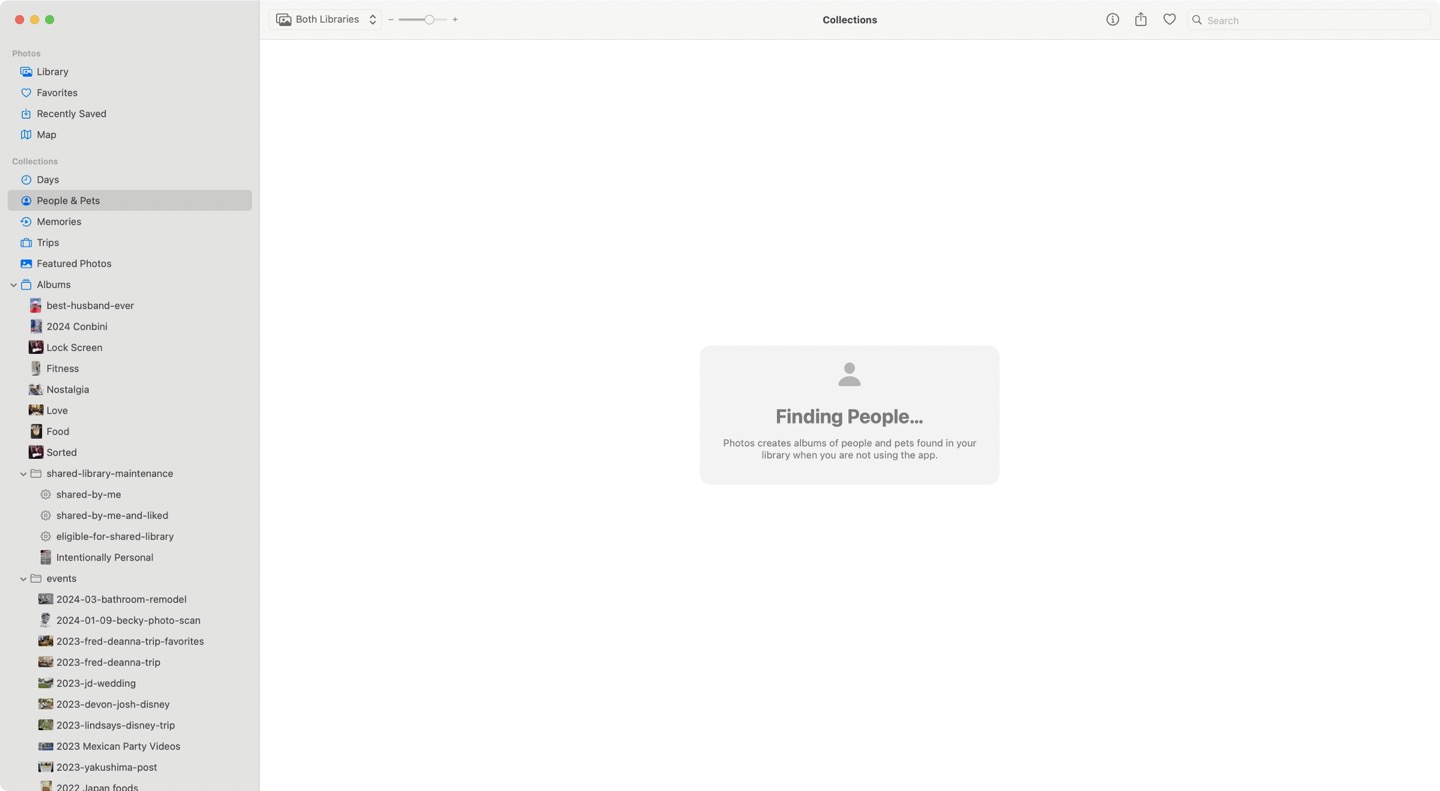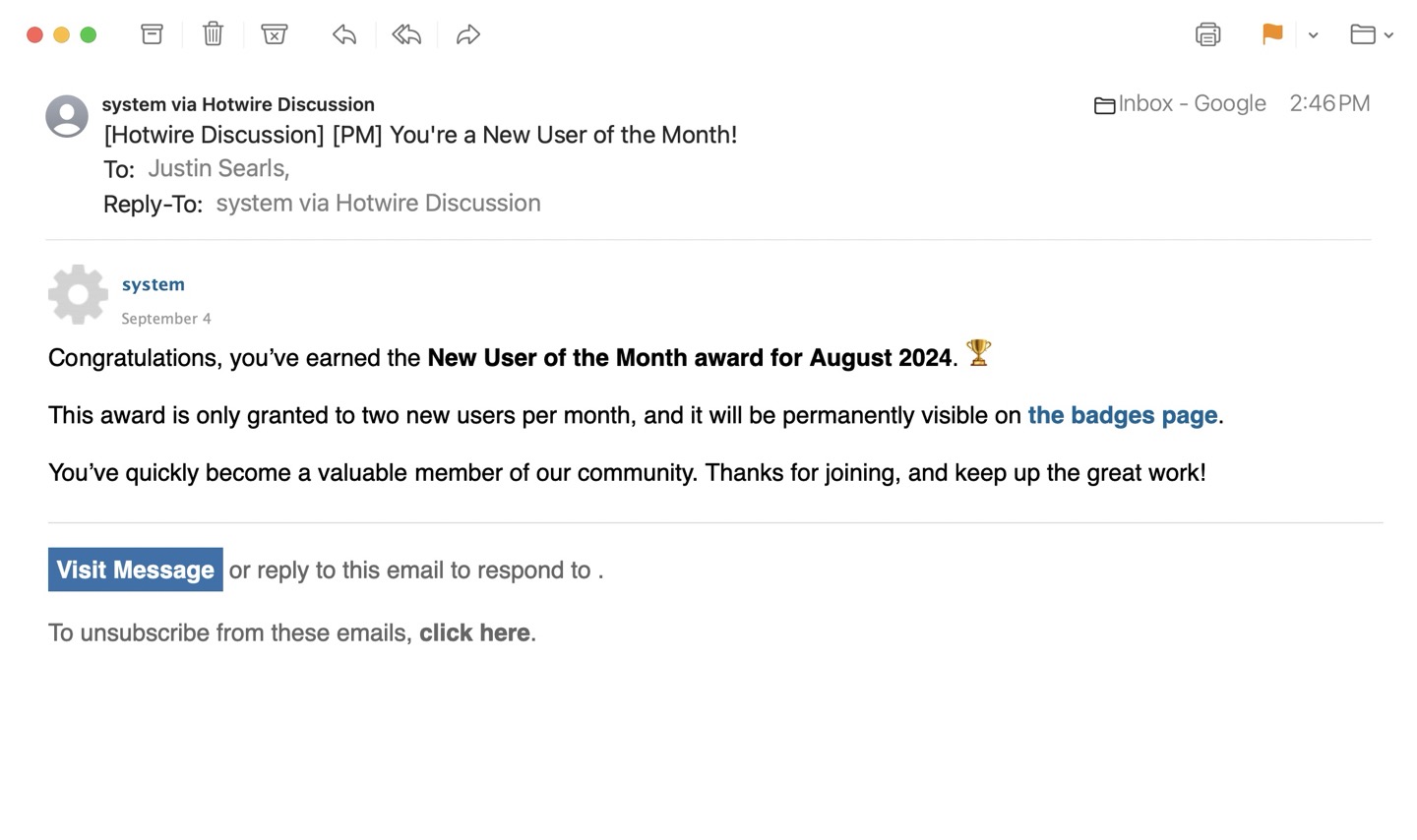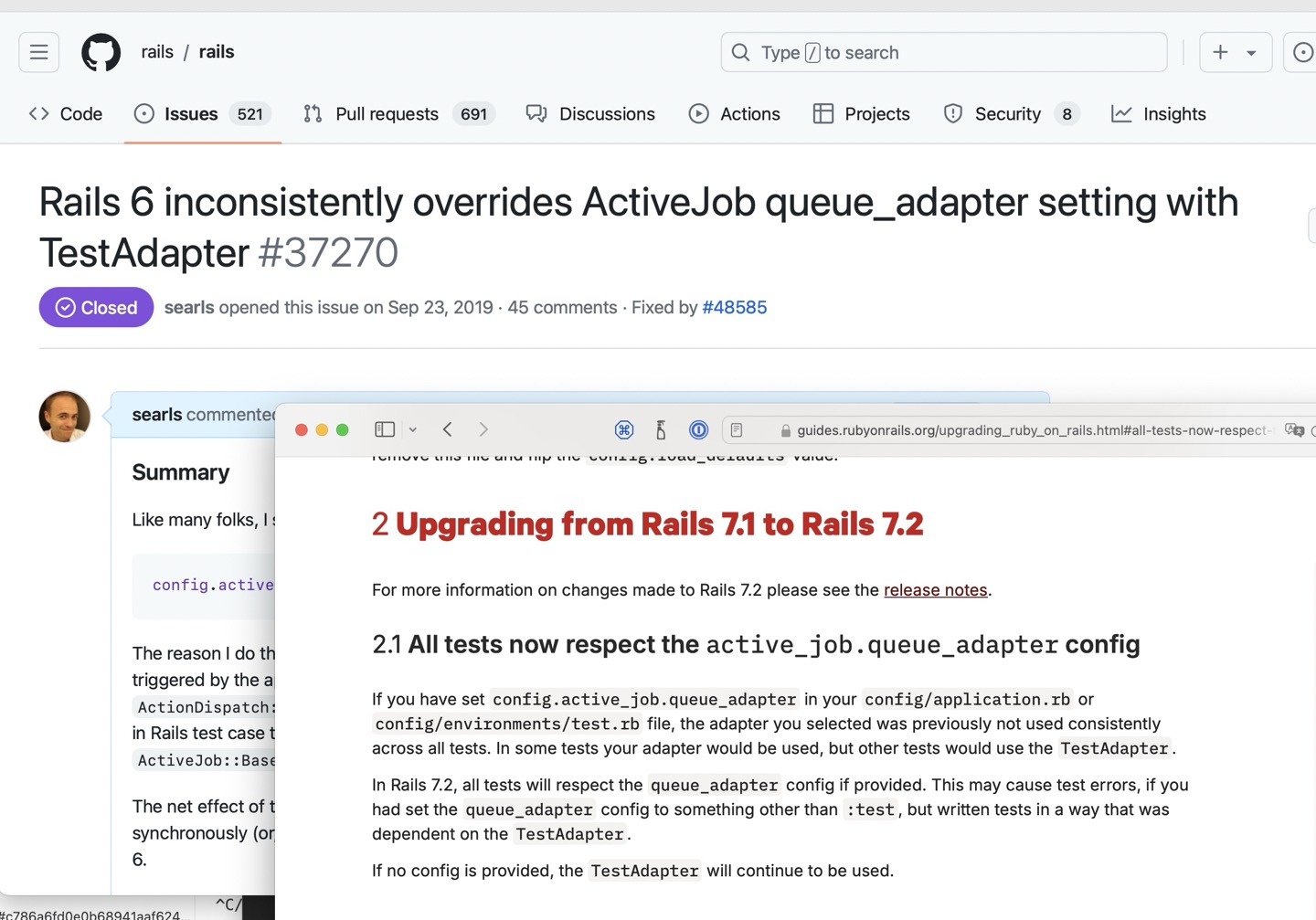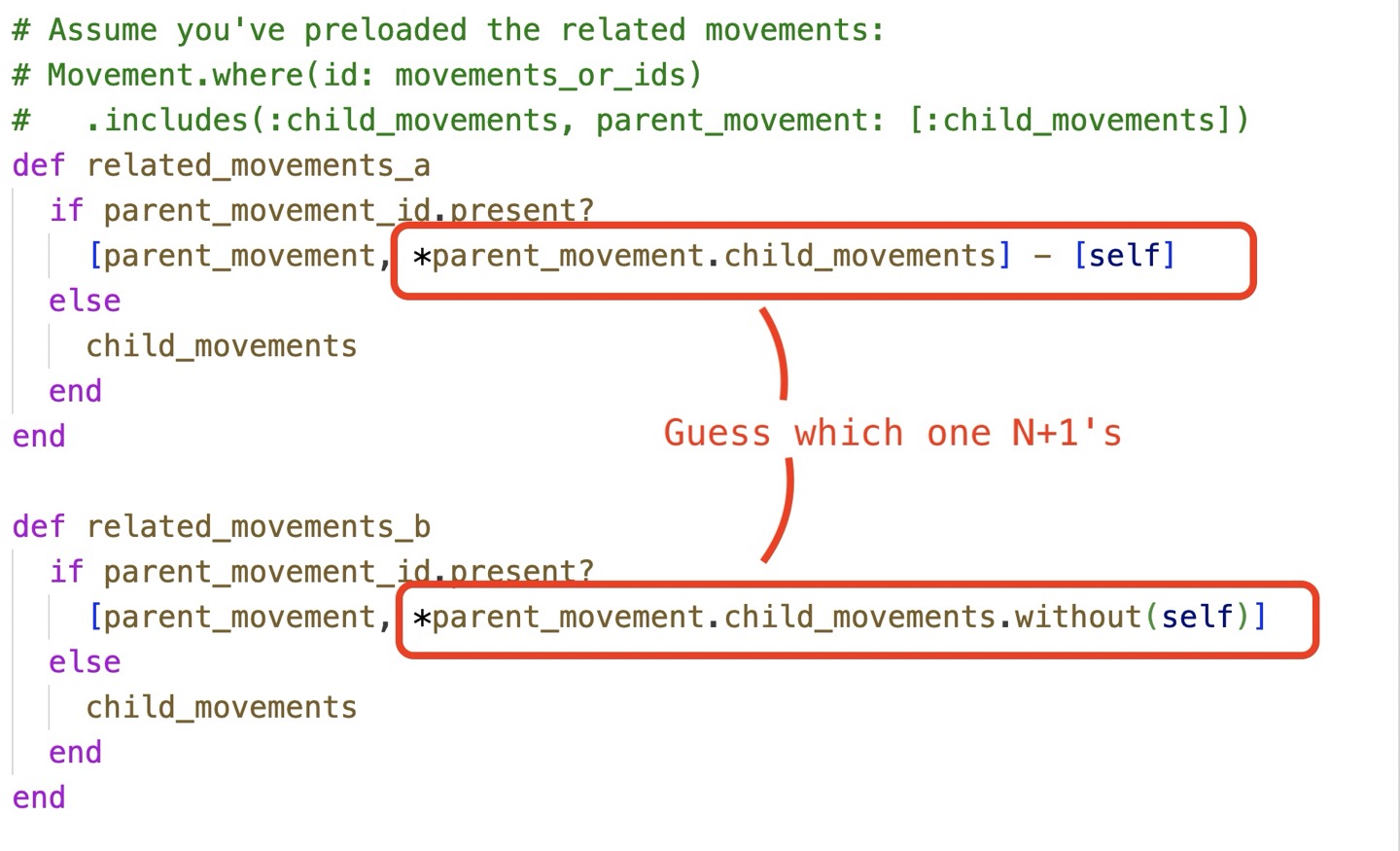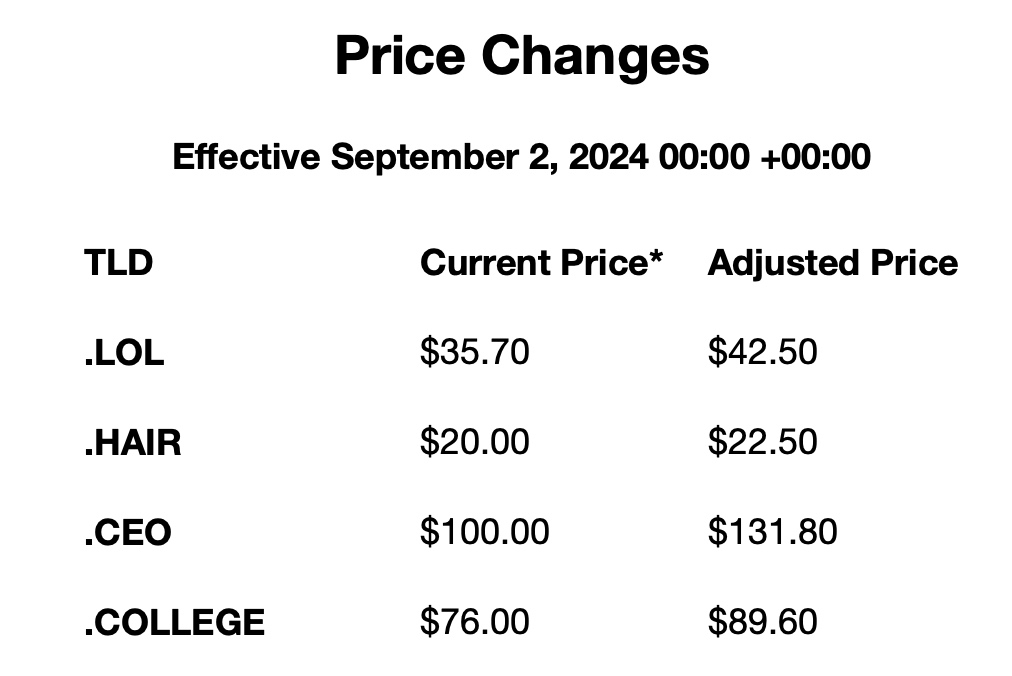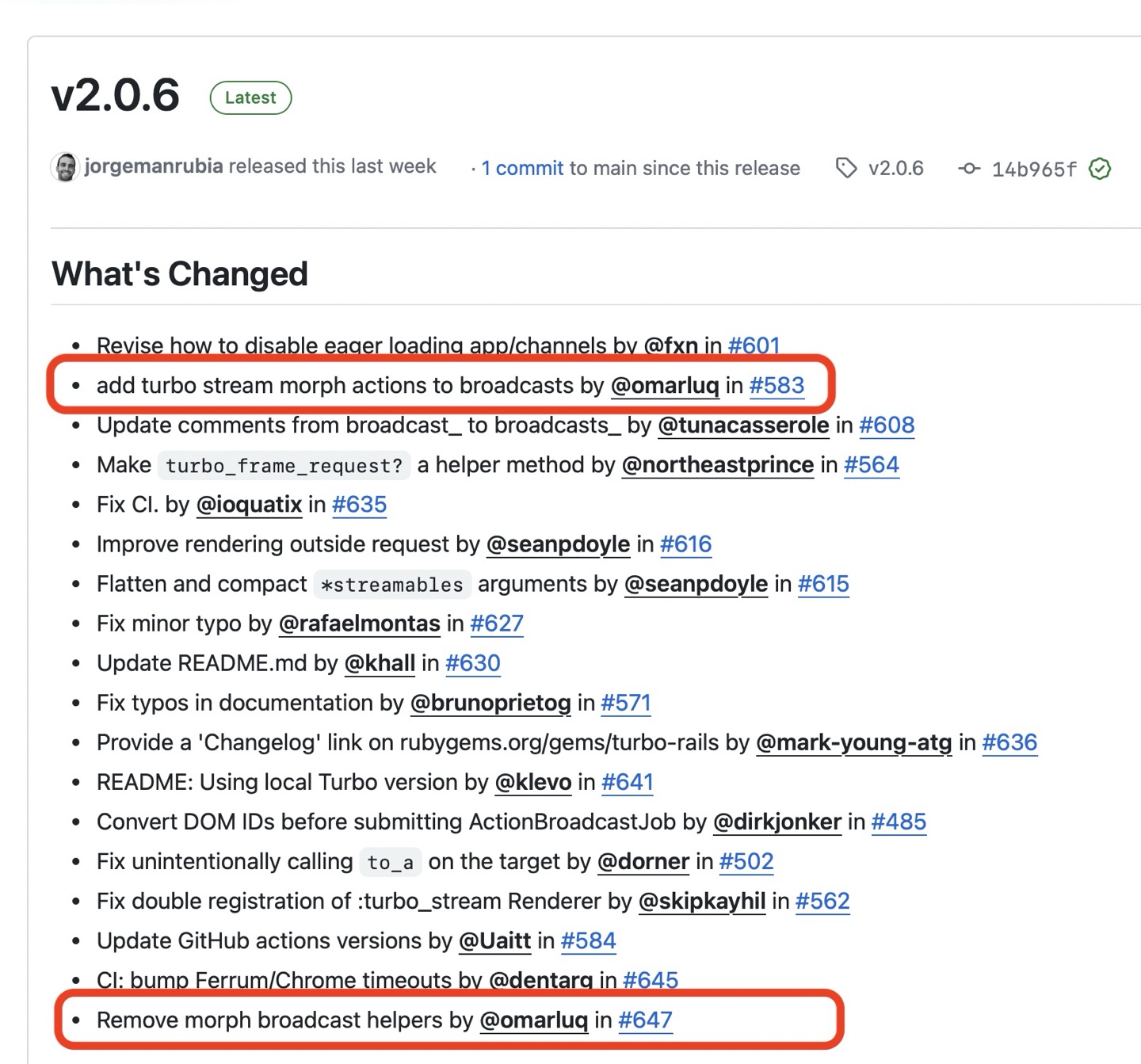Here's where you'll find my photos of cocktails. Screenshots of software bugs. Carousels of travel pics. You can also find these cross-posted to my Instagram account.
Orlando, I love you 🎶
Seeing Book of Mormon in Orlando was as fun as I hoped. Cast hammed up the half dozen Orlando references from the show and crowd went nuts.
Have to imagine it plays a little differently in SLC.
5 Star Very Good Podcast No Biases Detected
TFW you notice the only written review for your podcast is from your wife.
Announcing fuckthis.app - Software products for exasperated people
Something has been stuck in my craw for several years/decades and I'm finally ready to do something about it.
Most software companies start from a place of, "let's make a simple useful thing and charge a fair price for it." And everything goes great for about fifteen minutes before they eventually concede all that simplicity and utility in order to establish additional revenue streams, or achieve planet-wide scale, or return an obscene multiple to their investors.
And who suffers when that happens? We do.
My favorite example is expense-tracking software. The Earth used to be populated with a diverse array of straightforward, easy-to-use apps that could ingest receipts, pretend a bunch of south Asians painstakingly categorizing those receipts were actually artificial intelligence, and export reports for your bookkeeper or accountant.
So far so good.
But at some point, some angel investor somewhere said, "what if we issued our own credit cards and then kept all the swipe fees for ourselves? And sold analytics based on what products and services companies were buying? Wouldn't that make us way more money than charging $5/month?" His name was Chad.
Corporate buyers embraced this model, because it meant no longer paying a subscription for expense-tracking software. But what was the experience like for users? Tough shit, nobody asked. They just work here. Instead, employees were strong-armed into activating those corporate cards and using them for all their reimbursable expenses—even if it meant losing out on literal thousands of dollars in cash back and rewards from their personal cards. Meanwhile, the apps themselves went to shit, because engineering teams that had previously only demonstrated competency in successfully putting a spreadsheet on the Internet were now also forced to provide the myriad card management services one would expect from Chase (~15,000 people in engineering), Capital One (~10,000), and American Express (~7000).
Fraudulent transaction on your corporate card? Good luck. Need to issue a chargeback against a vendor? Have fun. Oh, and everybody's so busy fighting fires and applying for better jobs elsewhere that nobody has time to actually work on the expense-tracking part of the expense-tracking software anymore, so don't expect any of the bugs preventing you from getting reimbursed to be fixed from now on. In fact, you know what, just for asking, here: have some extra bugs. And that was the state of the market before 2022! Things are even worse now that the free-money well has runneth dry. Now, none of those companies have a prayer of keeping all 14 plates spinning as the lifeless husk of what had been a growing engineering team has been remanded to work in an otherwise empty office building as executives watch their runway evaporate and investors start turning up the heat.
All for something that literally could have been a spreadsheet.
So anyway, yeah, fuck those apps.
So, starting in 2025, whenever I come across a problem that is poorly served by the current crop of SaaS products, I'm going to build my own little tool that does the job. And, if you're lucky, I'll release it as part of an eventual fuckthis.app suite of apps. And whatever I build, it's going to be opinionated, because it'll have been built with only my needs in mind. (Or maybe sometimes, like, a specific sibling or spouse of mine or something.) If whatever I make happens to be exactly what you need, trust me: that will be due to sheer and unintentional coincidence. But honestly, if your options are limited to, "try out whatever shit Justin uses," and picking over the scraps of the VC-funded graveyard that is the current SaaS industry, I might take those odds.
Also, I'm pre-announcing this today because it's entirely possible I'll never release anything at all. Software is a pain in the ass and the only valid reason for creating it is because every other approach has failed.
Extremely Legitimate State Government Guy Here Totally Not A Scam Reply STOP to Block
One of the most bizarre and frustrating things about life in Florida is that the
state government has decided to eschew official .gov domains in favor of a
random smattering of .com domains, for seemingly no other reason than
appearing pro-business. Or maybe anti-government? Regardless, it definitely
doesn't make it easier to help constituents avoid scams.
Here's what I had to do to figure out whether this text was legitimate::
- Go to fl.gov which redirects to www.myflorida.com
- Click to see the list of state agencies, which takes you back to dos.fl.gov and lists the Department of Financial Services' homepage as www.myfloridacfo.com
- That homepage indicates Florida really has a "Chief Financial Officer" role (are Florida politicians just LARPing at this point?) and that it matches this guy's name and lists a phone number matching the one in the text message
- Browse around for storm-related pages and find this page which references (but does not hyperlink to) PrepareFL.com
- Visit PrepareFL.com only to realize it redirects back to the previous page
I really wish this was an isolated incident but there are so many public-private partnerships and privatized services in the state, that it's really hard to tell when you're dealing with local and state government and when you're being scammed or phished.
Want to file a new LLC? You'll want to do that at efile.sunbiz.org. Receive a tollbooth fine from the Department of Transportation? Just punch in your credit card over at www.sunpass.com. Need to amend your Beneficial Ownership Information to comply with FinCEN? Just respond to an e-mail from MyFloridaCorporateFilings.com and oh wait nevermind that one's a scam.
For fuck's sake. Why can't y'all be normal?
This version's pun segment goes places
Aaron's reaction to my reading and ranking of his pun submission for the latest version of the Breaking Change podcast
Fall fashions
New brand of T-shirt (Bella Canvas) for the uniform. Fresh colors to mark the start of what's next.
Everybody needs a hobby.
Maybe I'll start posting more photos.
gj everyone
X marks the spot on this SEO.
Are Apple Vision personas… people?
This is some real snake-eating-its-own-tail shit by Apple Photos. What the hell am I supposed to click in order to not screw up its training of Aaron's face?
I hate code review less now
I've hated the culture of asynchronous code review for years, especially as the popularity of GitHub and its pull request workflow lent itself to slow, uninformed, low-empathy, bureaucratic workflows to address problems that would be better solved by higher-bandwidth collaboration between team members.
That said, as someone who's spent the last 9 months building an app by myself, I've really enjoyed having GPT 4o as my "pair". It's still too slow: I get bored and tab away to check Mail or Messages. But instead of waiting hours for feedback I'm waiting for literal seconds. There's also zero ego, politics, or posturing. And while it does hallucinate bullshit, there's far less of it than one can expect from bleary-eyed developers squinting at the GitHub web UI looking for a way to score points. And yes, I have to correct its corrections sometimes, but it almost always catches minor oversights that I (and my linter) would have missed.
TIRED: Spicy autocomplete in your IDE
WIRED: This shortcut that pipes git diff to the ChatGPT Mac app and asks it to critique the code like Justin Searls would
Give it a try. It's another reason that I, for one, welcome our LLM underlords.
Pro-tip: engrave your iPhone PIN on your AirPods case
I guarantee a non-zero number of people have put their iPhone PIN on their AirPods case.
Help me fill this out
Starting from scratch with my RSS subscriptions.
Only rules for each feed:
- Is interesting
- Is published by an individual
Anything you'd recommend? Let me have it: justin@searls.co
Hey, I know that speaker
Extremely proud of… how much my posture has apparently improved since I started speaking.
It was a real journey.
How to Reset People & Pets in iCloud Photos
If you're experiencing persistent issues caused by the People & Pets metadata in iCloud Photos, there is a hidden way to reset it across all devices associated with your account.
The most common reasons you might want to do this:
- You accidentally merged multiple people and can't train your way out of detangling them
- You accidentally removed people and can't get iCloud Photos to recognize them as people again
- The People Collection in the iOS Photo Shuffle lock screen and the updated watchOS 11 Photos watch face configurators is missing someone important, and you hope that by resetting everything, your spouse or kid or whoever will start appearing (this is the issue I've had for a couple years now)
The reset function is not currently available from any settings screen, and is only triggered by selecting and removing all people and pets in a single remove operation. I only tested this on a Mac (under macOS 15.0 Sequoia), but it may also work on iPhone and iPad. Since it will trigger a full re-scan of your photo library, it made the most sense to trigger the reset on a Mac that has the full library downloaded locally.
Steps, in a nutshell:
- Select all the people (not the groups) in the "People & Pets" tab of the Photos
app (you can do this by selecting one and pressing
Command-Aor by clicking the first and then shift-clicking the last) - Press the delete key
- If absolutely every item is selected a special dialog will appear prompting you to "Reset People & Pets Album". Click it, if you dare
- Don't touch anything. Over the next several days while Photos is "finding people", anyone you name or any people you attempt to merge may (will?) disappear entirely
Subsequently, an indeterminate progress bar was displayed for five minutes or so in my case (I have about 160,000 photos and 50,000 videos). Following that, you should see the "Finding People…" status view appear on the People & Pets tab of each of your devices.
Hopefully this fixes whatever ails you! 💜
New User of the Month
Why should you come to my Rails World talk about building an app? Look no further than my latest credential. Hotwire user of THE WHOLE MONTH.*
*Apparently there are actually two of us.
Spot the N+1
In general, it's great that you can call array and enumerable methods on relations in Active Record, but the way that's implemented (cleverly querying on the relation instead of considering if to_a and doing the operation in memory would be more performant) is maddening at times.