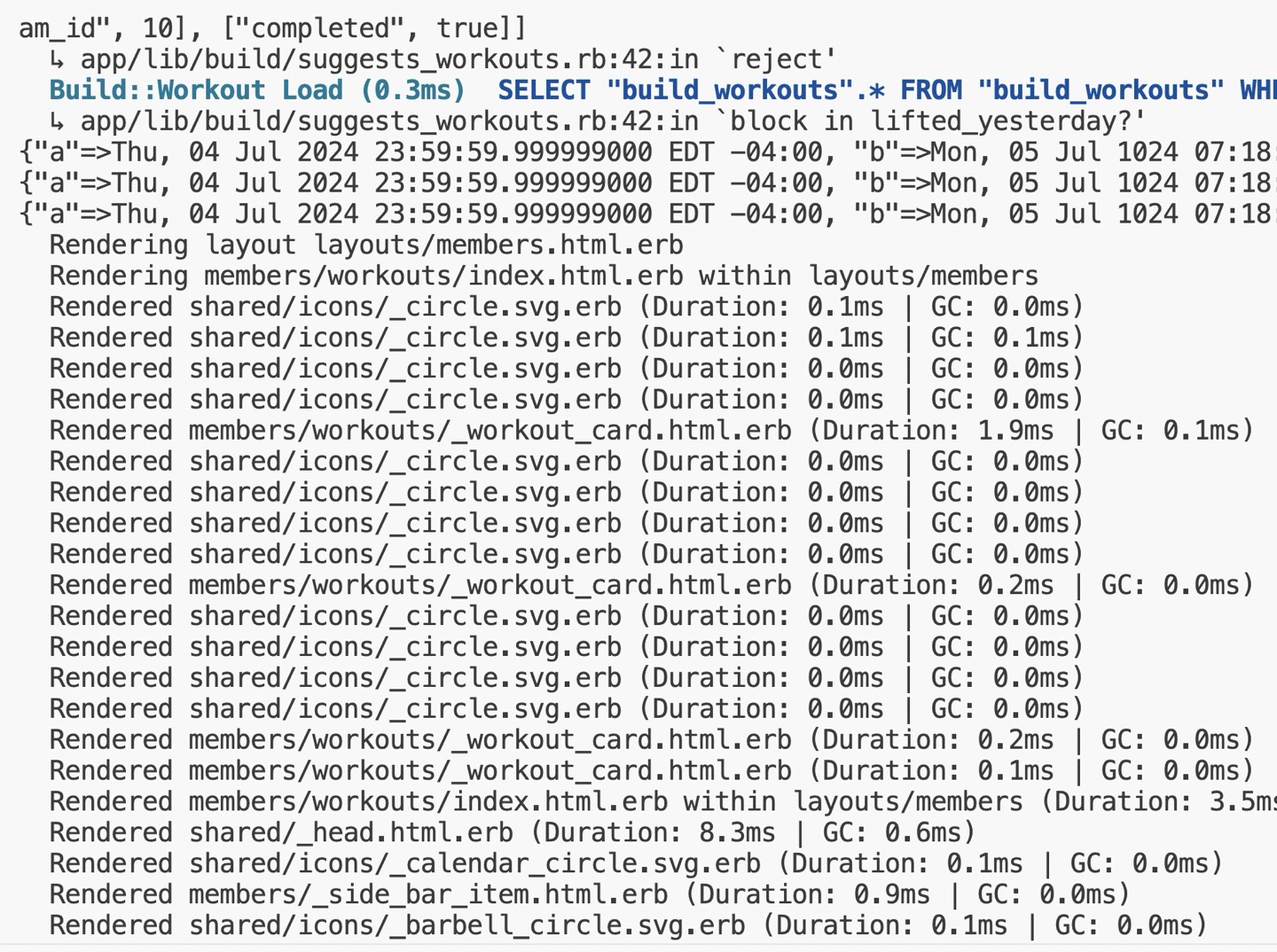Pro-tip: make your debug print statements POP 🍾
This isn't an exciting idea, but since I know a lot of puts debuggerers who are probably accustomed to printing plain text into a sea of log noise, I thought I'd share this PSA: making your print statements visually distinctive makes them easier to spot.
If you're trying to log a value during the request/response lifecycle of a
Rails development server, there's a lot of chatter for
every page load. So instead of passing something to puts or pp and spraining
a squint muscle to find your print statement in the server logs, do something to
make it stand out!
You could reach for a gem like awesome_print for this, but IMNSHO there's no need to add another dependency just for this.
Since I use a white-background terminal, my quick solution was to define a
method that pretty-prints its argument with a black background (called
Kernel#buts). Since I only need this for my development server, I chucked it
in a development-only initializer:
# config/initializers/buts.rb
return unless Rails.env.development?
module Kernel
# Make your output stand out more in the Rails server console
def buts(obj)
black_background_white_text = "\e[30;47m"
reset = "\e[0m"
puts "#{black_background_white_text}#{obj.pretty_inspect}#{reset}"
end
end
Here's the before-and-after. At a glance, can you even see what I'm trying to print in the first screenshot?
There you go. Life's too short to be hunting through logs for one-off print statements. 🔎