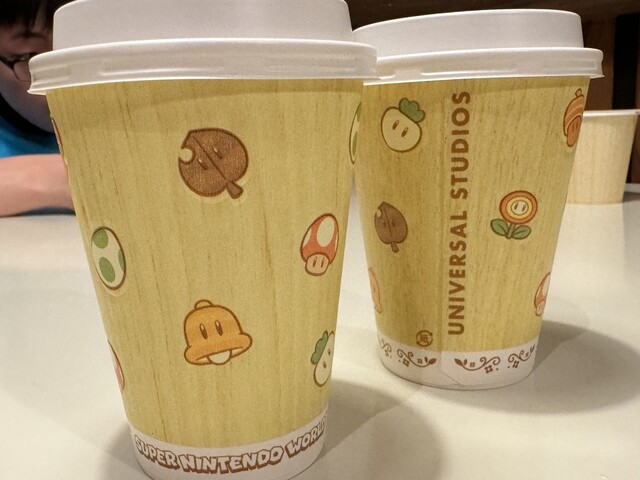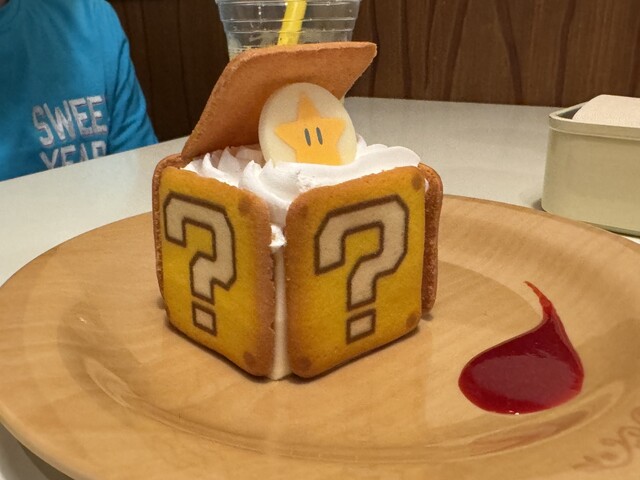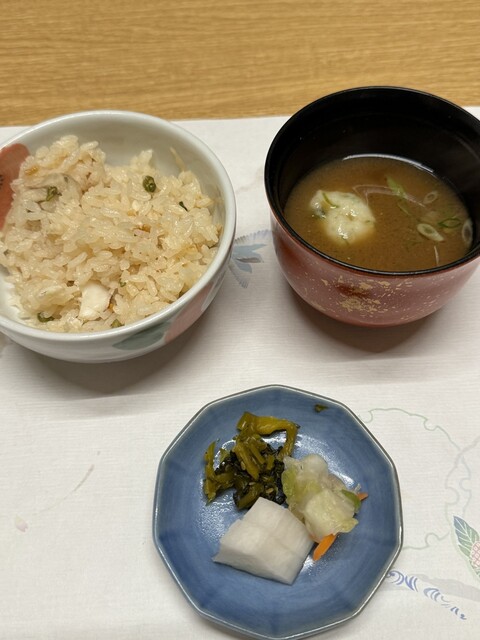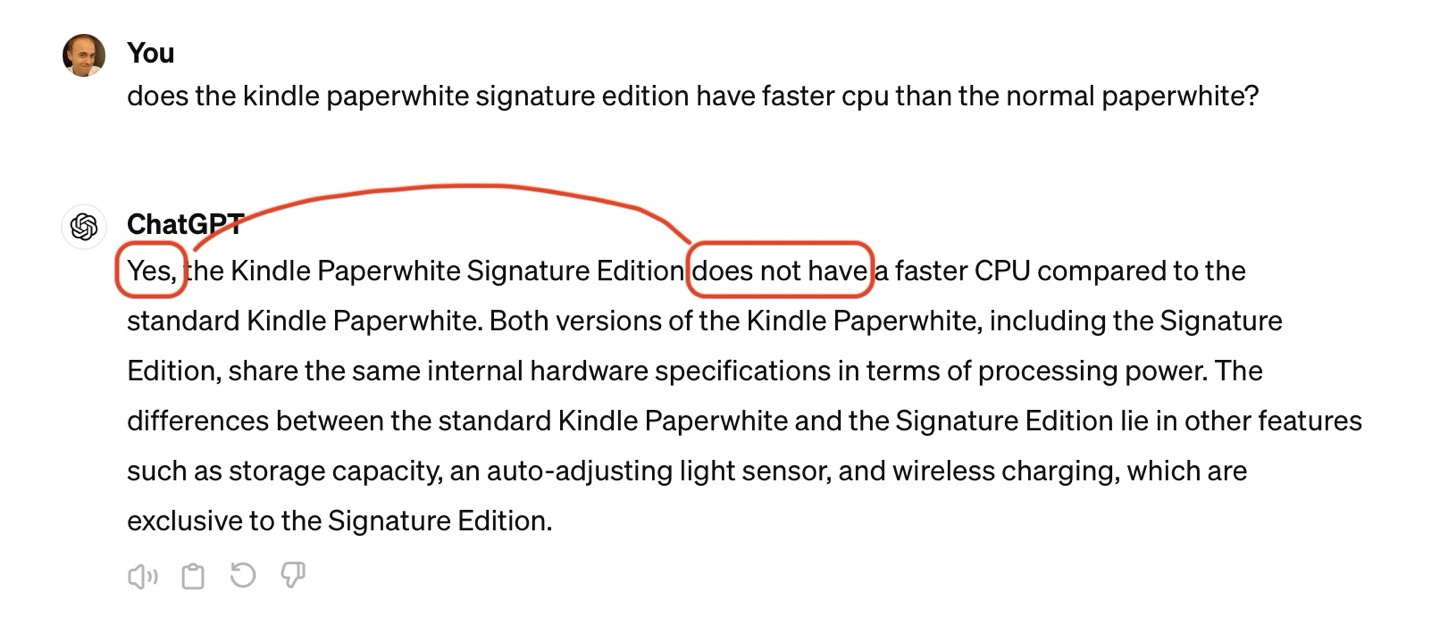Some of my favorite Japan-only apps
This is a copy of the Searls of Wisdom newsletter
delivered to subscribers on May 1, 2024.
We kicked April off right around here with a stay at the new Evermore resort's
Conrad hotel, which
saw fit to include yet another upscale tiki bar in a part of town that contains
an order of magnitude more tiki bars than thai restaurants. And five times more
tiki bars than pharmacies. Roughly as many tiki bars as schools, judging by a
quick search. Anyway, here's me drinking an Oaxaca Colada out of a ceramic conch
shell:

Not too much to report this month that I didn't already cover on my web
site, as I was mostly heads-down writing software.
Oh, by the way, to all the folks who kindly wrote in to express sympathy about
the back pain that I documented here last month: thank
you. It was entirely uncalled for (as in, I did not call for it), but I
appreciate the sentiment. For what it's worth, I got in to see my physical
therapist and she patiently listened to me ramble about the dozen theories I'd
been crafting before simply asking, "are you doing the hamstring stretches I
showed you two years ago?" At which point, I melted into a pile of humiliated
goo and slid away, escaping under the door.
Anyway, stretching my hamstrings every day is helping a lot. God, I hate doing
them, though.
April was also defined by the various preparations needed for what's shaping up
to be another epic Japan trip. (Incidentally, this is also what consumed a good
chunk of last April.) After going to
RubyKaigi as a foreign correspondent for Test
Double, I've decided to
return in a slightly more low-key fashion. Oh, and this time Becky's joining me!
After the conference, I'm hoping to spend a couple weeks wandering heretofore
unexplored (by me) regions of the country on a solo language-learning and
research expedition. To assist in documenting all the places I'll go, I added a
mapping feature to my site that I call Spots.
As I check items off my packing list, I re-installed and logged into several of
the apps I use whenever I'm in Japan. Switching my phone to my Japanese Apple ID
for this purpose has become something of an annual ritual of mild frustration
that nevertheless leaves me ponderous. Why does everyday life in Japan require a
full home screen of only-available-in-the-Japanese-App-Store apps? And if we
were to compare them to their counterparts in the West, what might they teach
us?
When I first signed up for a study abroad program nearly 20 years ago, it was in
large part because Japan seemed like such a radical departure from my upbringing
in the states. When I took an elective on post-war Japanese industrial design, I
was repeatedly awestruck by the number of tools and appliances that solved
common problems in ways I hadn't seen before. That so many things are designed
and produced independently in Japan made me realize how many facets of life I'd
assumed to be constant were in fact variable. Knobs that twisted left when they
"should" have twisted right. The tea kettle whose fully-concealed cord resulted
in my not realizing it was electric and subsequently melting it over my gas
range. The countless bathtub drains whose basic operation escaped me, leading to
my checking out from more than one hotel with a tub full of water. But one thing
I hadn't bargained for was the degree to which this profound differentness
would also apply to Japanese software design.
Japan produces a lot of software intended primarily (if not exclusively) for
domestic consumption. For almost every major function of our lives that's
mediated by a popular app, it's likely some other app you've never heard of
dominates the same market in Japan. The fact these apps often emerged in
relative isolation provides a sort of natural experiment, offering us the
opportunity to question features we thought were essential and appreciate
alternate approaches we might not have arrived at ourselves.
In case it might whet your appetite for exploring these differences, today I'm
going to give a quick run-down of a few of my favorite Japanese apps below.
Spoiler alert: there's more to this…