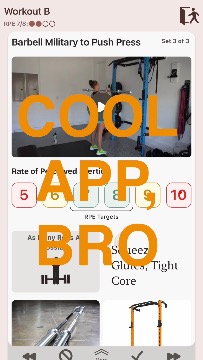When working with a coding agent, a great periodic housekeeping task is to ask it to evaluate the codebase against the principles and values you've laid out in your CLAUDE/AGENTS/RULES files.
Agents frequently violate one's rules while coding, but will also spot those deviations after the fact if asked.

lol I thought Codex CLI misspelled a field, but nope: TikTok actually misspelled "publicaly_available_post_id" in their API developers.tiktok.com/doc/content-posting-api-reference-get-video-status

Have now received multiple apology emails from people who called my previous post a "hit job." First time for everything. justin.searls.co/links/2025-10-09-people-jumped-to-conclusions-about-this-rubygems-thing/
[TL;DR, Ruby Central has alleged that after he was notified that the board had voted to remove his production access to RubyGems.org, André Arko accessed the Ruby Central AWS account without authorization and proceeded to change the root password. 👇]
For context, last week I wrote a post bringing to light a number of things André Arko had said and done in the past as a way to provide some context. Context that might explain why any of the principal actors involved in the RubyGems maintainer crisis (summarized well up to that point by Emanuel Maiberg) would take such otherwise inexplicable actions and then fail to even attempt to explain them.
Today, Jean shed some light on Shopify's significant investments in Ruby and Rails open-source, and it actually paints a picture of corporate investment in open source done right. (Disclosure: I know and am friends with several people who work at Shopify on these teams, and unless they're all lying to me, they sure seem to prioritize their work based on what Ruby and Rails need, as opposed to what Shopify wants.) Jean went a step further by contrasting Shopify's approach with the perverse incentives at play when individuals or groups receive sponsorships to do open source. He also drew a pretty clear line of those incentives playing out based on how RubyGems and Bundler maintainers reacted to Shopify's feature submissions. Read the post, it's good.
But now, not an hour after reading Jean's post, Ruby Central has published a jaw-dropping tick tock of the events that precipitated their decision to revoke maintainer access. Even more bizarrely, the only reason we're learning this information at all seems to be a self-own: that by publicly dunking on Ruby Central's failure to remove André's systems access—as opposed to properly disclosing the security breach—Joel Drapper and André inadvertently compelled Ruby Central to issue a post-mortem that lays out the facts we've all been clamoring for.
Seriously, just go read it yourself.
The Bad Part
On August 3, Ruby Central leadership became concerned there was a risk André might access and sell logs containing personally identifiable information from RubyGems.org servers. This concern was raised by André himself, who proposed it in an email:
Following these budget adjustments, Mr. Arko's consultancy, which had been receiving approximately $50,000 per year for providing the secondary on-call service, submitted a proposal offering to provide secondary on-call services at no cost in exchange for access to production HTTP access logs, containing IP addresses and other personally identifiable information (PII). The offer would have given Mr. Arko's consultancy access to that data, so that they could monetize it by analyzing access patterns and potentially sharing it with unrelated third-parties.
(The screenshot of André's email to Marty is in the post.)
So, according to Ruby Central, André was making $50k a year to fulfill a "rarely activated" role as secondary on-call, and when that budget was cut, he proposed harvesting PII and reselling it for his own profit. No mention that this might be unethical, much less in violation of RubyGems.org's privacy policy.
This led Ruby Central to go to work shoring up proper Operator Agreements and Contributor Agreements that could sufficiently defend against this kind of action. They decided to take the further step of temporarily revoking various accesses from multiple (most? all?) contributors until such protections were in place, which—as has been widely discussed—they didn't do a great job of explaining and did not even attempt to justify. Of course, now that we've seen this email and understanding that Ruby Central probably didn't want to catch a defamation suit by naming and shaming André as the reason, it certainly casts the subsequent community outrage in a different light.
Suddenly, that Shopify's leadership undertook a bizarre corporate conspiracy to withhold sponsorship dollars if Ruby Central didn't mass revoke maintainer access isn't the simplest explanation for why things might have gone down the way they did.
The Somehow Even Worse Part
But wait, there's more. Joel's post identifying that André still had systems access not only represented a security incident, it connected the dots Ruby Central would need to affirmatively identify an unauthorized actor who had accessed and changed credentials on their AWS account.
On September 18th, Ruby Central notifies they're revoking André's access:
Ruby Central notifies Mr. Arko, via email, of the board's decision to remove his RubyGems.org production access, and the termination of his on-call services. During that transition, our teams remove the AWS security credentials belonging to Mr. Arko for accessing the production systems, but we fail to rotate the AWS root account password in tandem.
Not eight hours later, a mysterious stranger in San Francisco (who Ruby Central asserts is André) logs in as the root user of Ruby Central's AWS account and changes the password. Ten days later, another mysterious stranger in Tokyo (who is apparently also André) logs in as root again.
I'm no lawyer, but that timeline could implicate the Computer Fraud and Abuse Act. That'd be incredible enough on its own, were it not for the fact he may have done it again in Tokyo—meaning he might have exposed himself to Japan's own statutes governing unauthorized computer access.
I'm not here to gloat, I'm here to plead with People On The Internet who rushed to judgment against Ruby Central or in defense of André to learn from this situation. The next time a story hits that rhymes with the basic outline of your prior convictions or political beliefs, pause and weigh the evidence before grabbing the nearest pitchfork and joining the mob. Sometimes that means—and I realize this is hard for some of us—not posting anything at all.
That said, I am formally accepting apologies from anyone who dismissed my previous post as "hearsay" or a "hit job" on Reddit, Hacker News, Bluesky, and Mastodon. (The X folks were mostly into it, a fact which brings me no joy.)

Reading this, I feel good about not jumping to conclusions about the RubyGems situation. The narrative that Shopify is the bad guy was quick to spread, but evidence never followed. And the most compelling facts are still not public. byroot.github.io/opensource/ruby/2025/10/09/dear-rubyists.html

This post is both correct and irrelevant. If you get paid to write "good enough" code, agents are already faster—so it's rational for employers to expect you use them. I get 3x more done with agents, but the experience is so frustrating I hate coding now hojberg.xyz/the-programmer-identity-crisis/
Jared Norman interviewed me after he wrote about the order in which programmers choose to write their code and I offered this response. In this episode, we touch on this before launching into a more expansive discussion on why the agile movement fizzled out and what we can reclaim from a developer workflow perspective now that we're experiencing our first major market upheaval since then with the rise of coding agents.
Appearing on: Dead Code
Published on: 2025-09-09
Original URL: https://shows.acast.com/dead-code/episodes/fear-driven-everything-with-justin-searls
Comments? Questions? Suggestion of a podcast I should guest on? podcast@searls.co

TFW your friend accidentally jailbreaks Sora to reveal your human verification recording blog.davemo.com/posts/2025-10-03-sora-bugs.html

Good post by Dave Mosher. It'd be great if leaders always provided the necessary clarity, but that's out of your control. Instead, equip yourself with the tools & mindset to gain alignment early rather than learn you actually had things wrong much later blog.davemo.com/posts/2025-10-01-brilliant-not-resilient.html
Is Sora the future of fiction?
I made this yesterday by typing a few words and uploading a couple of pictures to Sora:
When Sora 2 was announced on Tuesday, I immediately saw it as exactly what I've wanted from AI ever since I first saw Stable Diffusion in the Summer of 2022. For years, I've fantasized about breaking free from the extremely limited vocabulary of stock video libraries (as a Descript subscriber, I've long had access to Storyblocks' library). Stitching together stock content to make explainer videos like this one is fun, but the novelty wears off as you quickly burn through all three clips for "child throws spaghetti at family member." Stock video is great if you only talk about mundane household and business topics, but my twisted brain thinks up some pretty weird shit, and conveying my imagination in video would be a lot more labor-intensive than starting yet another banal YouTube channel covering economics or something.
Despite being invite-only, I got access within 24 hours (maybe because I'm a ChatGPT Pro subscriber?), and it confirmed that Sora was exactly what I'd been waiting for:
- 10-second short-form video
- 16:9 or 9:16 aspect ratios
- Downloadable and re-uploadable elsewhere (watermarked)
- Sound, including dialog (provide an exact script or let the model riff)
- Can portray your likeness and consenting collaborators'
- "Good enough" results within 3-5 prompt iterations
- Understands simple direction: film styles, camera angles, scene cuts
The only surprise was that Sora 2 shows up as a social network, not yet another chat interface or infinite search pane. You sign up, you wait, you get four invites, you and your friends have a good time, and you get notified as more friends follow you. We've seen this rollout a dozen times.
In hindsight, Sora had to be a social network. As Meta has demonstrated, nobody wants to stare at an AI Slop Feed if it doesn't feature people they know and recognize. In the abstract, "people you know and recognize" would be off the table without opt-in consent. But durable consent more or less requires a social graph paired with platform-level verification and permission settings. "Deepfakes" have dominated the broader discussion around image generation, not only because they pose a vexing problem to civilization, but also because existing tools lack any built-in chain of trust mechanic—which limited our collective imagination to their use for political disinformation and revenge porn. But when you're on a social network and your videos can only star you and your close friends who've given you permission to use their likeness, OpenAI was actually able to strengthen the app's other guardrails in the process.
That means that while other image and video generators let you get away with posting images of real people as a starting point to work from, Sora disallows naming any person or uploading any image of a human into a prompt. Instead, you can only @mention users on the network, who have created a "cameo" avatar, who have given you permission to use it, and for which your specific prompt isn't disallowed by their preferences. Suddenly, AI deepfakes are (relatively) safe and fun. They star you and your consenting friends. If you piss your friends off, they can delete the videos you put them in. If you keep doing it, they won't be your friends for very long. The platform will surely be under-moderated, but by defaulting to a mutual-follower consent scheme, many of the abuse vectors will be self-policing in practice. (I'm emphatically not saying here that Sora won't result in a raft of psychosis diagnoses and teen suicides, by the way. We are super-duper cooked.)
As for the success of the platform, only time will tell if the novelty of unreality wears off, or if the presence of likenesses we know and recognize paired with imagery that previously required blockbuster movie budgets will be enough to hold our attention. Based on the success of 4o image generation, OpenAI is betting on the latter. I suspect that the platform will only pick up steam following substantial improvements to both the model (improved temporal consistency, complex directorial technique) and the interface (longer videos, sharing tools, storyboarding, series/playlists).
Trust in truth giving way to trust in falsity
Influencer-dominated video platforms have been broken for a long time, in part because their economics depend on winning an audience's trust to influence people towards doing or buying things that reward the influencer. That trust is built on the assumption that the influencer's videos are based in reality. After all, it's a real camera, pointed at a real product, from a real person the viewer has followed for months or years. Besides, why would they lie? They lie, it turns out, because making any kind of money on these platforms is an exhausting, tenuous hustle. Maintaining an audience large enough to make a living as an influencer requires constantly feeding the beast with content. The sponsors that pay the most are the ones whose products won't get as much reach without a high-trust endorsement, which results in the most scammy products and services offering the highest rates. This pushes influencers to make not-so-truthful claims, even if it means selling their audience down the river in the process.
Sora sidesteps all of this because it's all lies all the time. People's trust in institutions and the veracity of what we see on screens is already at an all-time low, and the spread of AI-generated video that's this good will only erode that trust further. Sora-the-platform doesn't accept real videos, but videos generated by Sora-the-model will quickly begin infecting "real" spaces like YouTube, TikTok, and Instagram—causing people's trust in what they see on those platforms to fall even further.
This dynamic gives OpenAI an absolutely diabolical epistemic edge, where the Sora app can be authoritatively false while the other platforms can never be authoritatively true. Users will be able to let their guard down using Sora, but they'll have to be more vigilant than ever on Instagram. If this strikes you as ridiculous, consider that we're simply talking about works of fiction versus works of nonfiction. Right now, every video you consume online is assumed to be nonfiction until you read the comments and learn the video was staged, the creator's body was enhanced with AI post-processing, or the sponsored product causes rectal cancer. So even without Sora, we're currently trapped in this uncanny valley where every video platform is perceived as hosting fictional nonfiction, which results in nothing ever being fully entertaining or fully informative. Sora, meanwhile, is a platform that can only host fiction by definition. And given that about half of media consumption is scripted content from legacy media companies, there's still a pretty good market for fiction out there!
So if you're just looking to kill a few minutes on your phone while you wait in line at the bank, you're probably going to take the path of least resistance—it's why you open Instagram or TikTok in the first place. But those apps offer a slurry that's part-entertainment, part-information, and part-commerce—a feed that has some funny videos, sure, but also sells you bullshit supplements, radicalizes your father, and exacerbates your daughter's body image issues. Sora might offer a path of even less resistance: mindless entertainment that allows you to safely turn your brain off. Because all the content is fake, you don't have to be on guard against being fooled.
The upshot here is that when there's no platform you can trust to be real, the next best thing is a platform where you can trust everything is fake.
What kind of content will succeed
Let's get this out of the way: lots of content won't work on Sora—especially most influencer niches.
If you're famous on Instagram for flaunting your lavish lifestyle and using it to sell garbage-tier sponsored products, what would you even do with Sora? Show off a fake house? Hawk a fake product? You can't upload "real" video to Sora, so what are your sponsors going to do when your gas station energy drink collab is made to look more like a Red Bull once it passes through the AI model? Even if you could place the products perfectly, entire categories of content that influencers have made profitable won't find much to do on Sora. Who wants fake lifestyle videos, cooking recipes, beauty/fashion tips, fitness routines, gameplay footage, or political ragebait?
What does that leave? Entertainment. The creativity and production value of Hollywood scripted entertainment, crossed with the potential for virality of democratized user-generated content. It's as if Quibi and Vine had an AI baby. What this adds up to is Sora is less a tool for influencers and more well-suited for out-of-work Hollywood script writers.
One reason Sora is unlikely to take off until it supports longer-form video and is more adherent to script-like prompts, is that engaging fiction depends on preserving authorial intent. It can already do some pretty wild shit, but Sora doesn't give creators enough to work with to compete with a TV series. We'll get some funny cutaways and creative images, but there's only so much you can do in ten seconds. But if Sora can get any kind of foothold and stick around, those limitations will be lifted. People forget this, but YouTube only supported videos shorter than 10 minutes for its first five years and 15 minutes for its first ten. Today, user-generated YouTube content is giving legacy media a run for their money on widescreen televisions and you can barely find a video shorter than 20 minutes on the platform anymore.
But Sora doesn't need to become an overnight cultural sensation to be valuable. OpenAI will keep funding it, because the research suggests that video generation will unlock the future of general-purpose vision models, and those vision models are the key to autonomous robotics in the real world. And that's the ultimate promise of all these trillion dollar valuations.
What can people use Sora for now?
Setting aside speculation as to what all this means and where things are going, what OpenAI shipped this week is nothing short of extraordinary exactly as it is. For the first time, a platform can bring visual ideas to life with shockingly little effort. By boxing out "real" content, the platform will reward ingenuity and cleverness over social status and superficial aesthetics.
Here are a few ways Sora shines today:
- Short-form comedy in the spirit of Vine
- Meme/GIF generation
- Inside jokes and skits among friends
- Design inspiration (like Pinterest or Behance)
- Stock video for B-roll and cutaways for use in other videos
- The visual equivalent of lo-fi hip-hop (the feed even has a "mood" filter)
- Visual prototyping and virtual screen tests for traditional video production
- Fan edits and shipping of known characters (note OpenAI changed its intellectual property policy to an explicit opt-out)
Weirder ideas that come to mind:
- Capturing dreams (this morning I typed what I remembered into Sora before it faded)
- Lore and world-building videos and remixes
- Synthetic nostalgia and retro-futurism
- Visualizing an alternate life (with kids, without kids, with pets, being more attractive, speaking another language)
- False childhood tapes and future video postcards
- Public hallucination challenges (e.g., the Tide Pod, cinnamon, or ice bucket challenges, but expressed through prompts and remixes)
- Psychological horror and grotesque/absurd glitch art
- Ghost messages from someone who published a cameo but has since passed away in real life
- Private messaging:
- Families sending video greeting cards of imagined gatherings for birthdays or holidays
- Asynchronous role-play between friends
- Long-distance relationships visualizing co-located experiences
Is all this stuff creepy as shit? Yep. Will people actually do any of this? No clue. I'm a sicko, so I will. But the safe money is always on nothing ever changing and people sticking to whatever they're already doing.
What's less debatable is that the world has never seen anything like this, and it's unlikely we'll be able to fully process its impact until humanity has a chance to catch up (by which point, the tools will only be better). Hold your loved ones close, everybody! Shit's getting weird. 🫠
My Top 10 Sora Clips on Day One
We have fun here.