How to Internet in Japan
If you're reading this, then perhaps you enjoy having fast, easy access to the Internet. If so, and you're heading to Japan anytime soon, then perhaps this guide will be of use to you.
When traveling to Japan, access to their mostly-excellent wireless network is not always easily attained. In the past, I've used T-Mobile's free unlimited international roaming as well as mobile hotspot rental services, but both have significant drawbacks — extreme throttling and terrible battery life, respectively.
Here, I'll document a much more convenient way to get Internet access, by way of purchasing a prepaid data-only SIM card. First, a few prerequisites:
- An unlocked phone that can join international GSM networks (this guide covers my use of an iPhone 6, but virtually any GSM smartphone is supported)
- The means to make your way to the first floor of a Yodobashi camera, though other electronics stores ("Denkiya-san") may work as well
- (Somewhat ironically) an Internet connection, to download a configuration profile
- Roughly $35
Buying a card
If you ask a Yodobashi sales representative for a "data SIM", they should point you to the mobile phone area, and then to an endcap of SIM cards which are designed for use by foreigners.
Keep in mind — and they'll probably warn you this straightaway — that these cards may not be used for calls or texts (this is by design, and meant to comply with a 2006 law prohibiting foreign visitors from buying SIM cards capable of making phone calls).
As for which to buy, the best known among these is probably B-Mobile's Visitor SIM, but I think I've found one that's a significantly better deal: the IIJmio Japan Travel SIM. The product itself will probably be held behind the counter, and it looks something like this:
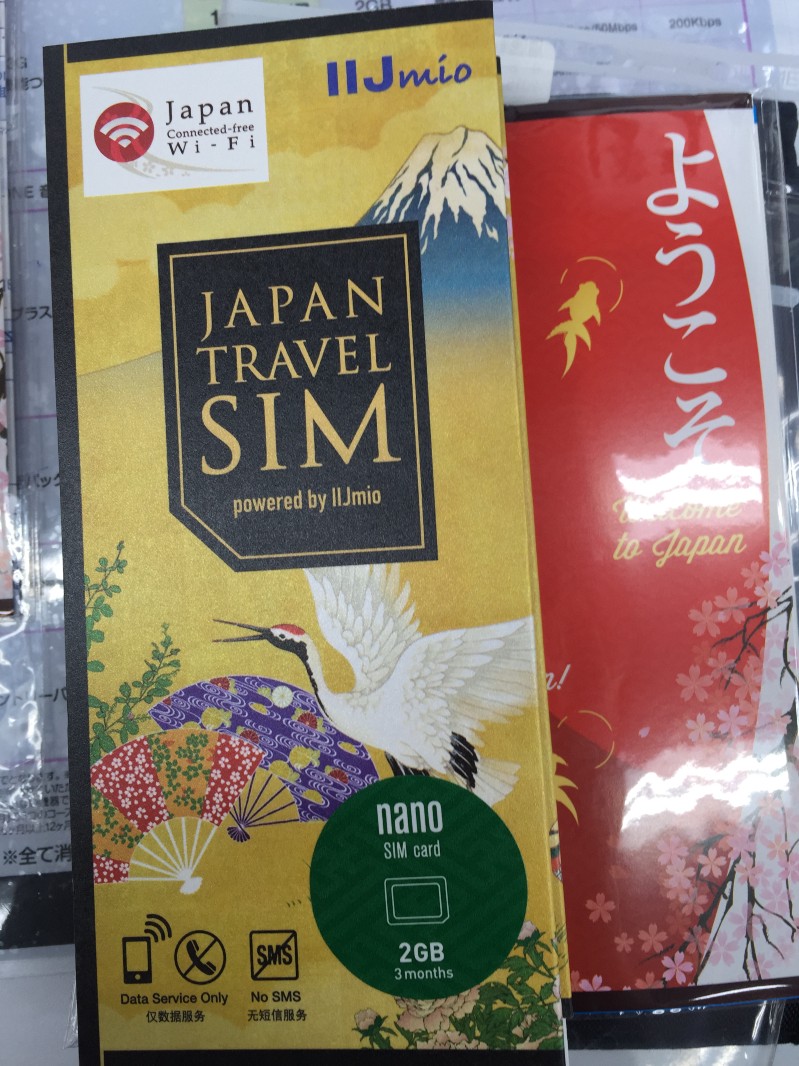 a 2GB, 3 Month Nano SIM (Micro and Regular SIM sizes also available)
a 2GB, 3 Month Nano SIM (Micro and Regular SIM sizes also available)
At the time of this writing, 4000 yen (about $35) will buy you a card with an initial allowance of 2GB on Docomo's LTE network (serviced by IIJmio, an MVNO of Japan's largest carrier, Docomo). In contrast, the B-Mobile SIM expires after only 14 days, is limited to 1GB of access, cannot be recharged, and is yet offered for the same price.
Setting up the card
Unfortunately, use of this SIM card requires custom APN settings which cannot be edited manually on an iPhone by the user. As a result, before connecting to the cellular network, you must first attain Internet access by some other means; if you find a savvy Yodobashi employee, they'll be able to point you to the Tax Free information counter, which I'm told can provide free WiFi to foreigners.
Once you have Internet access, visit this page (search for "iijmio apn") from your mobile device and then tap the big pink button halfway down the page, pictured here:
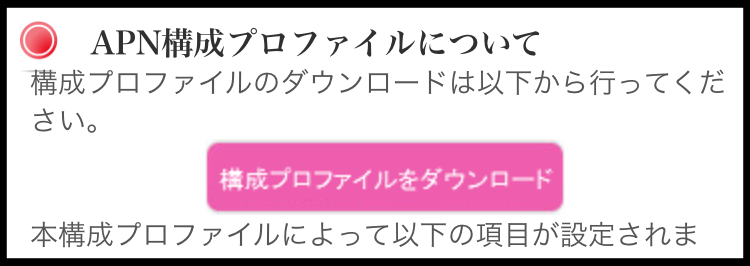
This will install an (unsigned! Argh!) configuration profile to your phone which enables access to the Docomo network.
Before discarding the packaging, take note of the telephone number & pass code written on the card that houses the SIM, because they will be necessary for accessing IIJmio's support site and adding more data to your account later:
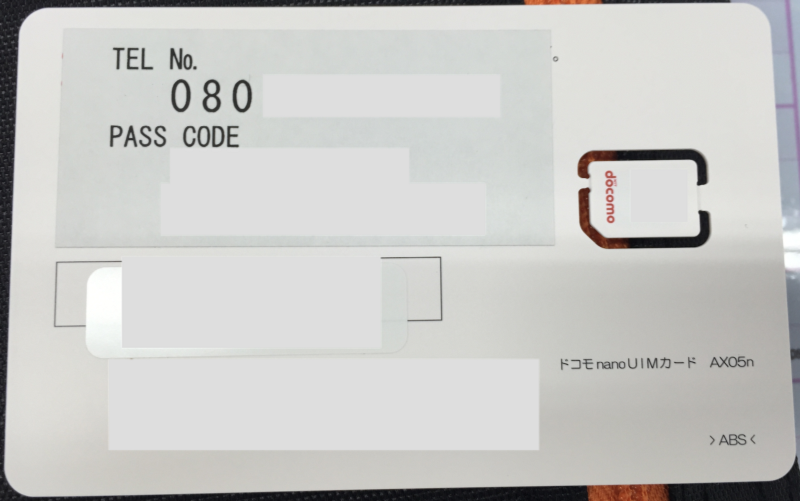
Once installed, popping in the SIM will enable access to the LTE network at the same speeds afforded to full-fledged subscribers. Not only is the network fast, but (aside from the aforementioned lack of phone & SMS support) it comes without any obvious reservations or limitations. For example, tethering my connection to my MacBook worked perfectly well — something that I haven't seen in data-only SIMs targeted at tourists in other countries.
Adding more data to the SIM
Part of why I like this SIM is that it can be recharged with more data somewhat conveniently for up to 3 months — if you activate in July, you'll have until the end of the third full month (October) to use it without worrying about replacing the SIM card.
You can add more data to the SIM by buying an IIJmio data card from nearly any Lawson convenience store; it'll probably be located along with other gift cards and digital currency cards. The refill cards look like this and run about 3000 yen ($25) for 2GB:
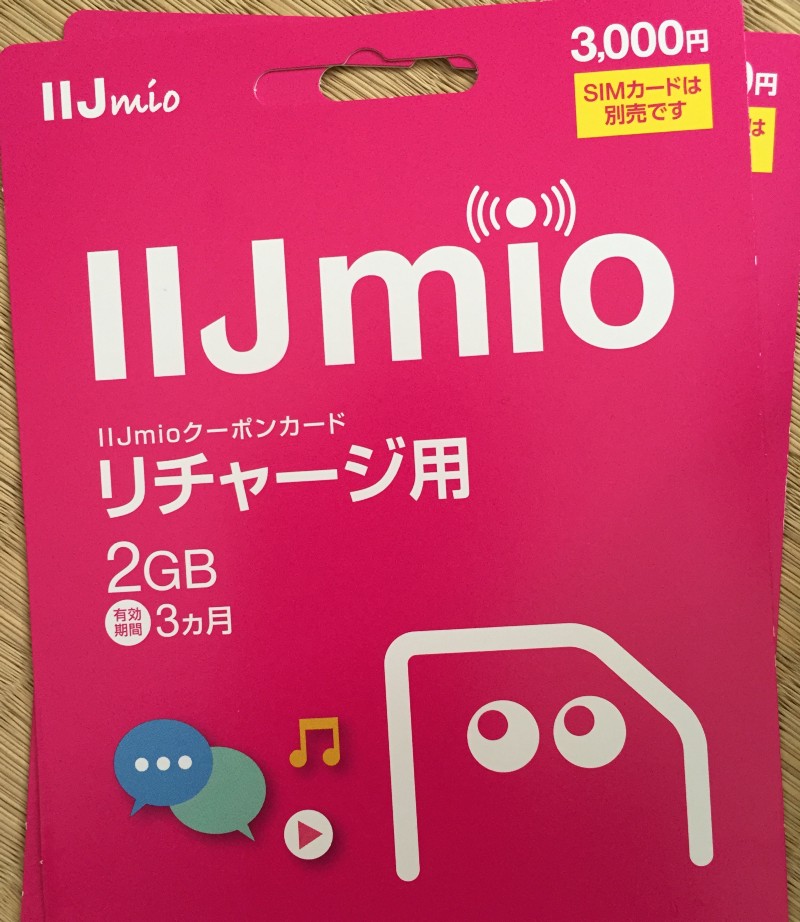
These cards have a scratch-off "coupon code" on the back, which can be used at the IIJmio support site. Keep in mind that Lawson will probably decline the use of a credit card to purchase the card, so be sure to have sufficient cash on hand.
To redeem the card, head to the support site and login using the telephone number and pass code that was printed on the card that held the SIM:
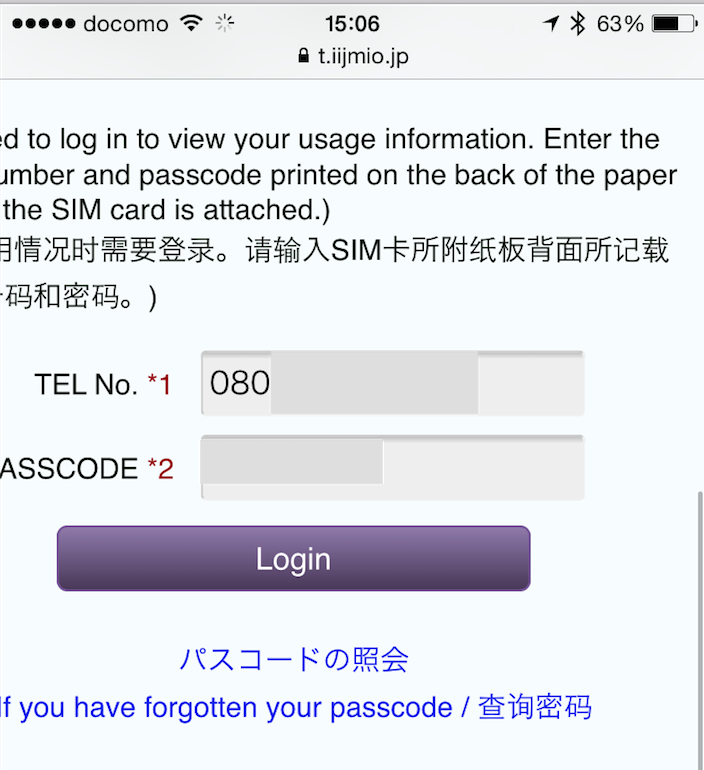
Once you've logged in, you'll see the allowance you've used so far, as well as a link to enter your coupon code that looks like this:
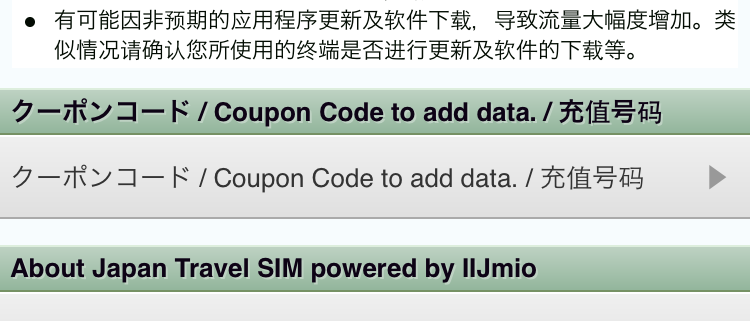
From there, scratch off your refill card and enter the coupon code on the bottom of the next page before continuing:
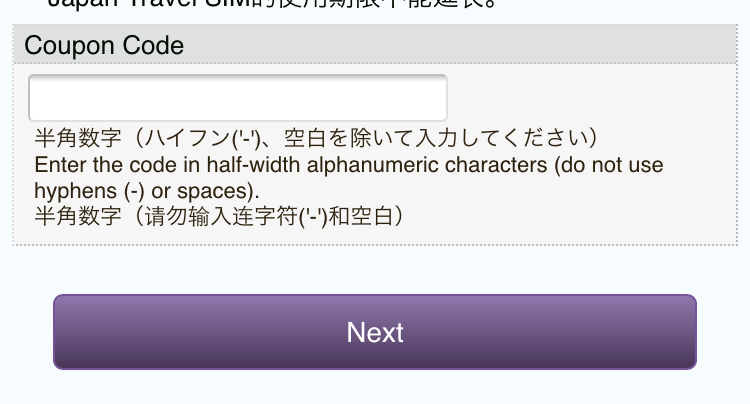
This will bring you to a confirmation page. Check the box to agree to the terms of service and tap Apply to finish the process:
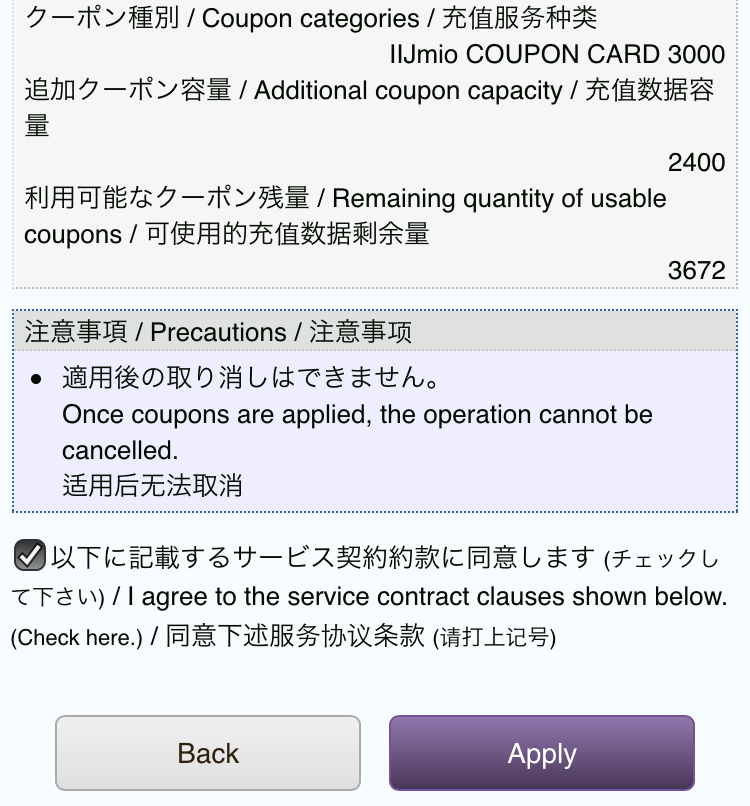
お疲れ様でした (Good Job!)
And to think, this is the incredibly easy means of getting mobile data set up for oneself in Japan. Compared to my trips 3, 6, and 10 years ago, this process has been a revelation of convenience. And it's not too expensive when compared to other options, either!
Hopefully this guide helps you prepare for your trip to Japan or otherwise reduces your stress level as you plan for how you'll get online once you're there.
If you're interested in other tips for traveling to Japan, I've gisted some here. 頑張ってください!