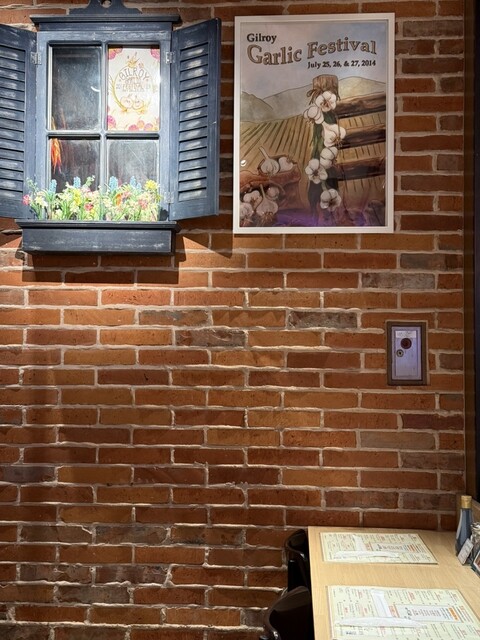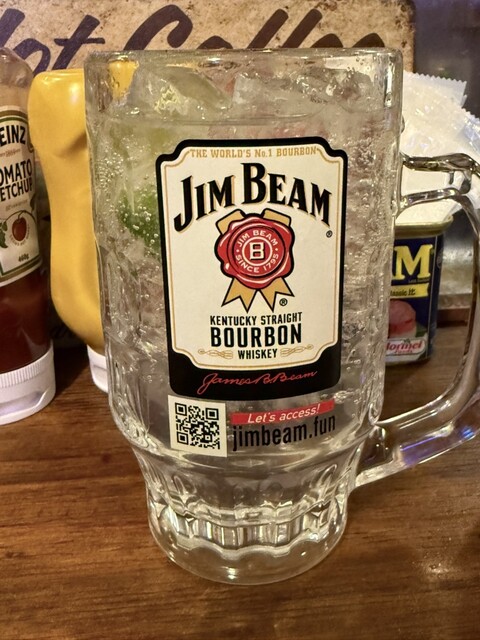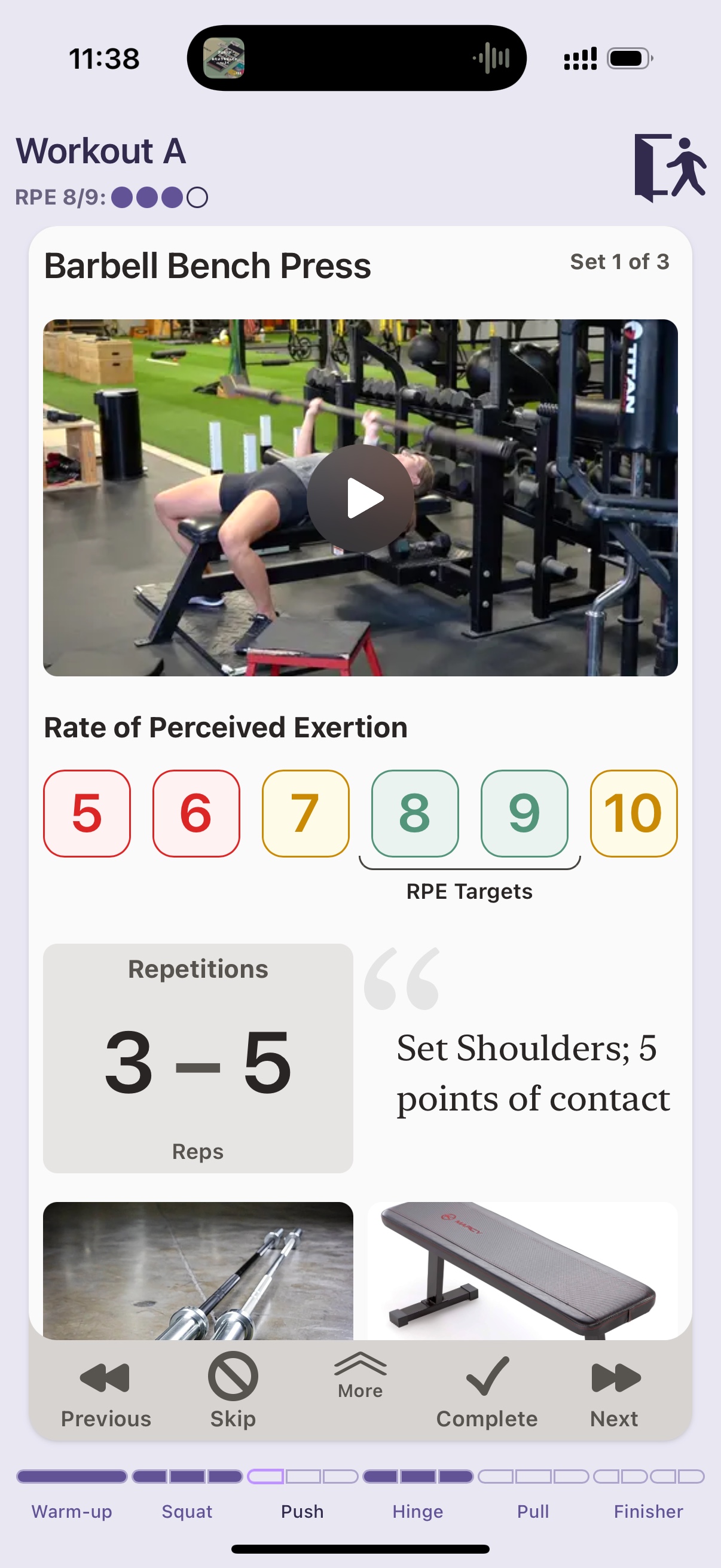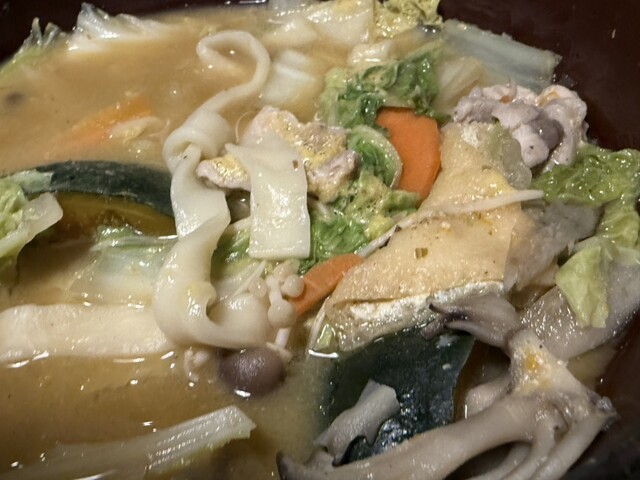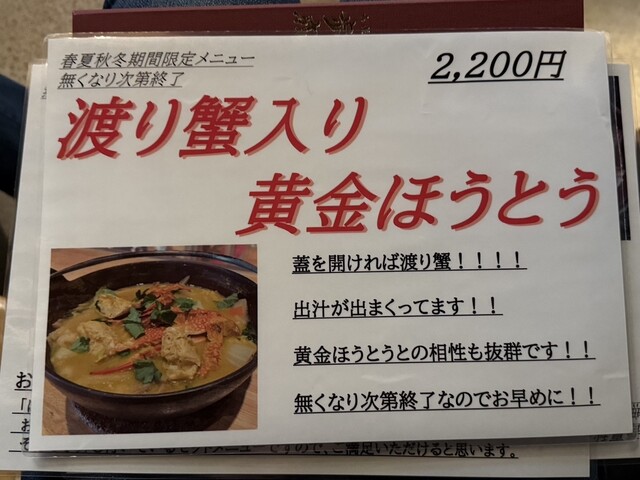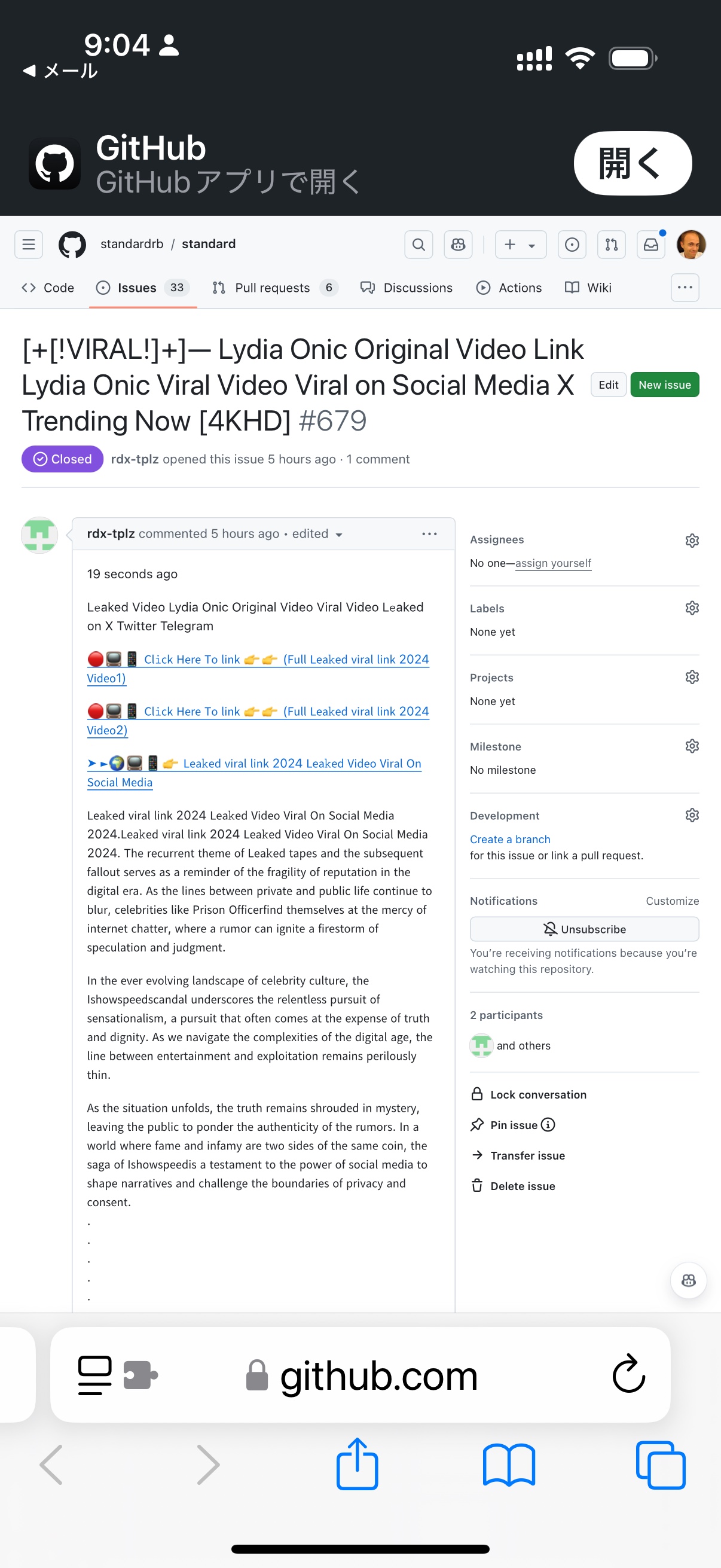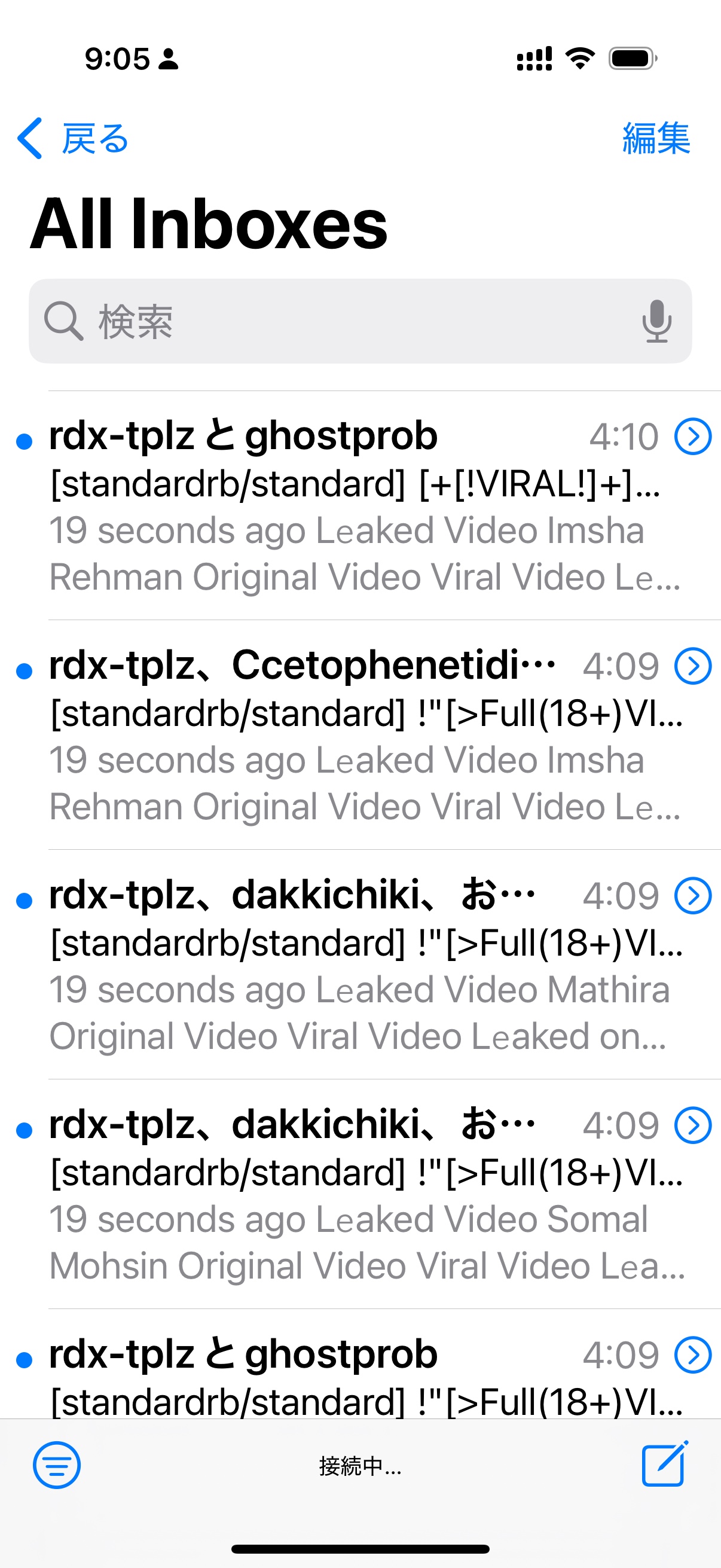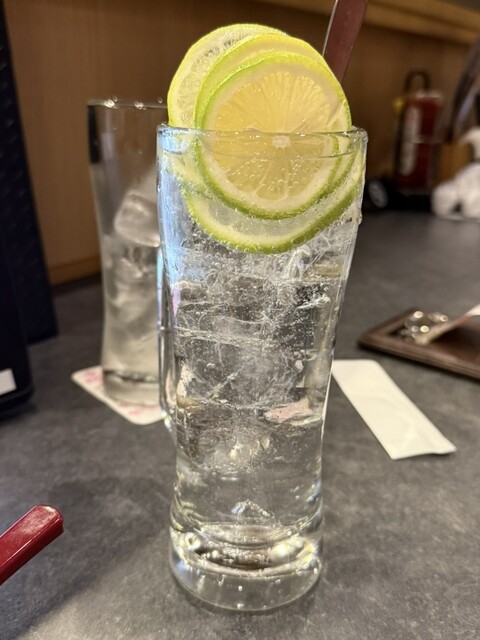Pick a side, cowards!
Really feels like these ¥100 silicone mug toppers are trying to have it both ways.
Tabelogged: がブリチキン。 武蔵小杉店
Tabelogged: 薪バルPERCA 新橋
Gaburi Chicken Musashikosugi
I've written about Gaburi before but it remains the absolute best karaage I've found in years of searching. Just order the boneless fried chicken thighs ("momo karaage, hone-nashi") and, if you drink, enjoy the $10 all you can drink course for two hours.
Can't afford not to.
Lake Hamana Rest Stop
Kaze no yu HAZU
After visiting Kourankei, we took a brief break back at the hotel and asked ChatGPT for some ideas of other things to do near Shinshiro. Becky suggested we try Yuya Onsen town and then realized we had exactly 7 minutes to make the only train for the next two hours. So we speed-walked to the station and paid our fare on board the train.
The Yuya Onsen station is not manned. Despite being arguably more beautiful that day than the nationally famous Kourankei, its visitors are almost entirely regional residents getting away for an afternoon or a weekend.
We strolled up to this fabulous onsen hotel and asked if they accommodate same-day (日帰り) visitors at their hot springs baths. They politely told me no.
Fortunately, I didn't immediately fold and declare defeat on the outing. Instead, I thought to ask if they offer any other plans that might include bath access and my phrasing apparently reminded the staff of a special kaiseki lunch plus bath deal. So for ¥4500 per person we got to experience all their baths and have an absolutely wonderful seven-course lunch. You love to see it.
Also, on our way out, we met Kohaku—the hotel's pet owl. He was understandably sleepy.
Building with Becky
It has been very fun and very weird to be traveling across Japan using an app that I built doing workouts designed by my spouse, but it's worked a lot better for me than fucking around with Fitbod and other apps ever did.
Tabelogged: ほうとう蔵 歩成 河口湖店
Kourankei
My friend Junko is from Nagoya, so when I asked for recommendations for where to see the leaves changing color (紅葉) she told me Kourankei in Aichi-ken was tops.
It was too warm too late in the year for the maple trees to hit their peak by our late November visit but it was still a really beautiful place to visit. I just wish I didn't have to leave the hotel at 5:30am to ensure I'd get a parking spot.
Hakusan Theme Park
GitHub spam has gotten worse?
I can't remember getting spam issues and comments so frequently at any point in GitHub's run, so I'm not sure what's driving it now.
This morning I woke up to 40+ emails generated by a dozen or so issues splayed across a bunch of Standard Ruby's repos and initiated by five or six accounts. Unfortunately, the GitHub web UI doesn't make it easy to quickly report spam, delete issues, and block users in one fell swoop. Separately, I encountered a number of race condition bugs in their React interface that resulted in validation failures, so I wasn't able to block them all from the org. Alas.
Great way to start the day.